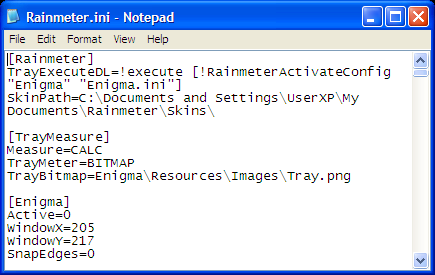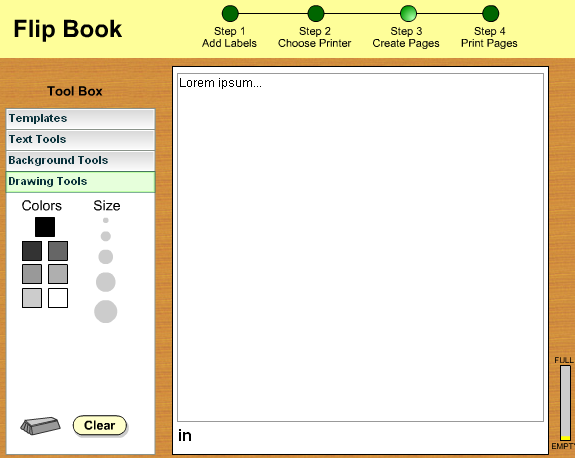As the name suggests, FlipBook is an internet tool that lets you create printable flip books without any hassle. These flip books are mainly for study related materials but can be used for any other purpose such as brochures or for simple note taking.
To create a flip book, start with adding the labels for all your pages. Once done, specify the type of printer you would use and then continue to add text and images to your pages. When your flip book is ready, click on print. One thing that FlipBook is currently missing is the option to save your project. However, it is still very useful for students trying to create and print flip books for note-taking.
Features:
- Create a printer-friendly flip book online.
- Insert up to 10 pages.
- Add text, drawings and backgrounds.
- Design for color or black and white printer.
- No registration required.
- Similar tools: BookletCreator and Flipbook Printer.
Visit FlipBook @ ReadWriteThink.org/materials/flipbook