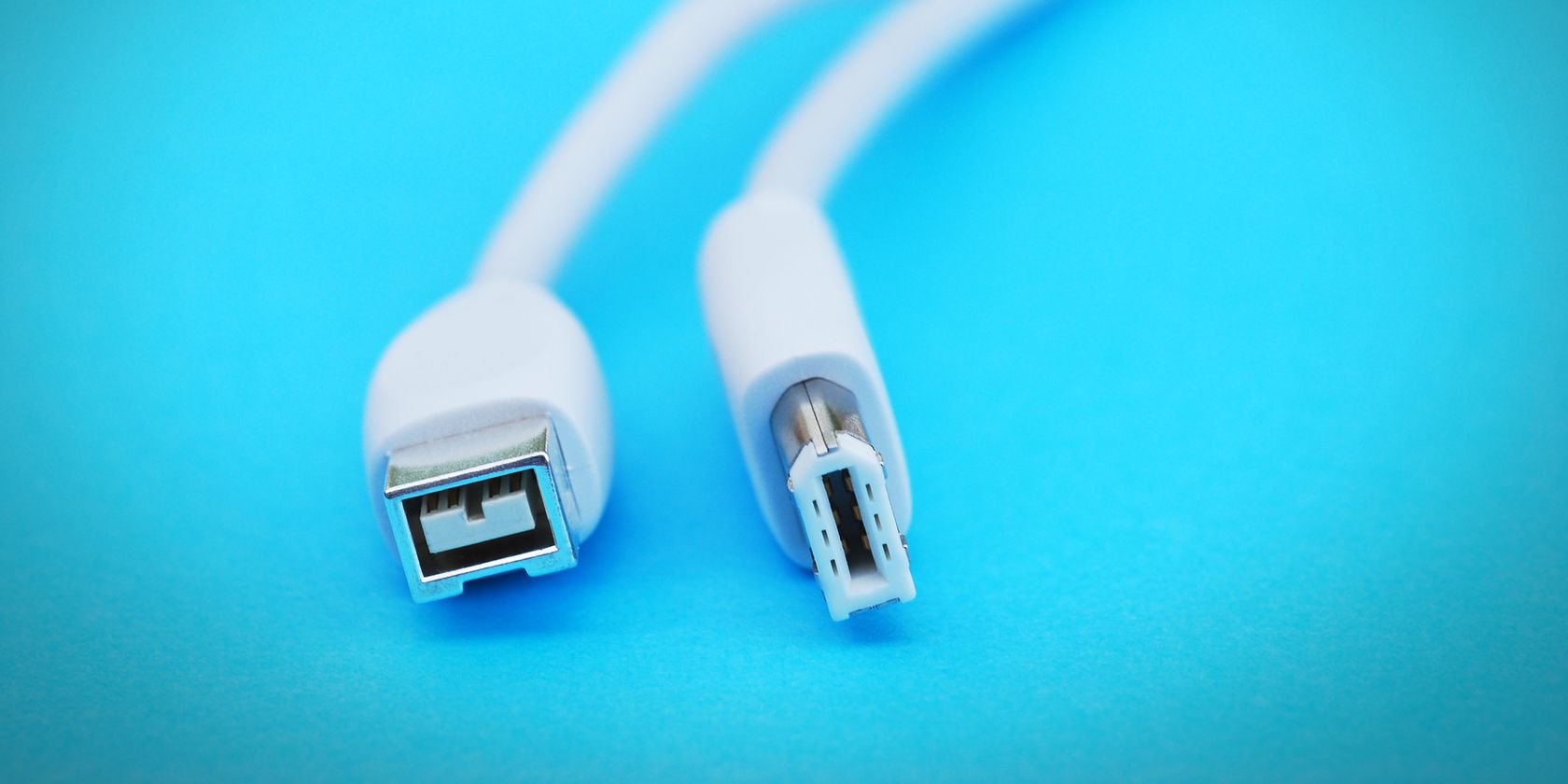Connectivity can be something of a boring subject. However, it is an important one as your PC doesn't exist in a vacuum. Instead, it's the central hub uniting an entire consumer electronics system, including digital cameras, external hard drives, thumb drives, smartphones, and more.
Every device built to connect with a PC needs some way to communicate with the computer. Most rely on USB, but FireWire is one cherished alternative with a long and fascinating history. Although now much less common than USB, FireWire still has a place in our hearts.
So, what is FireWire and why don't we use it anymore?
What Is FireWire? History, Facts, and Evolution
FireWire is one of the many brainchildren of Apple, which may come as a surprise to some.
The FireWire standard was set in the late 1980s. The project's goal was to create a relatively inexpensive, high-speed connection service, but Apple did not originally intend for the technology to be used as a connection for external devices.
FireWire was utilized by Apple and by other companies like Sony for years. Eventually, the standard was presented to the IEEE as a superior way to connect external devices to a computer. FireWire was ratified officially in 1995, and FireWire ports began appearing on Apple computers soon after.
The original FireWire 400 standard could achieve a data transfer rate of up to 400Mbit/s. For comparison, the first version of the USB standard could only manage a maximum data transfer rate of 12Mbit/s at the time. This massive gap in capacity made FireWire the obvious choice for anybody with a lot of data to move.
Speed continued to be FireWire's primary selling point for over a decade. When USB 2.0 arrived, it was capable of a 480Mbit/s transfer rate. FireWire responded with the FireWire 800 standard, which boasted an 800 Mbit/s transfer rate that was proven to be more sustained than its competitors.
The Uses Of FireWire
FireWire ports are easy to distinguish from USB ports; they're smaller and tapered on one end, while USB ports are flat and rectangular. It's also common to find FireWire ports on external storage devices.
FireWire port uses include managing audio and video devices like digital camcorders. In addition to simply connecting devices, FireWire can also be used to set up ad-hoc networks. There are no routers to mess around with; a direct FireWire connection will get the job done.
Microsoft discontinued support for this feature in 2004, however, which means that the latest versions of Windows do not support FireWire networking. Still, Mac and Linux users are still able to take advantage of this feature, so long as you have a FireWire port or adapter for your computer.
The Death Of Firewire Devices?
What is FireWire used for specifically? If connection speed is a point of contention for you, FireWire was once the undisputed champion.
The history of FireWire tells the story of a capable underdog that never quite gets ahead, despite being superior in a general sense. The unfortunate truth is that this tale might be coming to a close.
There's the prospect of USB 4 delivering data transfer rates up to 40Gbit/s, much more than what Firewire can manage. Most modern computers no longer come equipped with a FireWire port, but its inception was still a pivotal moment in tech.