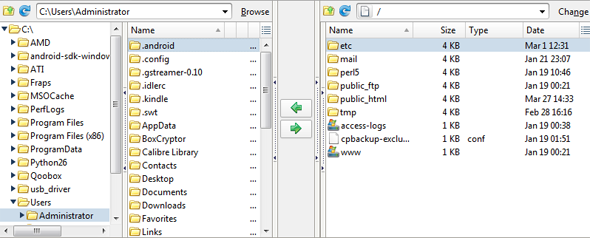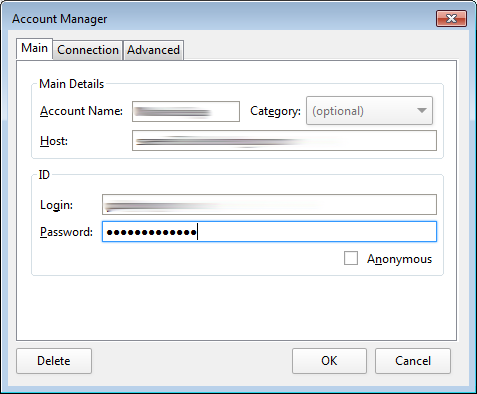If you've ever done any sort of web management, then you've probably used FTP at some point or another. Most web hosts will have a primitive file uploader than you can use straight from your browser, but those are often a pain in the butt to use. The truly powerful FTP clients tend to be desktop-only, but FireFTP [No Longer Available] is a client that plugs into Firefox and makes the whole process easy.
What is FTP? It stands for File Transfer Protocol, and it’s what you use to transfer files between your computer and another computer, most typically your web host’s server. Since most web development is now done in the browser using tools like FireBug, it’s even more convenient to have your FTP client right in the browser, too.
FireFTP doesn't skimp on its feature set, which makes it a strong and viable alternative to other clients like WinSCP and FileZilla.
I've tried a number of FTP clients over the years (what can I say, I love testing out a bunch of competitors and seeing which ones stick out) and they all seem to have a similar, if not identical, interface. There’s usually a split-pane running down the center that separates your local file system (i.e., your computer) from the remote file system (i.e., the destination computer).
But hey, it’s been the standard interface for a long time now and it works so there’s no real reason for FireFTP to innovate here. However, FireFTP does earn a few points from me due to its slick and minimal layout. It may not seem like it in the screenshot, but there’s actually very little to distract you, and that means optimized screen estate. I love it.
For example, in the center split-pane, there are two buttons: one for download (which goes from right to left) and one for upload (which goes left to right). Easy, simple, and that’s it. In most other FTP clients, there are dozens and dozens of buttons, keys, menus, and clutter all over the place. Thumbs up, FireFTP.
Even though FireFTP is a Firefox FTP addon, it feels like a standalone client. Maybe that’s because I run it in a maximized window, but even so, it has an air of completed quality about it and that makes me feel reassured when using it.
To go along with that notion of completion, FireFTP has a number of settings and options that you can tweak to customize your file-transferring experience. Nothing revolutionary, mind you, but enough so you can disable certain quirks that you might not like - such as what happens when you double-click a file.
If you have a weak network, then you can do some fiddling with the Connection and Downloads/Uploads settings. This should help alleviate some of the pressure off of your tight bandwidth.
Again, FireFTP leans more towards the barebones-yet-robust side of the spectrum than the flashy-and-bloated side. The screenshot above is what you’ll see when you want to create a new FTP connection. It goes straight to the point and doesn't confuse you with lots of advanced options, which is absolutely useful for newer users.
I maintain a few hobby websites of my own and I find myself connecting with FTP somewhat frequently - anywhere from once every few days to multiple times in one day. One thing that I miss from FireFTP is the ability to run multiple FTP connections to multiple servers at one time, but at least FireFTP has an easy-to-use account switcher. That makes up for it a bit.
Other features in FireFTP Firefox FTP tool that you may like:
- Easy drag-and-drop from your desktop.
- SSL/TLS encryption support for improved security.
- Automatic reconnection and resuming of dropped transfers.
- Integrity check to make sure transfer was successful (XMD5, XSHA1).
- Remote editing so you can edit remote files without transferring them locally.
- Folder comparison so you can see the differences in content between folders.
- Proxy connection support.
- Supports both IPv4 and IPv6.
- Available in over 20 languages.
FireFTP works on any system that supports Firefox, so that’s pretty much all of them: Windows, Mac, and Linux. Just visit the FireFTP addon page [No Longer Available] and installation will be one click away. And best of all, it’s entirely FREE.
What do you think of the FireFTP Firefox FTP addon? Have you used it before? Or maybe you used to use it and moved on to another FTP client? Whatever the case, please share your thoughts with us in the comments.