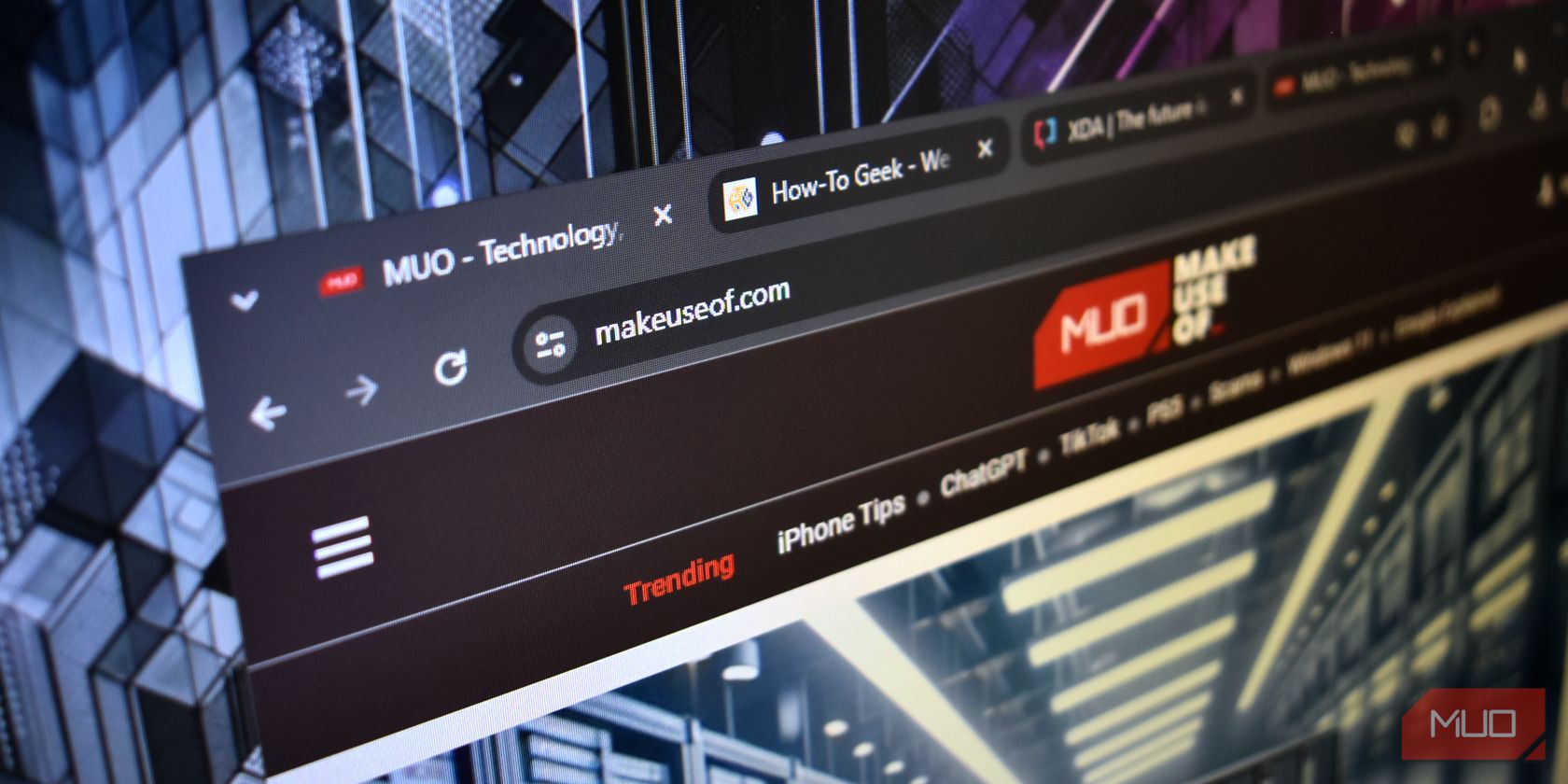
How to Group Tabs in Chrome, Edge, Safari, and Firefox
Don't waste any more of your precious time—get those browser tabs organized!
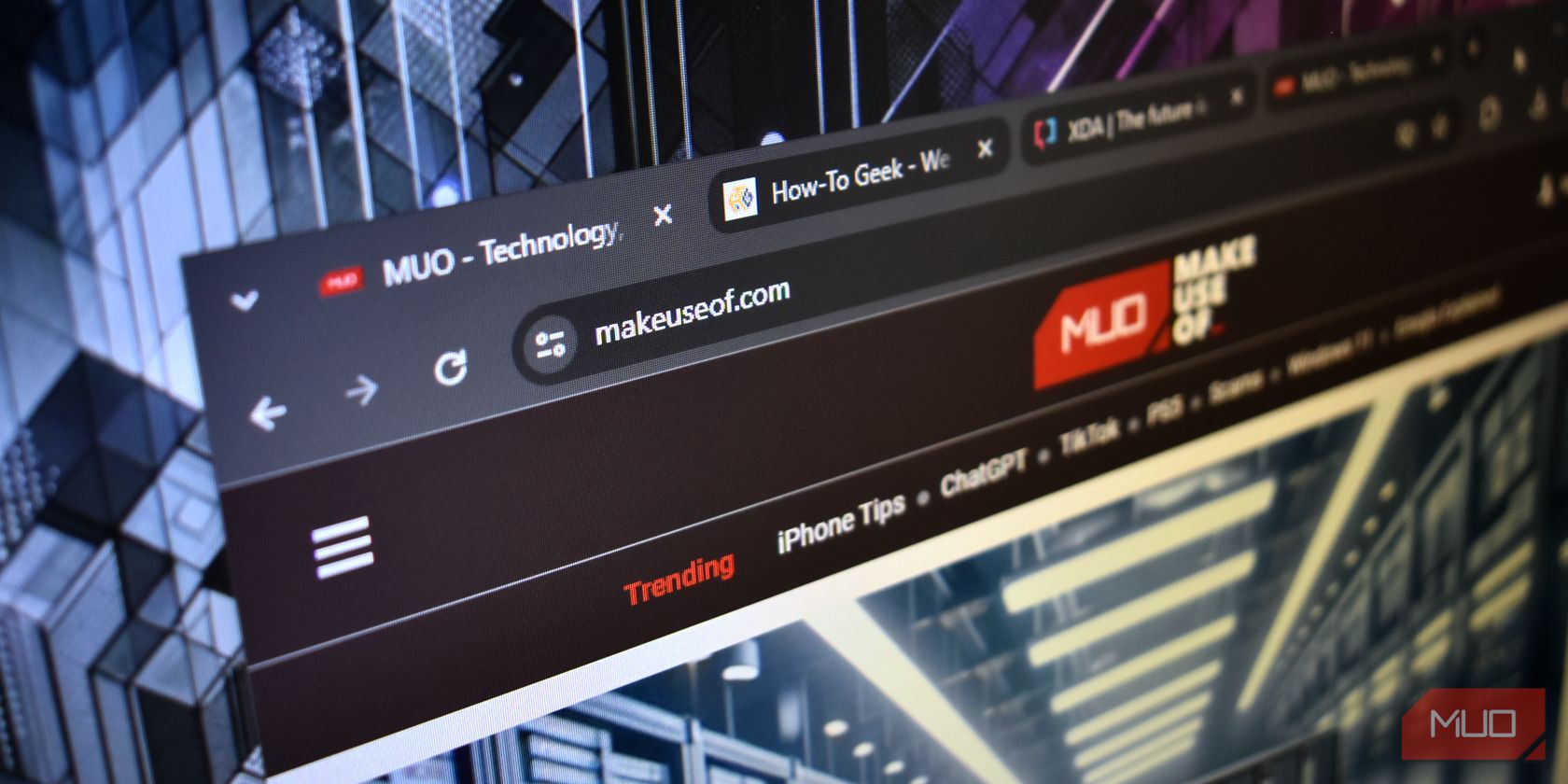
Don't waste any more of your precious time—get those browser tabs organized!

Live on the bleeding edge with the very latest version of Firefox you can get, every day.
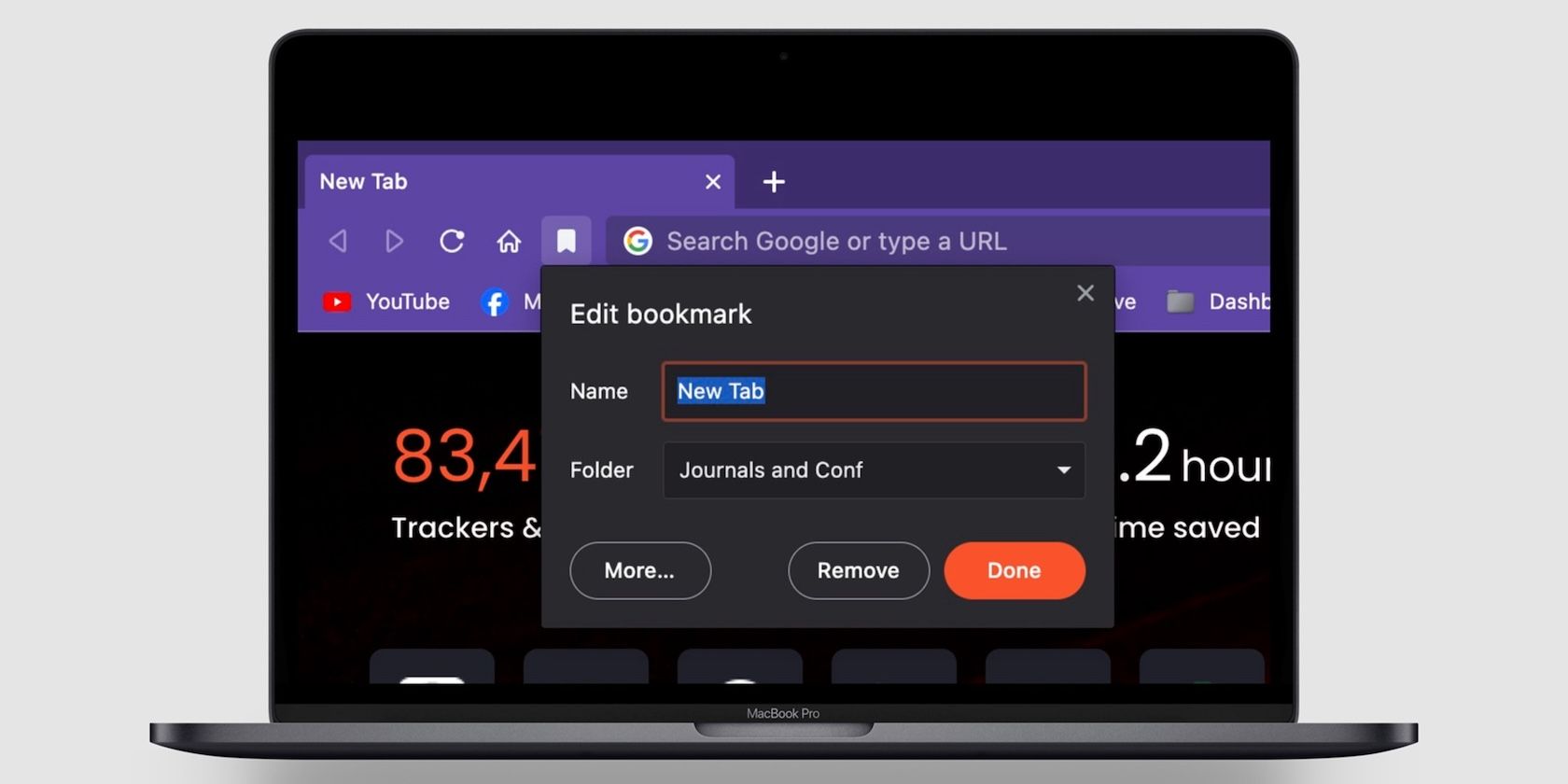
Want to remove old and unwanted bookmarks from your Mac's browser? Whether you use Safari, Chrome, Edge, or Firefox, we've got you covered.

Most websites are optimized for mobile, but that doesn't mean you can't view the desktop version on your smartphone.

Are you switching browsers? Here's how you can import your Chrome extensions into Firefox to get you started.

While most people know about Chromium browsers built on Chrome, did you know there are others built on Firefox? Here are some of the best.
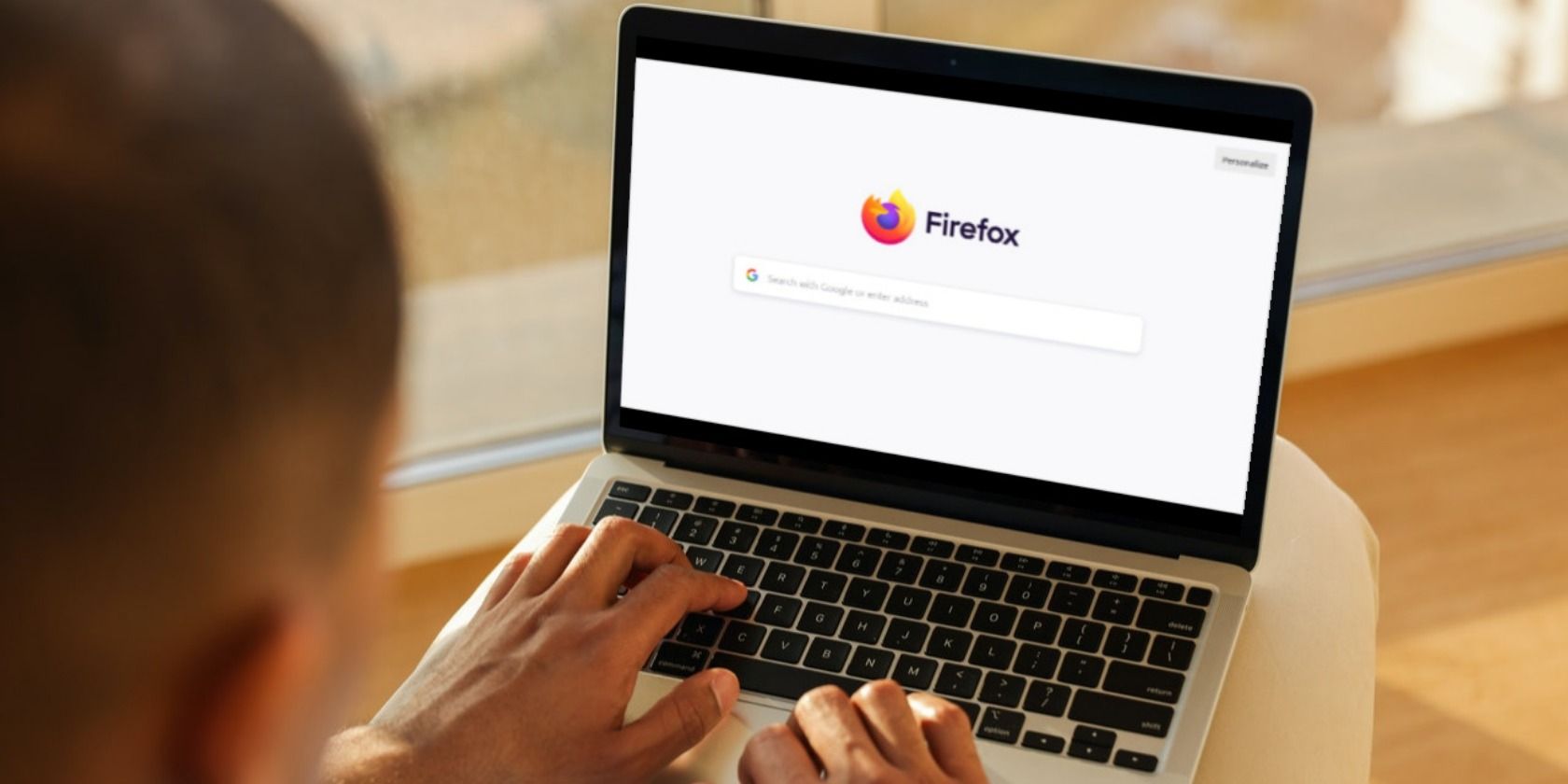
Firefox and Thunderbird both store essential data on your machine. To stop it from getting lost, here's how to back up and restore the programs.
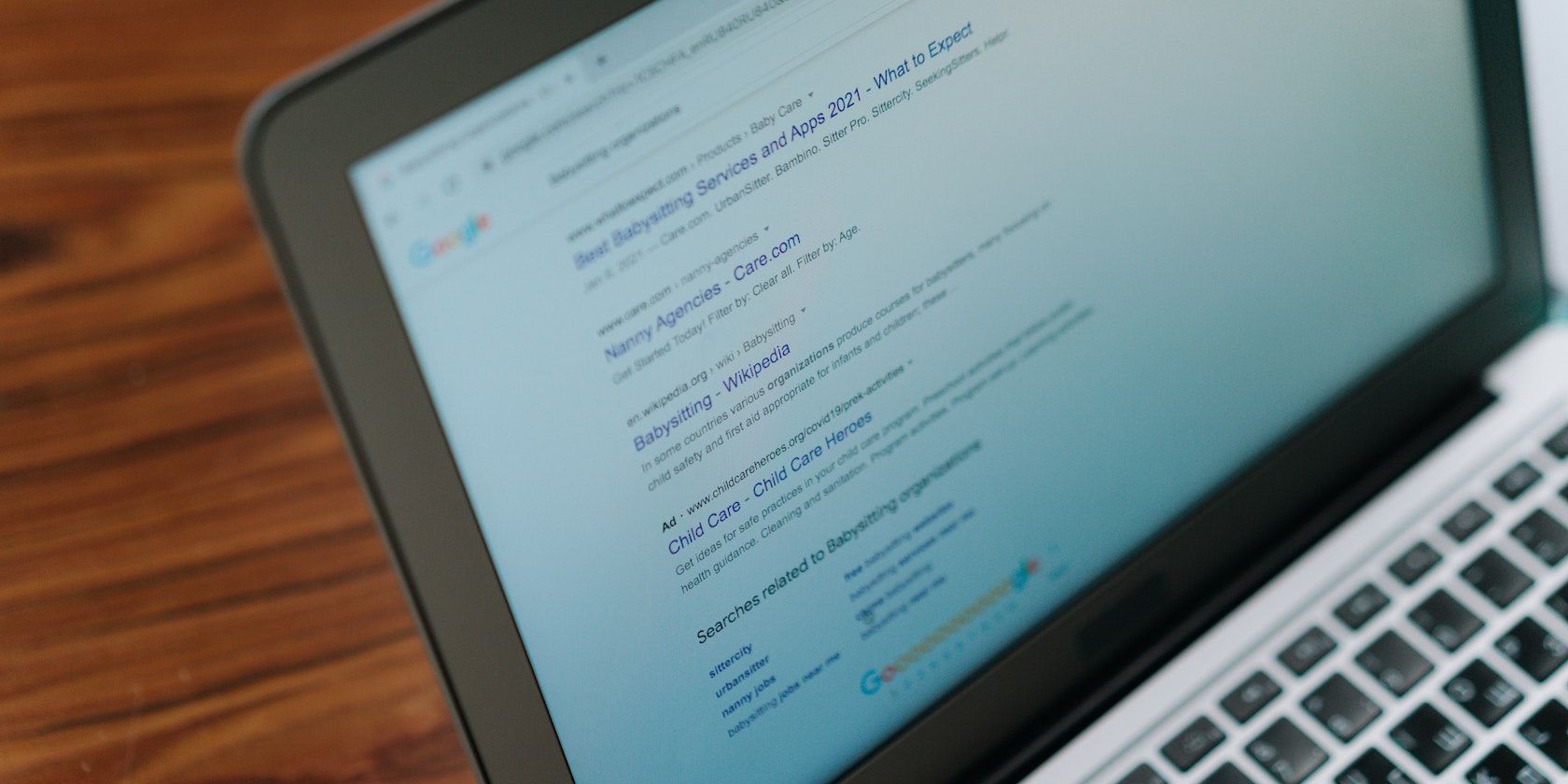
Want a better browsing experience on your Linux PC? Here are five ways to install Mozilla Firefox on Ubuntu.

Do you stick with your smartphone's default browser, or do you have a different favorite? Let us know!

Is the copy-paste function not working in your favorite web browser on Windows? Here's how to fix it.

Unstoppable Domains host Web3 websites, but they're not quite as easy to access. Here's how you can visit them in your regular browser.
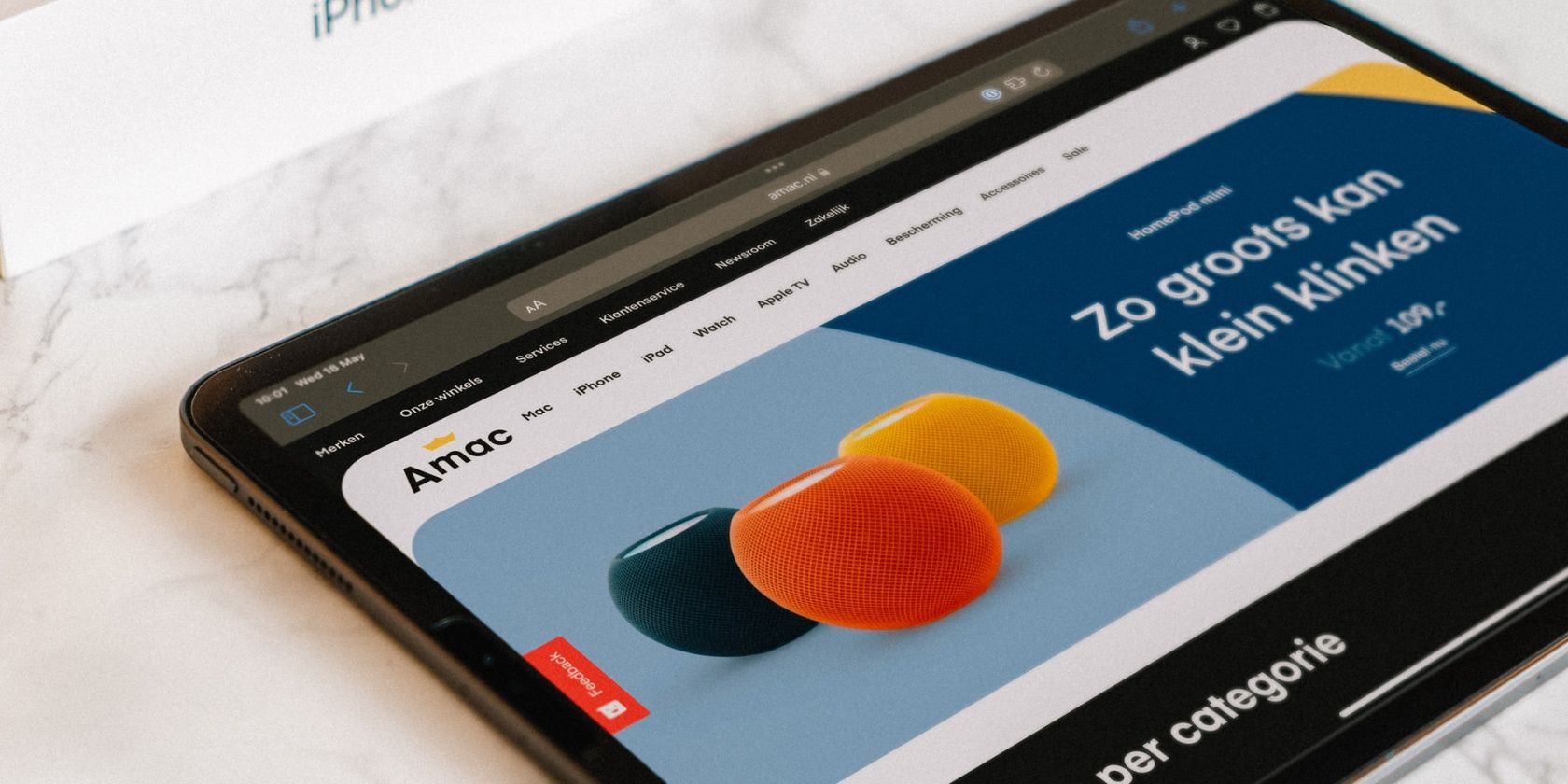
If you regularly translate websites in your browser, Firefox's official add-on might be of interest. Here's how to use Firefox Translations.

Firefox's 116 update makes it easier to use its sidebar, adds a volume slide for picture-in-picture mode, runs better on Raspberry Pi, and more.

Need to download multiple images at once? Rather than doing these individually, opt to download them in bulk. Here's how you can on your browser.

The Firefox browser supports add-ons and extensions on Android. Here's how to set them up—and the best ones to try.

Here's how to add a trusted website, either through Windows 11 or your fave browser.

It's possible to take screenshots in incognito mode in Chrome, Edge, Opera, and Firefox on Android. Here's how.

Need to select a color from a webpage? Whether you're looking for inspiration or need to recreate a style, here's how to use Firefox's color picker.

If you're looking for a way to take a full-page screenshot on Chrome or Firefox, these free tools are worth checking out.

When you use Firefox on a new computer, you can pick up where you left off on the old one by migrating your profile. Here's how on Windows and Linux.
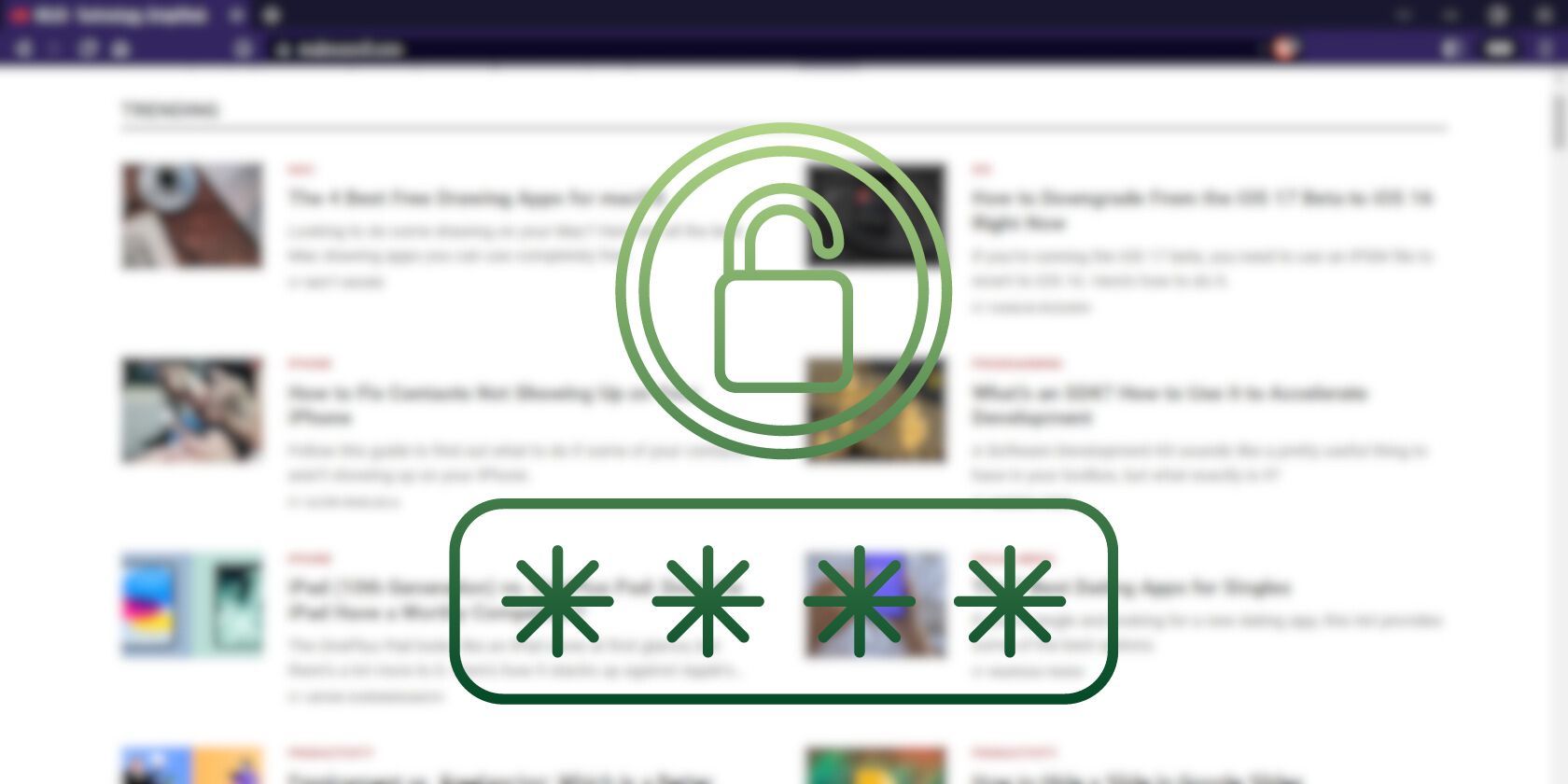
Has Chrome, Edge, or another browser given you the option to "save password"? Here's why you shouldn't, and what to do instead.