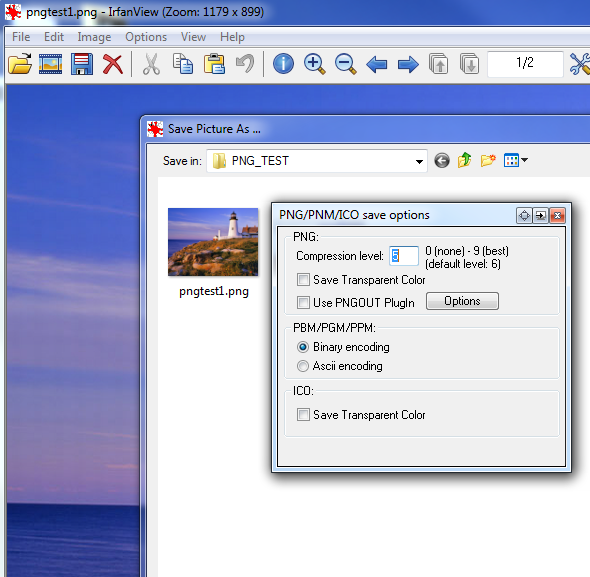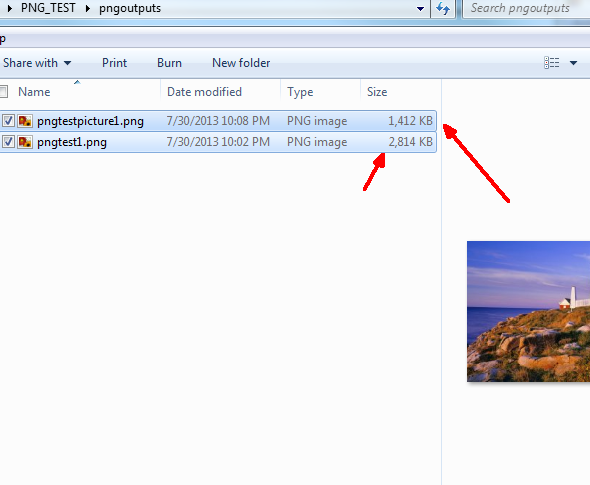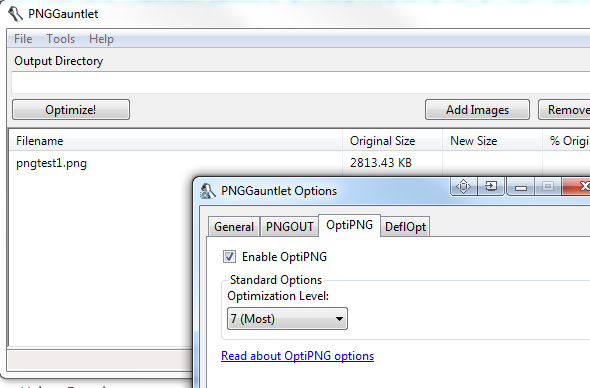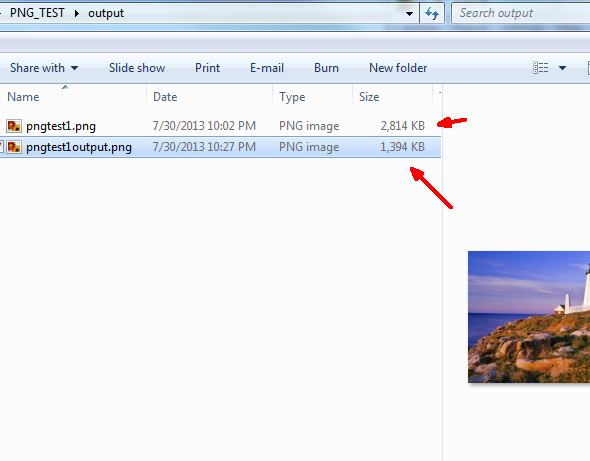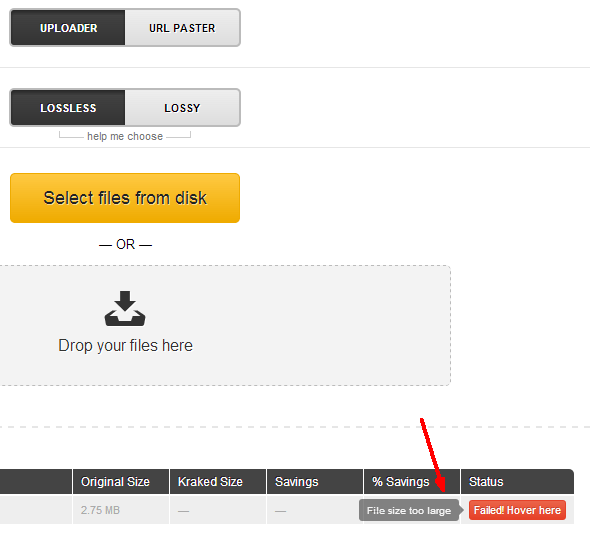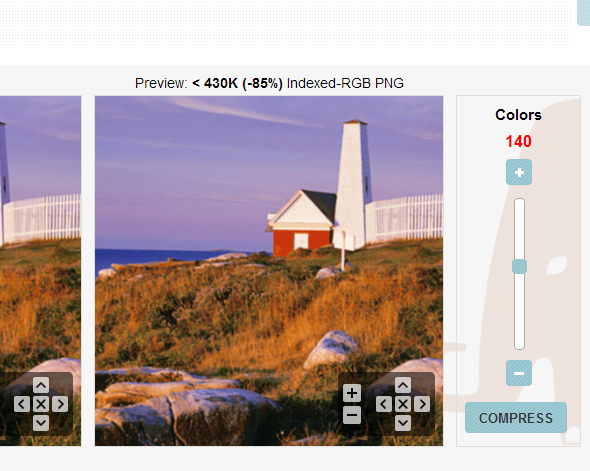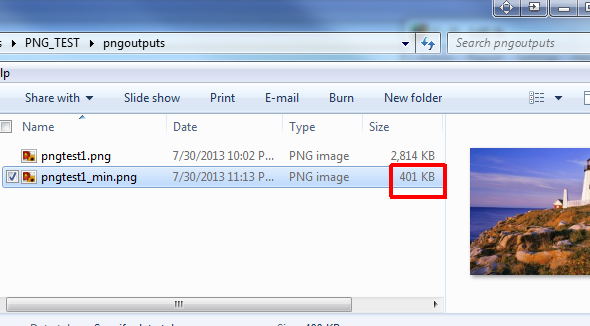Whether you're creating a website, publishing an online photo gallery, or you just want to share your favorite pictures on a social network, the need to compress high-quality images is critical. Any image that has a smaller size will load on a web page faster, fit into an email message more easily, and transfer across the Internet more quickly.
Compressed images can speed up the entire page load time of your site, and that's really important when you're looking to design a high quality web page that people aren't annoyed to visit because the images take so long to load!
There is a whole laundry list of image compression apps out there. I have decided to focus on four of what appear to be the best ones available, to see just how effective they are at compressing PNG images. I chose the PNG image file format because it is fast becoming the most common format for web design for a number of reasons, as we've described in a past article about file formats. The one drawback of PNG is that the file size is typically larger, and this is why file compression is especially important for PNG images.
In this article, I'll test out four PNG compression apps, provide the results for each case, and then draw a conclusion as to which one performed the best.
Testing Image Compression Software
In this article, I am not sticking to just desktop software. Anything goes, and I focused primarily on the top compression apps recommended right here on MakeUseOf. For starters, here is the image that I used in each of the compression tests. The starting image was an 1121 pixels by 855 pixels image of a lighthouse, glowing in the golden light of the setting sun.
As you can see, the image has lots of color, contrasting shades of dark browns, greens, and plenty of light colors throughout. Any problems from a compression are sure to show up quickly in such an image.
Testing IrFanView
I started with the screen capture application that I love to use the most. It just so happens that IrFanView also doubles as a compression engine when you save the image that you've captured.
The way it works is when you go to save a PNG file, you can set the Compression level. When I normally save image files, I'll opt for a compression of 5 so that there's some file size reduction, but I still get a nice, crisp image.
This isn't based on any evidence, just a suspicion that if I crank it up to max compression of 9 that it'll really make the picture poor quality. However, since my goal here is to test the best of what each application is capable of, I went ahead and set it at max compression. The result was a file that was nearly half the file size of the original picture.
Surprisingly, there was no noticeable reduction in image quality as far as I could see. That's an important distinction by the way. Most of the effects of file compression are not visible to the naked eye, or at least to an untrained eye. A person with a magnifying glass, or probably even a well-trained photographer, would be able to point out the subtle flaws caused by the extreme compression. Still, I was quite impressed by the quality and wouldn't hesitate to use it on my own website.
Compression With PNGGauntlet
Another popular image compression tool, which Craig described as a compression tool that doesn't sacrifice quality, is PNGGauntlet. This is a desktop app that will let you place the picture file (literally grabbing the file with your mouse and moving it) into the PNGGauntlet window. It's as easy as that. Make sure to set the compression level under the "OptiPNG" tab.
For this test of course, I set compression to the maximum level, and then clicked on "Optimize!" to see what the results would be. Surprisingly, PNGGauntlet did a tad better than IrFanView did with the compression, shaving an additional 18kb off of the final file size.
Again, no noticeable visual effects from the compression process, which really surprised me. It might actually be that this kind of picture performs best under compression, while maybe a picture with more large, solid-colored areas would do worse. I'm not sure, but as far as I could tell, both applications so far performed amazing optimization with no noticeable quality effects to the picture, yet dropping the file size by about half.
Testing Kraken Online Tool & Browser Add-On
Another well-known tool for image compression is Kraken, a quick online image optimization tool by Hammad. You can download it as an add-on for Firefox or Chrome, making it one of the most convenient ways to compress images while you're on the web.
On the Kraken web page, you can upload images to perform compression on. Unfortunately, when I tried to upload my big 2mb file, the system blocked it and told me the file size was too large.
This takes Kraken out of the running for "best PNG compression tool", since any compression tool should allow for especially large file sizes, since most of the time people are trying to shrink the file size. It seems ironic to place much of a limit on the upload file size like this.
Testing CompressPNG Online Tool
Another interesting prospect that we've previously found to be a user-friendly image compression service is CompressPNG. This is a really cool online tool where you don't need to sign up for an account or anything. You just visit the web page, upload the file that you want to compress, and you're good to go.
What's unique about this tool is that it's all about the number of colors that are used in the image. Many high-resolution image can use thousands, or at least many hundreds of colors in one single image. What CompressPNG does is it actually combines many like-colors and uses a single replacement color for those that will go unnoticed, unless the "colors" setting is set to something very extreme, like 2 colors.
Now, this was one image compression technique that blew the socks off the rest. By using this "colors" approach, and setting the Colors setting somewhere near half-way, I found that CompressNow could drop down the nearly 3 mb image down to nearly 400 kb. This is just phenomenal, and the finished product is an image that for all intents and purposes looks identical to the original.
Which Image File Compression Tool Should You Choose?
So, as you can see, not all image compression apps are created equal. This is why reviewing the many reviews about those apps here at MakeUseOf is an important first step before choosing the one you want to use. Just because software has lots of bells and whistles, doesn't mean it's the best at everything. Clearly, in this case, CompressPNG, a simple online app, was able to outperform much more powerful desktop compression programs.
What image compression tools do you use to shrink down your photo image size without hurting your photo quality? Feel free to offer your own suggestions and favorite apps in the comments section below.
Image credit: Small Flower via Vikysaurus/Flickr