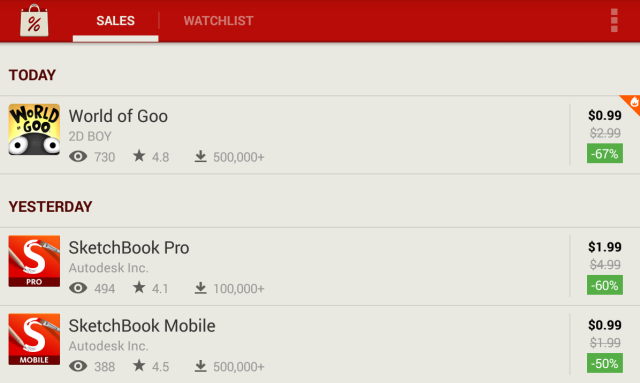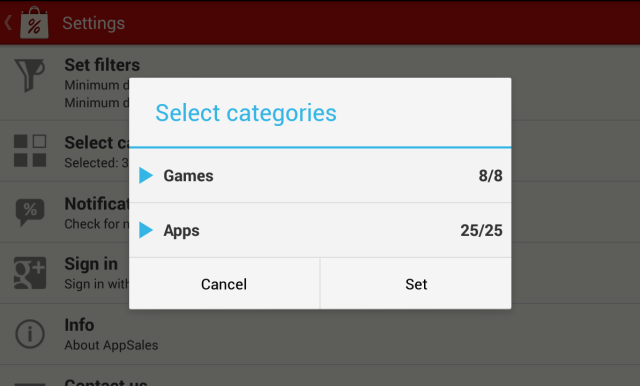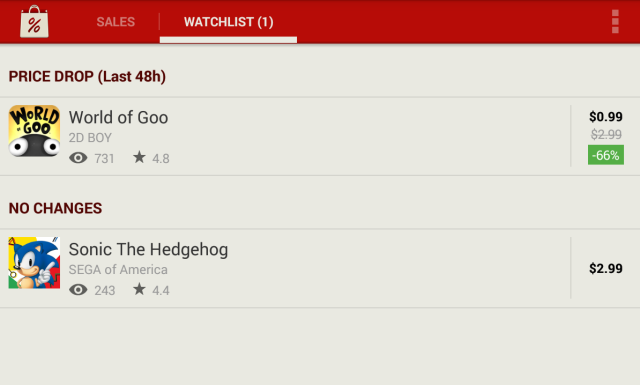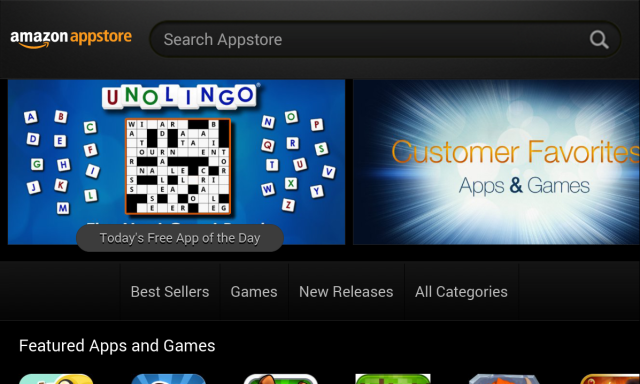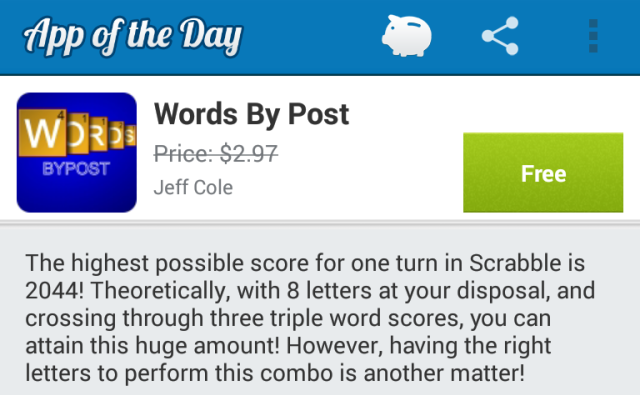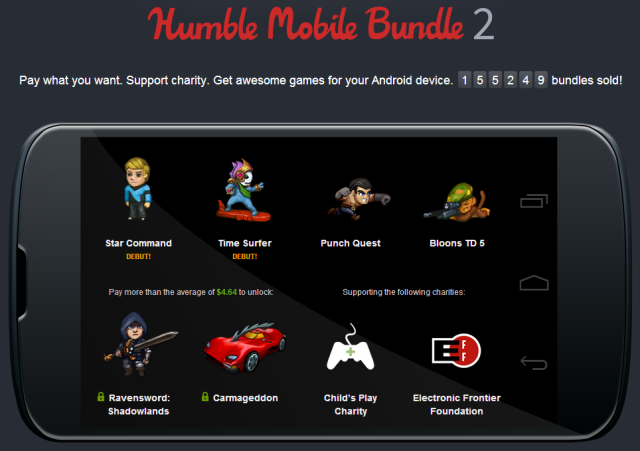Everyone wants to save money, whether it's on a cell phone bill, groceries, or just apps and games. Android developers regularly put apps on sale -- or even make them free for a limited time -- to get more attention. If you're patient, this is the best time to buy apps you're interested in and stock up on games to play, but Google Play doesn't help you find these deals.
Luckily, there are easy ways to find the latest and greatest apps and games on sale, monitor apps you want to buy for price drops, and get free apps every day.
AppSales - View Sales & Monitor App Prices
AppSales is the best app for finding deals on Android apps -- it's like the "Sales" category that Google Play doesn't have. AppSales displays apps and games that are currently on sale, allowing you to quickly head to the Play Store and buy them if you're interested. It displays notifications by default, but you can easily disable these.
Google Play is huge and contains many Android apps and games, most of which you would never want to install, much less purchase. AppSales offers easy ways to help filter out the noise. By default, it will only show you apps that are at least 25% off with at least 1000 downloads. If a small developer launches a bad app that no one cares about, they can't get it in this list just by putting it on sale.
Maybe you're only interested in picking up Android games on sale and don't use need paid apps -- AppSales allows you to filter by categories, so you could only show games or only show non-game apps.
If you're only interested in a few apps, you can add them to your AppSales wish list. AppSales allows you to monitor the apps on your wish list for price cuts, allowing you to buy them when they finally go on sale. This can be a good way to save money if you're patient.
You can even add an app to your AppSales wish list from within Google Play -- just open the app's page in Google Play, tap the Share option in the menu, and tap AppSales. Unfortunately, AppSales can't use your Google Play wish list, which is separate.
Amazon's Free App of the Day
Every single day, the Amazon Appstore has a "free app of the day" promotion where they give away a normally paid app for free. Install the app once and you'll be able to download the app unlimited times in the future and get any updates that the developer uploads to the Amazon Appstore.
The Amazon Appstore is more widely useful than ever, as the Amazon Appstore is no longer US-only -- it's available in nearly 200 countries around the world. Check the Amazon Appstore every day to see what the latest new free apps are.
Apps and games you from here will remain in the Amazon Appstore, which is separate from the Google Play Store. They won't be linked to your Google account.
AppTurbo App of the Day
AppTurbo also gives away a free app every day. It offers different App of the Day different apps for different countries. Every day, App of the Day will display a notification and allow you to download a normally paid app for free.
This works similarly to Amazon's free app of the day service, but it takes place entirely on the Play Store -- the app you get from AppTurbo will be available in Google Play and linked to your Google account rather than be from Amazon's Appstore. As on the Amazon Appstore, you'll be able to download the app unlimited times in the future and get updates if you install it while it's free.
Unfortunately, AppTurbo is region-limited and currently only works in the USA, UK, Canada, Australia, Germany, Italy, Spain, Sweden, Norway, Denmark, Finland, the Netherlands, Brazil, and South America.
Humble Bundle
Humble Bundle regularly holds sales on bundles of Android games as well as PC games. Keep an eye on the Humble Bundle page or sign up for notifications and you'll be alerted to pay-what-you-want deals on bundles of great Android and PC games. Humble Bundle tends to focus more on PC games, but they regularly sell Android bundles -- some bundles have even sold games that ran on both Android and PC platforms.
Other Tricks
If you're an app addict, you could also keep an eye on sites that cover Android for the latest sales. We've covered app sales with our Quick Android Deals column, while Android-specific sites like Android Police regularly round up the most interesting sales going on. This is a great way to get more information about whether an app or game is truly worth it, as the websites will filter out the junk apps for you.
Whatever you do, keep an eye out for big sales coordinated by Google -- Google Play has had 10-cent and 25-cent sales in the past, offering popular apps and games at massive discounts. Such sales are displayed on the front page of the Google Play app, Google Play website, and written about most tech websites when they happen.
If you want to catch the latest deals, use AppSales -- it's the best way to see an overview of the latest Android app sales and allows you to keep a personal wish list. If you're looking for free apps, Amazon's "free app of the day" service is the one to beat -- although AppTurbo brings the concept to Google Play. And, if you're an Android gamer, Humble Bundle is a website you have to subscribe to.
How do you save money on Android apps and games? Leave a comment with any tricks you have for finding the best deals!