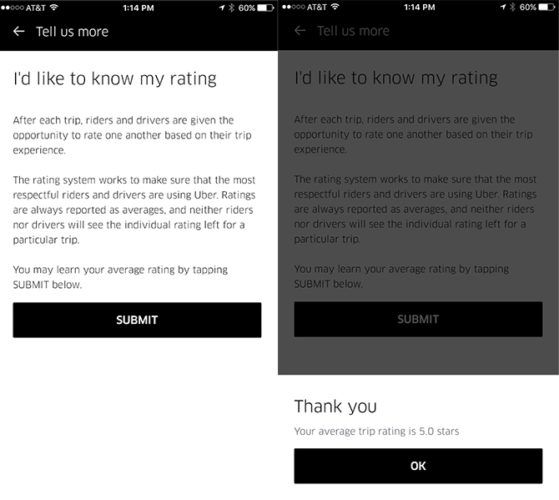It's no secret that Uber and Lyft drivers rate passengers in much the same way riders can rate their drivers. And as a passenger, you get to see exactly what your rating is.
Uber has buried the feature deep within the app, but you can easily look it up and see how drivers have rated you. Lyft makes it a little more difficult, but it's still possible to find out.
Your Uber Passenger Rating
To look up your Uber passenger rating, launch the app, and pull up the menu. If you've disabled location services in the Uber app, you can pull up the menu by tapping the hamburger button in the top-left corner. It may be a little obscured by prompt encouraging you to enable location services.
Go to Help > Account and Payment > Account Settings and Ratings > I'd like to know my rating.
You'll see a screen explaining why Uber has a rating system in place, but the real reason you are here is to find out what your rating is. So just hit that big submit button, and your rating will be displayed instantly.
Your Lyft Passenger Rating
With Lyft, the rating is not as easy to come by but it's still possible. Last year, as part of a promotion, Lyft was notifying select customers of their five-star rating, but there's no indication as to how riders are selected for this privilege.
So if you want to know your overall figure, the easiest way is to just ask your driver what your rating is during your next Lyft ride, but that could make for some awkward conversation.
Another way is to reach out to Lyft themselves. Some people have found out through Twitter, but if you prefer a private exchange, you can either ask them to DM it to you, or reach out through the Support website.
Do you have a preference between these two services? Find out if Uber or Lyft is cheaper.
Image Credit: Jeramey Lende via Shutterstock.com, Estoy Aquí via Wikimedia Commons