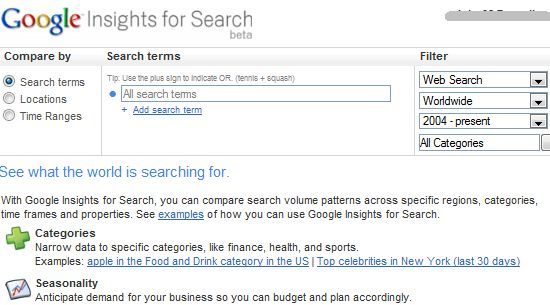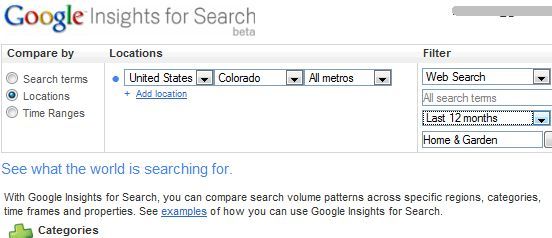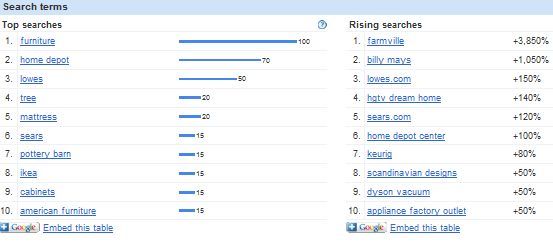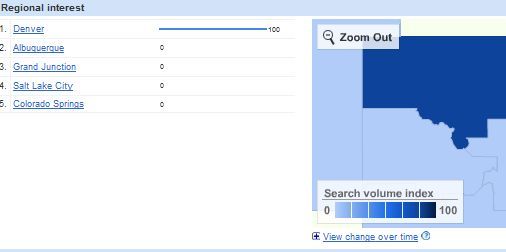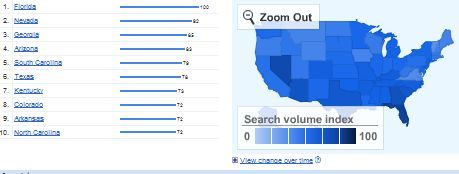The other day I was writing an article about worldwide car industry trends. I turned immediately to my trusty research tool Google Trends to find the top Internet searches on the car industry.
However as I was conducting my usual keyword research, I noticed a small, obscure link at the bottom of the search page that read "explore advanced features with Google Insights for Search."
When I clicked on it, I discovered a Google tool that I've been craving for a very, very long time.
What Google Trends failed to do in providing greater breakdown of the demographics for various web searches - including regional, time frame and search term research within specific categories - Google Insights now offers. For anyone interested in creating an SEO campaign focused on the top Internet searches for their particular niche, this is the go-to tool of the day.
Use Google Insights To Uncover Your Top Internet Searches
Here on MakeUseOf, we've covered an assortment of methods you can use to identify the top Internet searches across the web. Varun detailed how you can use Chromomulator to identify the hottest topics. Chromomulator actually pulls its data from Google Trends. Of course, Karl wrote up an excellent overview on how to look up the top 10 trending searches on Google by using Google Trends directly.
Today, I'm going to provide a brief overview of some of the coolest advanced features of Google Insights for Search that let you identify not only the top Internet searches, but it'll let you isolate the top searches within your specific product/service category - known as your business "niche."
Introducing Google Insights For Search
The beauty of Google Insights is that you can find all sorts of industry answers if you know how to properly phrase the questions. The power behind Google Insights is hidden behind the simplicity of the search form.
Whether you're running a small real estate business in Massachusetts or a major chain of car dealerships in California - Google Insights gives you the power to find out what products, services and interests your potential customers are searching for on the Internet. Most business leaders appreciate the tremendous marketing power behind that kind of information.
I'll try one example just to display how focused and informative the information from Google Insights can be. For this example, let's pretend that we're a construction company in Colorado, and we're looking for the best websites or blogs to place our ads to achieve the highest visibility to the Colorado residents who are most interested in hiring a contractor for home improvement work.
You would click on the "Locations" option, change the location to the United States and then specify "Colorado" as the state. You could even zoom into a specific region of the state, but for this example I'll leave it as the entire state. Change the search period to whatever time span you're interested in, and then select your category - in this case, Home & Garden.
When you click "Search," Google Insights provides a detailed list of useful information about all top Internet searches on this category. In this case we're looking at all top Internet searches within the Home & Garden category, but you could easily fine tune it for construction by using various keywords related to home improvement.
The first data you receive is trending. In this case I searched for the last 12 months, so you can see that from July 2009 through the end of the year, overall interest in topics under Home & Garden have dropped (which makes sense, since in most places it's winter).
A little further down, you'll find the keyword trends - and this is the bread and butter of what you're looking for. On the left you'll find the most popular keyword phrases within the category, and on the right you'll find which phrases are increasing the fastest. Obviously, you'll get some strange results (such as "farmville") but the other searches can be very helpful with your marketing efforts. You may find that at this level, the searches are just too broad and don't apply specifically to your business, so you can fine tune it by typing in a keyword like "construction."
As you can see, doing so provides a much more accurate picture about interest in "construction" within the state of Colorado. Instead of dropping, from July 2009 through the end of 2009, interest has held strong, and after February there's been a significant spike in interest.
When you're doing a focused regional search like this, Insights will show you the breakdown of where these keyword searches are coming from. In this case, the vast majority of Colorado residents searching for "construction" on the Internet come from the Denver area. The map on the right provides a "heat map" of sorts, that shows where most of the keyword searches are coming from.
When you're zoomed into a specific area like this, it isn't quite as useful as when you're looking for national or worldwide search trends - in those cases the map is rather impressive, such as below, where I'm looking for search trends for "real estate" across the U.S., focused on what parts of the country have the highest searches for the term "rent" in the last 12 months.
As you can see, the map provides a great breakdown of the hottest rental markets in the country - and if you search worldwide you'll get a similar visual breakdown across the world. In case you're interested, over the last 12 months the top internet search volume for "rent" came from Florida, Nevada, Georgia, Arizona and South Carolina....interesting stuff!
There are probably market questions that you're interested in finding answers for in your own business niche - go ahead and give Google Insights a shot. Since Google still currently processes the vast market share of online searches, you can be sure that the niche trends you identify on Google Insights for Search will provide you with a significant advantage within your own market.
Give it a shot and provide your results and feedback in the comments section below.