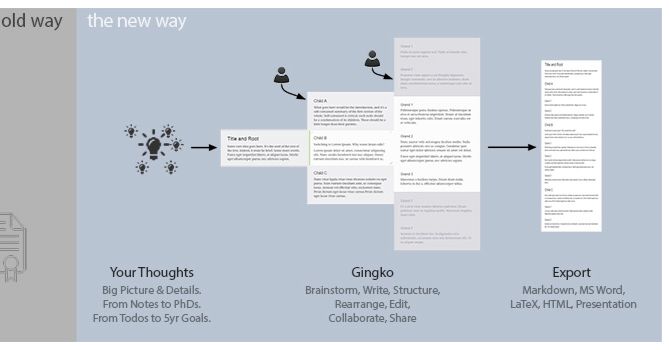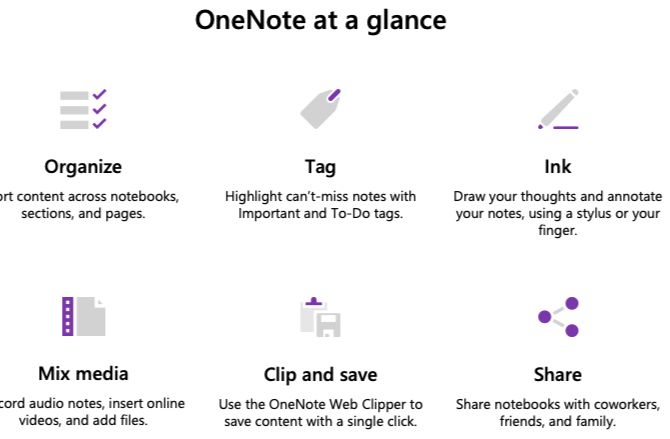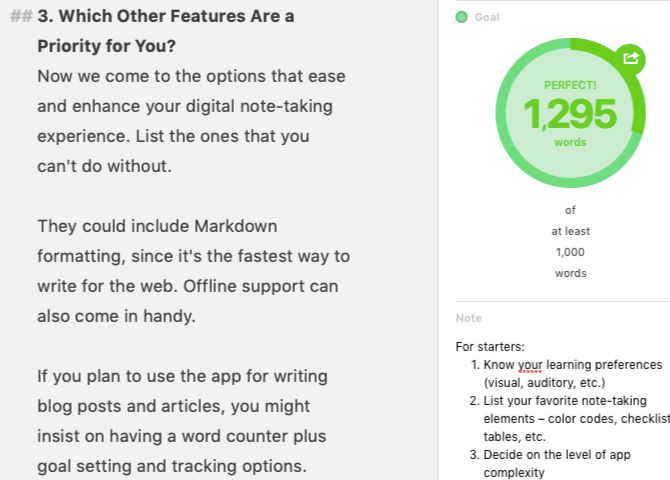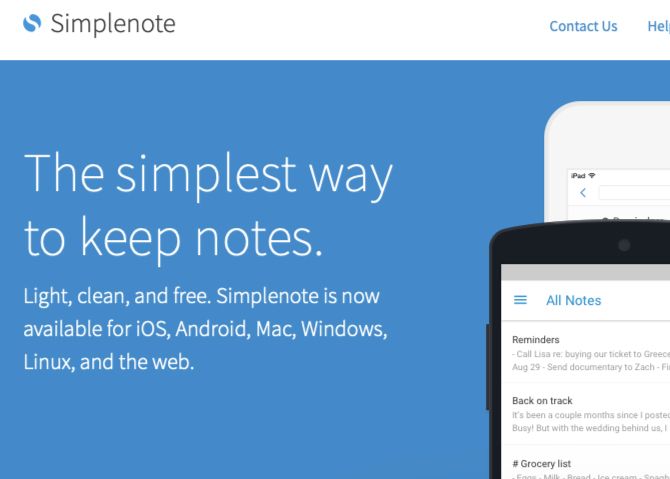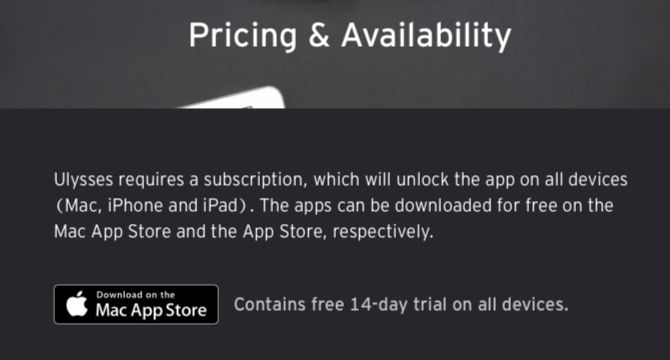If you're overwhelmed by the sheer number of note-taking apps available to you and are struggling to make a choice, you're not alone.
The solution lies in beginning your search with a checklist of the must-haves and nice-to-haves that you're looking for. It's what I did after my favorite note-taking app Letterspace slid into oblivion and I wanted a new one to replace it.
Now let's see what exactly should go on such a checklist by asking the right questions.
1. How Does Your Brain Work?
Does your brain see the world as a colorful map of objects interlinked in unusual ways? Or does it slice and dice everything into neat little categories? Perhaps it likes to line up information in serial, logical order.
Now try comparing that to the way note-taking apps handle information. Does your brain work like the mind-mapping app Mindmeister? Does it take a top-down approach to ideas like Gingko? Instead, it might prefer a linear arrangement of ideas like Simplenote does or a Post-it-style one à la Google Keep.
The idea here is to get an app that replicates the format in which your brain gathers ideas and information.
For me, apps like Mindmeister, Gingko, and Google Keep were out. I prefer the conventional step-by-step style of note-taking. That put Simplenote, Writer, Litewrite, Evernote, and OneNote at the top of my list of choices.
Since I was on a Mac, my list also included Ulysses, Agenda, Bear, Apple Notes, and nvALt.
2. Which Elements Do You Absolutely Need?
Most modern note-taking apps come with a variety of elements for categorizing and finding your notes with ease.
You'll see some combination of tags, labels, color codes, tables, checklists, and emoticons. Which of these do you consider indispensable? It's time to add them to your checklist.
I didn't care for color codes, labels, and so on, but I did consider tags nice to have. I was ready to manage without them if I could find an app with folder support.
3. Which Other Features Are a Priority for You?
Now we come to the features that ease and enhance your digital note-taking experience. List the ones that you can't do without. They could include Markdown formatting since it's the fastest way to write for the web. Offline support can also come in handy.
If you plan to use the app for writing blog posts and articles, you might insist on having a word counter plus goal setting and tracking options.
Worried about losing your data to the whims of the developer? You'll want reliable backup, export, and cloud sync options. And how important do you consider text, background, and layout customization features? Make a note of it.
If you don't have the time to organize your notes, you'll find a solid search feature a must-have.
For me, Markdown formatting with syntax highlighting was a must. So was text and background customization. I wasn't looking for anything fancy, though---mainly, I wanted to change the font color, style, and size. I also wanted to tweak the line spacing, hide toolbars, and change the background color to a subtle gray.
These requirements got rid of Agenda for me because it didn't allow font changes. Litewrite and Apple Notes were also out because they lacked Markdown support and theming options.
4. How Simple or Complex an App Do You Want?
If you prefer a feature-rich app that allows you to categorize your notes in a hundred ways, a bare-bones app like Litewrite is sure to leave you underwhelmed.
Likewise, if you'd much rather have a distraction-free setup with the bare minimum of features, an app like Scrivener will only get in the way.
That's why app complexity is another criterion worth considering. Defining it beforehand will help you steer clear of popular or much-recommended apps that won't do anything for you.
Personally, I wanted my note-taking app to be simple and free from too many visual elements like toolbars, icons, and buttons. At least, I wanted the power to hide such elements. If the app supported only text, that was even better.
With these points in mind, I eliminated OneNote and Evernote from my list. If the lack of font settings hadn't crossed Agenda off my list, the app's complexity would have. Ulysses was also in danger of getting thrown out, but its ability to morph into a simpler app if needed redeemed it.
And while I insisted on having a sidebar to access my notes, I also wanted, or rather needed, an option to hide the sidebar. That meant Simplenote wasn't in the picture anymore.
5. Which Platform Do You Plan to Use the App On?
Web, desktop, mobile---you'll find plenty of note-taking apps for every platform. Many apps will work on more than one platform. You'll find different combinations here: Mac and iOS, Web only, Windows and Linux, and so on.
So, on which platform do you absolutely need the app to work? Are you willing to use a web-based app if it comes with the perfect set of features when you actually want a desktop app? Answers to such questions will help you shorten your list of app choices.
I preferred a web-based app, but I was willing to settle for a Mac app if I found the features I wanted. Getting a companion app for iOS was nice, but not necessary.
6. How Much Money Are You Willing to Spend?
Ask yourself if you're okay with paying for an app if you find the right set of features. If so, how much? Would you prefer a free web app over a paid desktop app even if you started out wanting a desktop app? The idea here is to get clear on price points to narrow your focus further.
Of course, if you want to live a 100% free and open source life, you might insist on getting a free and open source app.
I wanted a free app; I was willing to pay a one-time fee if I found a beautiful app with all the bits and pieces I needed. But I was sure that I didn't want any app that came with subscription pricing. That meant Bear was out. Thankfully, I had snagged Ulysses back when it hadn't switched to the subscription model, so it was still in the running.
All this research left me with three choices: Ulysses, Writer, and nvAlt. I really liked and tested all three apps for a few days, but the polish of Ulysses won me over in the end.
Where Will Your Notes End Up?
The perfect note-taking app might not be a myth after all! You can find it if you get clear on what you want in the app and what you don't. Your checklist might even inspire you to repurpose an app like Trello or Gmail for note-taking.
Finding the right app is not enough, though. You'll also want to learn how to speed up your note-taking side by side.