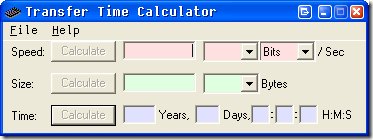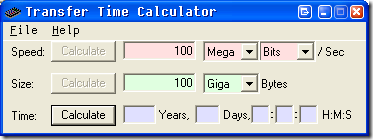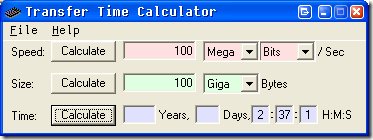It's your favorite friendly neighborhood admin here, dropping another free tool on you to make your life easier.
I find myself transferring huge amounts of data to and from my data center over the weekend. I need to transfer files on a schedule because there is no way in hell I am going to be logging onto a computer and manually setting up backups or transfers on my days off. Because bandwidth is a commodity these days, I find myself needing to know how long a transfer will take. This way, I can schedule all of my transfers and not worry about them until I verify them on Monday.
I might be a network engineer and I might be the guy who you ask what to do when your computer starts acting strange. However, I do not know how long a transfer is going to take before it starts. I don't know how to figure it out"¦ But now, I don't have to!
Enter Transfer Time Calculator. Such a simple application and yet so powerful! This is a 44KB file that is fully portable. You simply download it and then run it.
You will see a screen that looks like this:
By filling in the speed of your line and the size of the file, Transfer Time Calculator will do all the math for you and show you how long it will take. Remember, this is an approximation because your line speed or the speed of the line on the other end can fluctuate. With that being said, let's give her a try!
I simply filled in the speed of my line by typing in 100 and then selecting Megabit/Sec because my line's speed is classified as a 100 Mbit/second line. Next, I entered 100 for the file size and then choose Giga Bytes. This will represent a 100GB file being transferred over a 100Mbit line.
Then, I hit the Calculate button near the bottom of the application and"¦
My results then showed that it would take approximately 2 hours and 37 minutes to transfer this 100GB file over a 100MBit line. The other side of my line is also a 100Mbits/sec private line, so this should be close to accurate if not right on point. If you are going to be using this for calculating your files being uploaded to a website or something like that, your times will be higher that reported.
You can figure out your actual upload speed by using a website such as www.dslreports.com/speedtest. We would love to hear what you think about this application and if it helps you with your daily computing activities. Do you use something similar? Maybe you have a simple formula to share with the rest of us? Either way, leave your thoughts in the comments. We won't byte :)