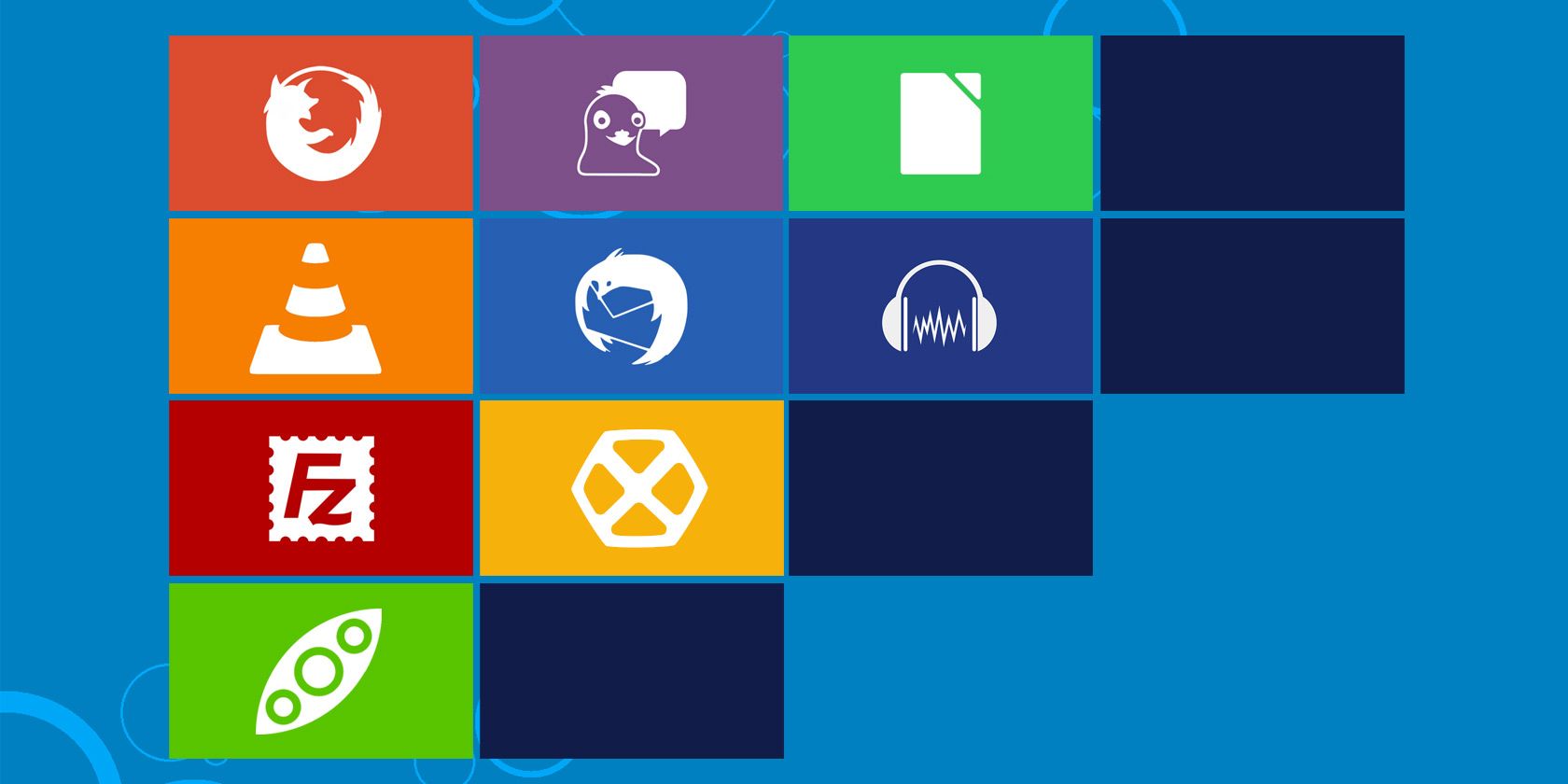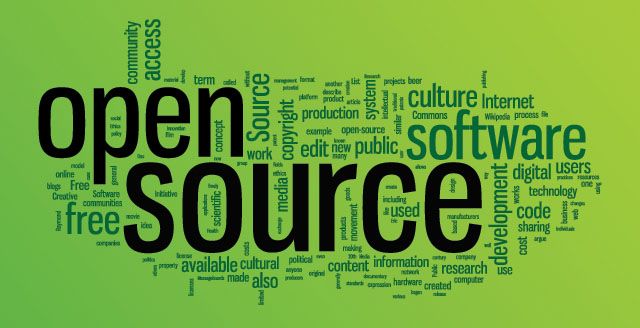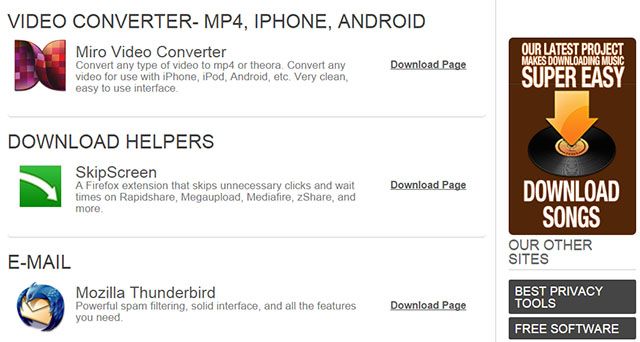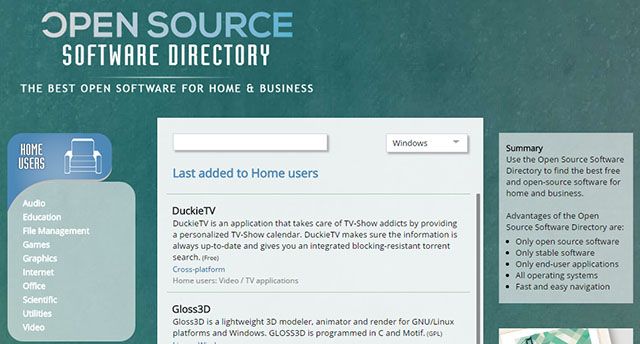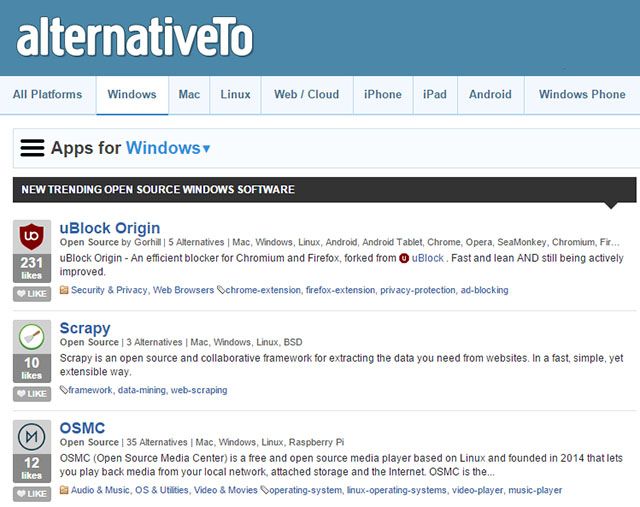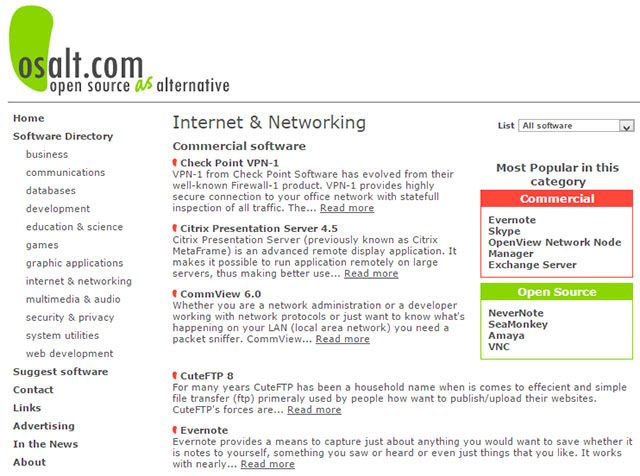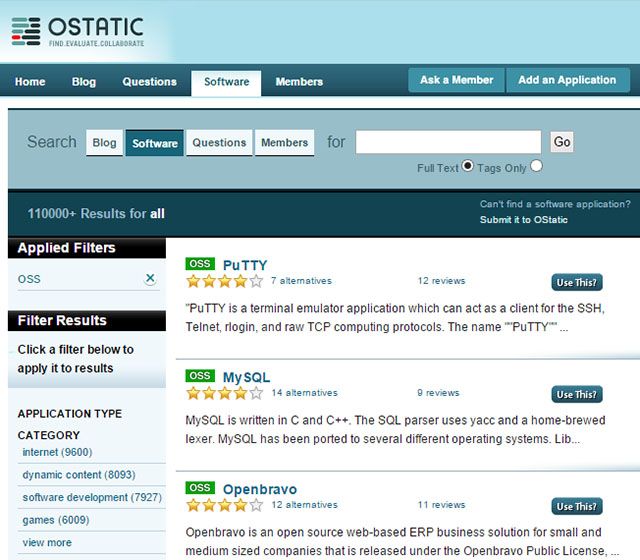Open source software is the name of the game these days, largely due to a surge in concerns over online privacy and awareness regarding data security. With proprietary software, you just never really know what the program is doing with your data.
The world is moving towards a greater acceptance of open source software, and in some circles, acceptance has turned into demands for viable open source alternatives to popular programs like Word and Photoshop.
Should you care about any of this? Absolutely! Here's why.
Open Source Is the Future
Near the end of 2014, Microsoft announced that they would be open sourcing their .NET Framework, a code platform and environment on which many modern Windows programs rely. More recently, they also decided to open source Windows Live Writer.
And then there's Apple, who announced that they would soon open source their Swift programming language.
When two of the world's largest software companies- each of which has built its success atop proprietary technologies--begin to adopt the open source philosophy in a largely public way, that's when you know that open source software truly is the future.
But what does this mean for you?
First and foremost, open source software usually (but not always) implies free software. While Photoshop, Microsoft Word, and Maya can cost hundreds or thousands of dollars, open alternatives like GIMP, Libre Writer, and Blender are all completely free to download and use. Who doesn't love free?
That being said, it's still possible to make money with open source so don't feel too bad for the developers. If you want to show support, you can always give them a donation.
Secondly, developers are held more accountable for their code. In a truly open source program, anyone can browse through the program's code whenever they want, which means the developer can't hide malware within or do shady things with your data.
Thirdly, open source software tends to develop faster and live longer. When anyone can contribute to an open source project, the development team is theoretically as big as the community, and therefore bugs are regularly fixed and features are added more frequently.
Fourthly, open source software promotes competition, and competition promotes quality and innovation. Through a technique known as project forking, an open source product could be split into two competing products, forcing each to "out-do" the other.
The end result is that both products are always improving, and that's nothing but good news for users like you and me. So, where can you find awesome open source programs that are compatible with Windows? Let's find out.
Note: Avoid using SourceForge! Not long ago, it came to light that SourceForge has been hijacking abandoned projects and bundling their installer files with malware. To save yourself any headache, we recommend that you ignore SourceForge altogether.
Open Source Windows
Open Source Windows is a curated list of the best open source programs available to Windows users. It's not an exhaustive list by any means, but it's a great starting point that highlights several high-quality gems.
You've probably heard of most of the included programs (e.g. Thunderbird, VLC, and Audacity) but there are some lesser-known ones that might surprise you (e.g. Miro, PeaZip, and SkipScreen). It's worth a look, and make sure to visit its sister site, Best Privacy Tools.
Open Source Software Directory
Like Open Source Windows, Open Source Software Directory is a light resource for finding non-proprietary programs. Its database has a little over 1,000 programs in it, so the selection isn't trivial (but falls short of some other websites, which we mention below).
You can filter by platform, by category, and by audience, making it straightforward to use. The minimalistic design makes it easy to navigate as well.
AlternativeTo
AlternativeTo is my absolute favorite website when searching out new software to use. It's community-driven and community-maintained, so as far as comprehensive software coverage is concerned, there's no better site out there.
While it isn't solely focused on open source, AlternativeTo allows you to filter by platform (e.g. Windows) and by license (e.g. open source), resulting in approximately 4,600 open source programs available for Windows. These are further divided into categories like Office, Games, Audio, Backup, etc.
But the best way to use this site is to search for a particular program, then use the filters to find alternatives to that program. One of the best websites on the Internet, without a doubt.
OSAlt.com
OSAlt is similar to AlternativeTo in that it's a site for finding alternatives to popular software, but OSAlt strictly focuses on open source only.
You can also browse the software directory by categories like Business, Games, Multimedia, Security, etc. It's not the most visually appealing website, but it gets the job done.
OStatic.com
Like OSAlt, OStatic is a site that's useful for finding open source alternatives to otherwise proprietary programs, but OStatic is more than that. It's a community of folks who believe in the open source philosophy.
Yes, you can search through OStatic's directory of nearly 120,000 open source programs that can be filtered by category (e.g. Entertainment), by audience (e.g. developers), or even by a specific license (e.g. BSD license), but the real benefit is that you aren't alone here.
OStatic has an actively maintained blog where users can discuss developments in the open source world. In terms of that, I don't know if there's a more up-to-date resource than this.
Open Source Is Viable on Windows
For a while, the common belief was that open source software simply couldn't match the quality and robustness of proprietary products -- and for a while, that may have been true. But these days, it's no more than a baseless myth.
Don't be afraid or reluctant to use open source programs on Windows (as long as the programs themselves are worth using). If you need a starting point for quality programs, check out our Best Windows Software list.
How do you feel about the interplay between open source and Windows? Where do you go to find new open source gems? Share your thoughts and tips with us in the comments!
Image Credits: Open Source Word Cloud By Gilmanshin Via Shutterstock, Android Apps on Smartphone By Piotr Adamowicz Via Shutterstock