Have you ever forgotten what Android phone you have? Unlike the iPhone's few models, there are hundreds of Android phones, and many of them have confusing names. If someone has ever asked you what phone you have and you forgot the model name, or just want to know for reference, here's how you can find out.
How to Find Out the Model of Your Android Phone
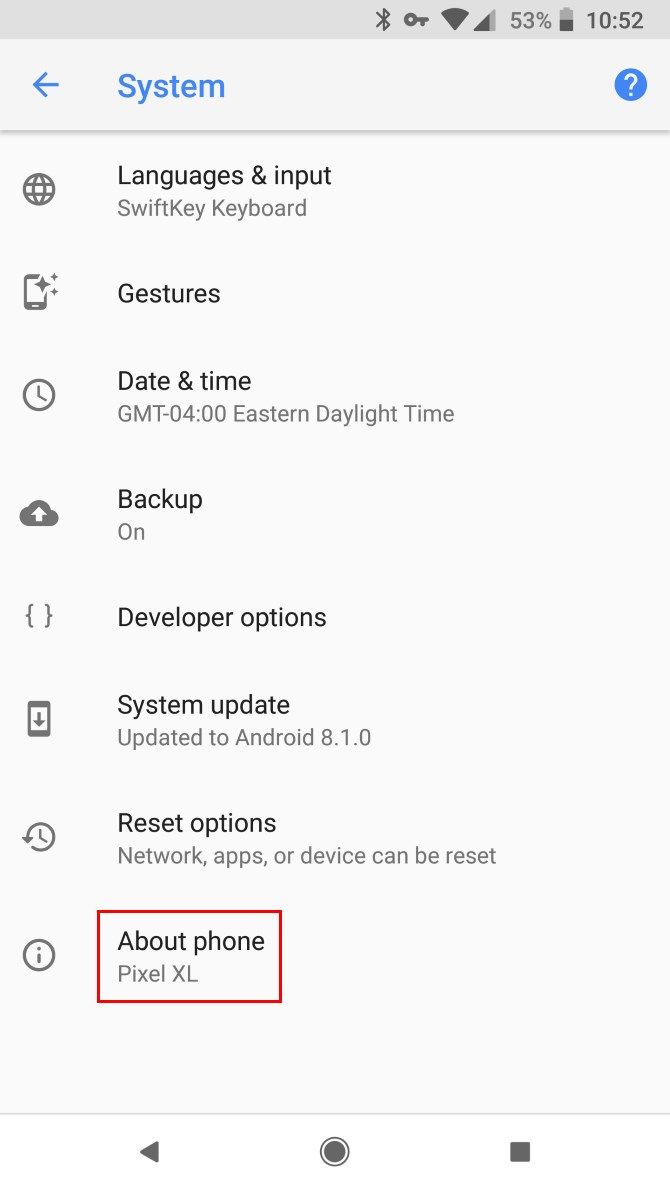
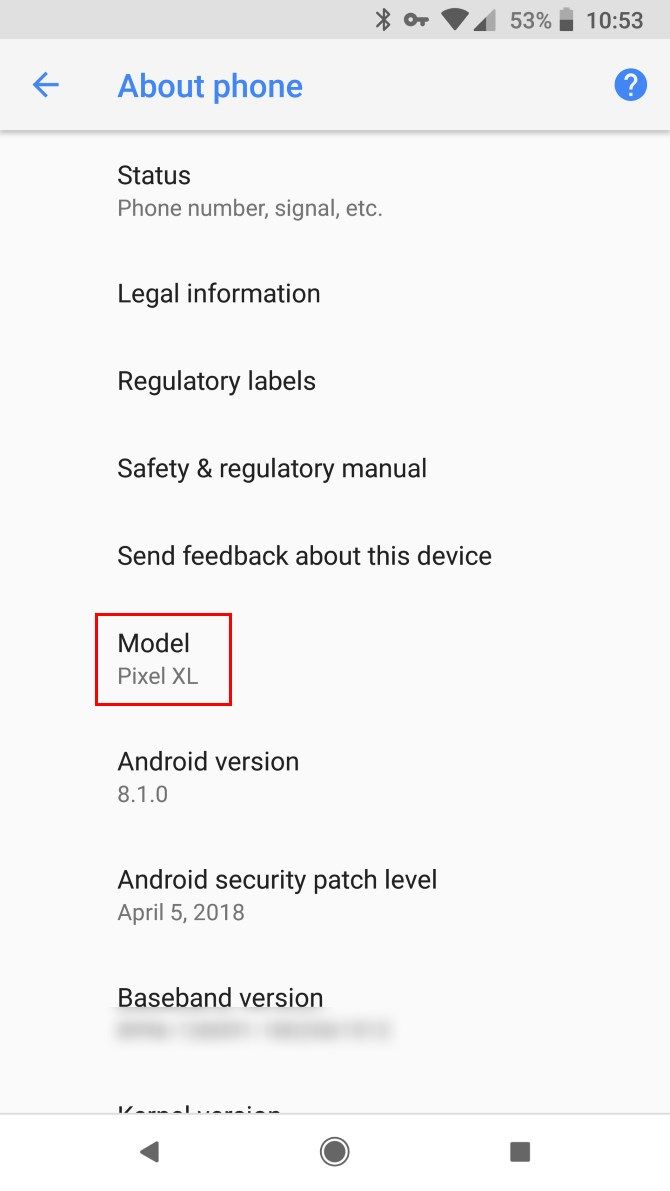
- First, flip your phone over and look at the back. Some phones, such as Samsung's Galaxy line, have the phone model printed on the back. It's usually near the bottom, and may be in a color that's hard to read unless the light is shining on it just right.
- If there's nothing on the back of your phone, don't worry. Unlock your device and open the Settings app.
- Select About Phone near the bottom of the list. On stock Android, you'll find this under the System entry.
- In the About Phone section, you should see a Phone name or similar entry that lists the common name of your device.
- Elsewhere on this menu, depending on your device, you may see a specific model number. Unlike the common name, the manufacturer can use the model number to see the specific specs of your device.
- If you don't see your model number here, look for a further entry named Hardware info or similar. Inside this, you should find Model number.
Should you require more information about your phone, or can't find what you need in this menu, check out the app Droid Hardware Info. It will show you tons of info about your phone and its hardware, including the model.
For more help, check out how to solve common Android problems.

