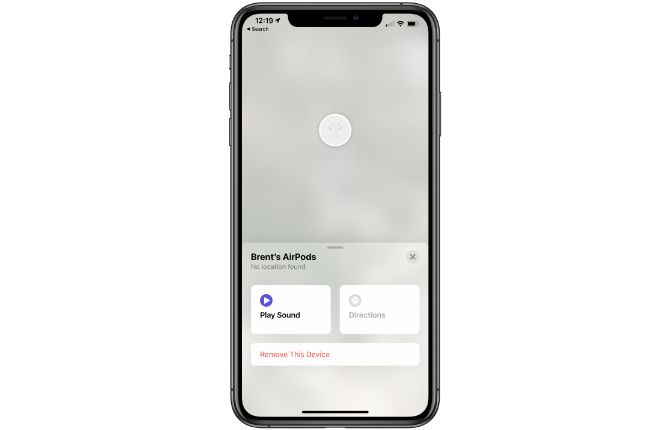Apple's AirPods and AirPods Pro are small and light. That makes the wireless earbuds perfect for long stretches of listening to music and other audio content.
But if you're not careful, it's easy to lose or misplace your AirPods. And Apple charges a significant amount to replace a lost AirPod or AirPod Pro. The good news is that before you tear your home apart looking for the lost earbuds, you can track AirPods using your iPhone.
We'll show you how to find lost AirPods or AirPods Pro with Apple's Find My app.
How to Add AirPods to the Find My App
The best part of using the Find My app is that it requires no setup. As long as you connect your AirPods with an Apple device and an Apple ID, they will automatically appear in the Find My App.
You can access the Find My app using an iPhone, iPad, Mac, or even on the web at iCloud.com. When logging onto Find My on another device, you will need to use the same Apple ID and password on the device that connects to your AirPods.
How to Track AirPods Using the Find My App
To track your AirPods, open up the Find My app and select the Devices tab. You'll then see all of your Apple devices using the same ID.
Scroll down to your AirPods and select the device. When you do this, you'll either see No location found or the last known location of the AirPods, plus the time and date they were found. If you need it, the app can also provide direction to the last known location using Apple Maps.
Note that there's another step if you've only misplaced one AirPod. The app can only show the location of one earbud at a time. Thus, you'll need to take the AirPod that you still have, put it in its case, and shut the lid. After this, close the Find My app and restart it to see the location of your lost AirPod.
If the Find My app isn't available, your iPhone or iPad is using a managed Apple ID. Those are most often from schools and universities.
How to Find My Lost AirPods
As long as one or both AirPods are near your Apple devices and can connect via Bluetooth, you have a great way to find them.
Just like a lost iPhone, iPad, or Mac, the AirPods can play a loud, high-pitch chirping sound to make them easier to find. The sound will get progressively louder for two minutes or until you stop looking for the location.
Launch the Find My app on your iPhone and then tap the Devices tab. Scroll down the list to your AirPods and tap their name. On the next page, you'll see the last known location at the top of the screen.
Right below the location, you'll see three options: Left, Stop, and Right. You can press either Left or Right for the sound to start playing on the corresponding AirPod. At any time before the two-minute playback completes, just hit Stop to end the noise.
The range of AirPods and AirPods Pro is around 100 feet from your iPhone or other Apple device. So if you can play a noise, expect to find the earbuds within that distance.
Don't lose hope if your AirPods are offline. On the same information screen, select the Play Sound button. If your AirPods ever reconnect and come online, you'll automatically receive a notification where you can see the location of the earbuds and play a sound if necessary.
How to Find an AirPods Case
If you happen to lose your AirPods charging case, we've got some unfortunate news for you. The AirPods and AirPods Pro buds have Bluetooth and speaker technology that allows you to locate them with the Find My app. The case has none of that technology. So you can't use the Find My app to locate it.
While there's no built-in tracking technology for the case, you might look to a third-party option. A great choice is the Tile Sticker.
This tracker, which is around the size of a nickel, offers a built-in adhesive and will easily remain secure on an AirPods or AirPods Pro case. Thanks to its small size, it won't interfere with any functionality of the AirPods or case.
Using the companion smartphone app, you can find the Sticker within a range of 150 feet. A built-in, non-replaceable battery provides up to three years of use.
What to Do If You Can't Find Lost AirPods or Case
While the Find My app is a great tool to help find lost AirPods, it isn't perfect. If you end up truly losing the earbuds or even the case, you won't need to shell out the money to buy a whole new set of earbuds.
You can contact Apple to purchase just a left or right AirPod, or a new charging case. Take a look at Apple's AirPod repair fees, which don't include shipping or tax. The replacement AirPods or case will be new, not refurbished.
Even though it's obviously no fun to pay for a replacement, this option can save some significant money over a brand-new unit.
Finding Your Lost AirPods
Thanks to the great integration between hardware and software, Apple makes it easy to track down lost AirPods. That's another big reason to take a look at the wireless earbuds if you own another Apple device.
And if your AirPods or case got a little dirty when they were lost, don't worry. Here are some great tips to safely clean your AirPods and case.