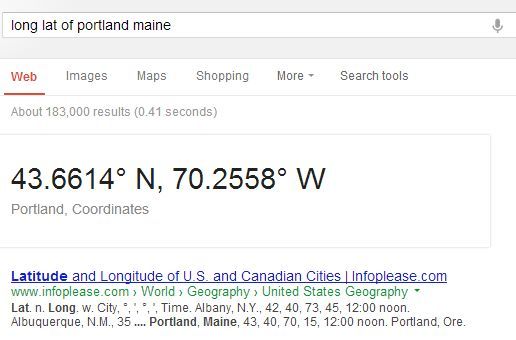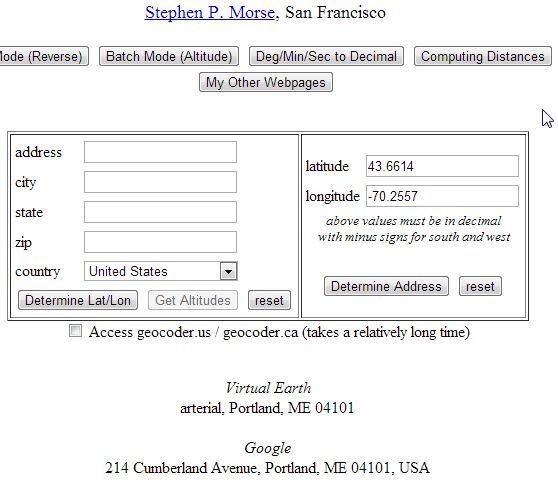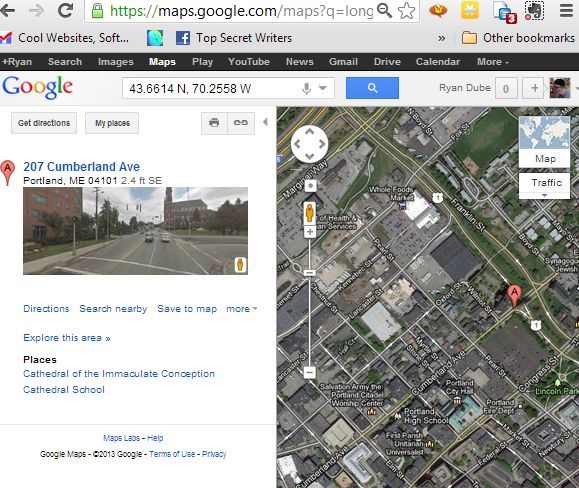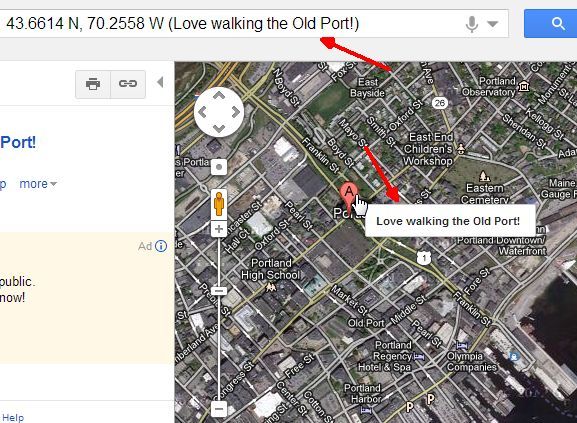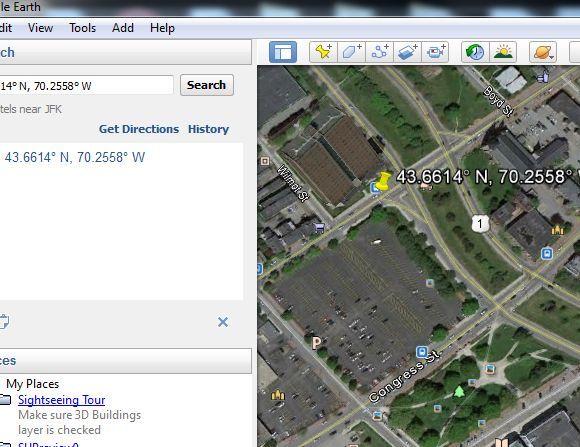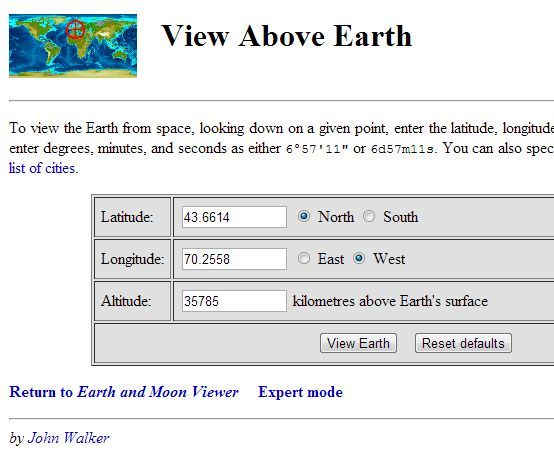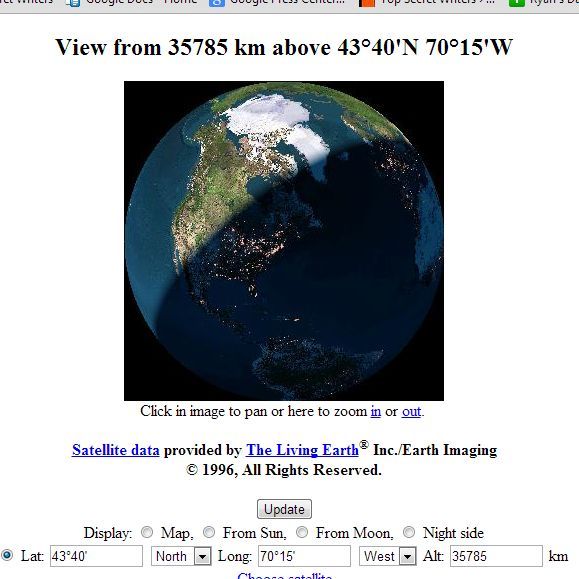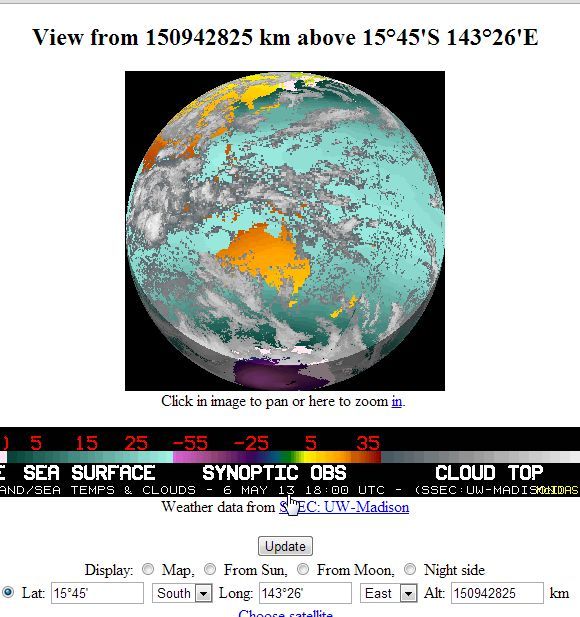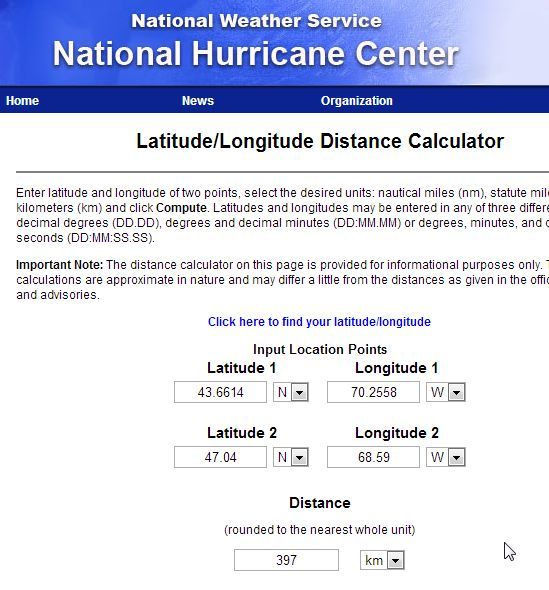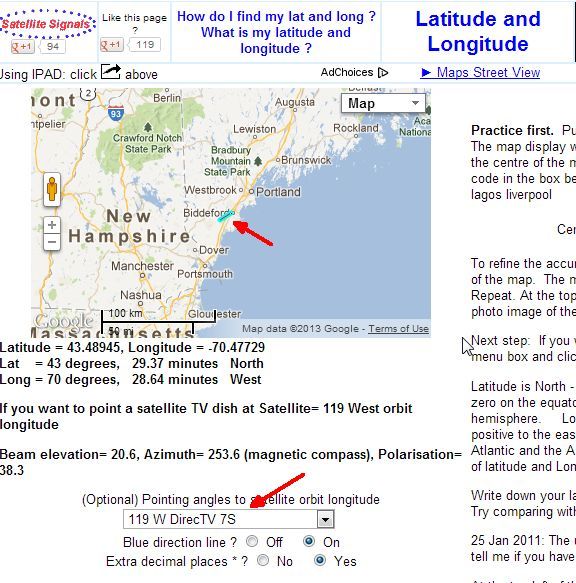Most of the time, when you're looking for directions or want to find a location, you probably go directly to Google Maps (or whatever your favorite mapping tool is) and look up the address. Well, that's fine when you have the address, or you know the names of the city, town or location that you want to find. However, there are plenty of cases when names of places aren't so important as their location on the Earth. I'm thinking of very remote areas where you may be going camping, hiking or otherwise exploring.
That isn't to say that remote areas don't have names that Google Maps will know about. I grew up in a region of Maine that, if you try to drive there from the Southern part of the State, you'll actually drive through several "towns" with no names. They're called "townships" and they're followed by a number. For example, Township 44 in Northwest Aroostook county in Maine is a random spot in the middle of the dense and rugged forest of Northern Maine. Surprisingly, it shows up on Google Maps.
However, there are plenty of areas that you might visit, and may not remember the name. For instance, there was a pond called Deboullie Pond that we always visited when I was a kid. It was a deep-woods pond that you had to drive for hours through the forest logging roads to reach. These days, anyone traveling those roads would use GPS - it's crazy not too. But coming across such a stunningly beautiful spot (many of which are not named on any known maps), all you're really going to have to work with to get back to that location in the future are the latitude and longitude coordinates.
We've covered a lot about maps and navigation at MakeUseoOf. Chris wrote about navigating with Google Maps, I covered Google Maps GPS tracking years ago, and Saikat's described how to geotag Flickr photos, which is pretty cool. In this article, I'm going to show you a few cool things you can do on the Internet with such coordinates. Everything from gathering more information (and potentially names) from the coordinates, to doing things like checking out the planet Earth from space looking at those coordinates, or even displaying what direction you'd have to point a satellite dish to get a decent TV signal. Hey - we cover every base here at MUO.
Working With Latitude and Longitude Coordinates
To get started playing around with these coordinates (unless you've already gone hiking or traveling somewhere and have some from your GPS device that you want to check out), I'm going to have to find latitude and longitude coordinates from Google. Google offers this neat feature where you can look up the coordinates of any location on Earth just by typing "long lat of" followed by the location.
In my examples here, I want to use the location of Portland Maine. So I just type "long lat of portland maine" in Google.
The big, bold results show the coordinates in the very center of that location.
Off to the right side of the Google results page, you'll also find a list of important facts and info about that spot, such as land area of the city or town (if there is one) and when it was founded, the current weather there, the time, population, and an excerpt about the place from Wikipedia, if one exists.
Now that we've got a useful set of latitude and longitude coordinates, it's time to start playing around with them. One very simple page created by Stephen Morse in 2004 is just as useful today as it was nearly a decade ago. It's a simple converter back and forth between address and long/lat coordinates. In my case, I just type the coordinates and it tells me the locations precise street address in the middle of Portland.
This would be useful in those cases where you might have been traveling, spotted a pretty small town somewhere, and recorded the geo-coordinates with your GPS device, but maybe had no idea what the name of that tiny town was. Morse's online tool will pull the information from Virtual Earth or Google if the info exists.
Of course, it's also true that you can pretty much do the same exact thing in Google Maps if you have just coordinates. Just type those numbers into the Gmaps search field, and it'll take you right there, as well as give you the street address if there is one.
It doesn't matter if you're in the middle of Timbuktu or some jungle somewhere. If you've recorded the coordinates of the location you were at, Google Maps will show you an overhead view of that location. You can then zoom in and explore the area to see what you might have missed out on from the ground.
If you hit a hot spot that you want to remember or share with friends, don't forget that in Google Maps you can create your own shared maps by clicking "save to map" and choosing or creating a shared map. Label the saved spot on the map by placing the label in parenthesis.
Even better than Google Maps, is using latitude and longitude coordinates in Google Earth. Not only is Google Earth a heck of a lot more fun to use (in my opinion), but you can essentially place place a whole trail of tacks (markers) listing your entire itinerary during your drip just from the collected long/lat way points from your GPS device. This is a great way to trace your route if you have a device capable of taking a snapshot of GPS coordinates while you're traveling.
It's a little bit of work after the fact, but it's still fun to see the path you took as you traveled, from a bird's-eye view in Google Earth.
One really cool tool focused on long/lat values is an online resource from Fourmilab that lets you view that precise location on Earth from a whole bunch of perspectives. Using the tool, you can enter the location by coordinate, and also include how many km above the Earth that you want to launch the view.
You'll see what that spot on Earth looks like from space (or however high you set the distance). This is cool, but the best part of this tool is that you can change the Earth view to a bunch of other viewpoints, such as what the Earth looks like from the Sun or Moon at any given moment, a view of the night side of the Earth, or just a simple map view of the location you typed in.
Although, I think my favorite viewpoint is the weather radar overview of that location, which shows you not only what the weather looks like over that spot, but you can pretty much see what the incoming weather pattern looks like nearby. Pretty cool for planning camping trips to one of those remote locations you visited before, but don't know the name!
Another very simple tool for people using such GPS coordinates is the National Weather Service, which lets you type in two points, and it'll immediately calculate the distance between those two points on Earth. Keep in mind that unlike Google Maps or other mapping services, this is a direct, birds-eye distance calculation between any two points on Earth.
That kind of information isn't so good for driving, but when it comes to hiking between two points in the wilderness, that kind of information can be good to know.
The last online tool focused on long/lat coordinates is a funky service from Satellite Signals, a website devoted to Satellite TV. This page on the site actually lets you enter in your longitude and latitude point, and then you can choose from a long list of satellite TV providers.
The tool will actually show you not only the location using a Google Maps mashup, but it'll also draw out the direction that you want to point your satellite dish to get the best reception from that satellite. The angle of the dish is indicated with a blue direction line. Don't ask me how they do it, but I just know it's a pretty neat tool if you do have satellite TV and want to get the best reception.
So there you have it, a whole bunch of fun and quirky ways that you can make use of latitude and longitude coordinates on the Internet. Are there any other neat or unique tools out there that I missed? Share your own insight and fun things to do with GPS coordinates in the comments section below.
Image Credit: Old Compass on Vintage Map Via Shutterstock