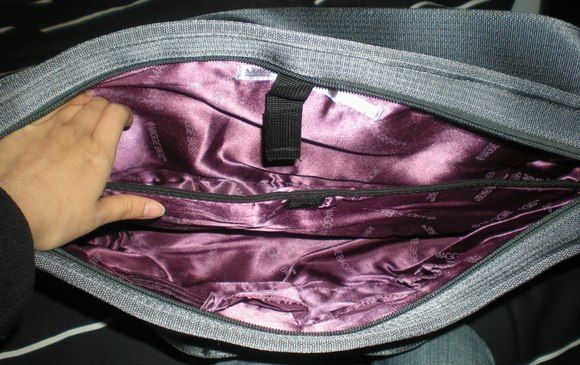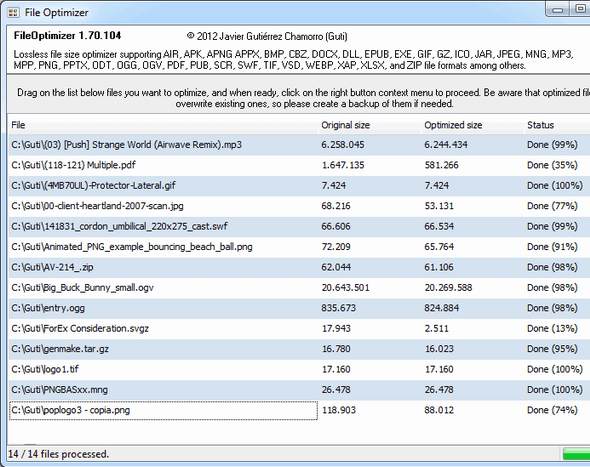When you have to reduce the size of a file, you have to use a different program for different file types. If you wish there was a single program to compress many file types, check out FileOptimizer. It lets you compress different file types at once without compromising quality. File types include images (GIF, JPEG, PNG), documents, archive files, and various other file types.
It has a simple one-window interface and supports automation through the command line. To compress files, download the program from the website and run it. Drag the files you want to optimize to the window, right click with the mouse to open the contextual menu and then click "Optimize". It will process all the supported file types and overwrite the original files with the optimized version. It removes additional metadata and other unneeded information, so you might have to create a backup of the original files if needed.
Features:
- Optimizes over 25 different file formats including AIR, APK, APNG APPX, BMP, CBZ, DOCX, DLL, EPUB, EXE, GIF, GZ, ICO, JAR, JPEG, MNG, MP3, MPP, PNG, PPTX, ODT, OGG, OGV, PDF, PUB, SCR, SWF, TIF, VSD, WEBP, XAP, XLSX, and ZIP.
- Over 20 different 3rd party engines used to optimize different file types.
- Easy automation via command line.
- Freeware.
- Similar tools: iZip, ShrinkFile, Zip-Online and Wobzip.
Check out FileOptimizer @ http://nikkhokkho.sourceforge.net/static.php?page=FileOptimizer