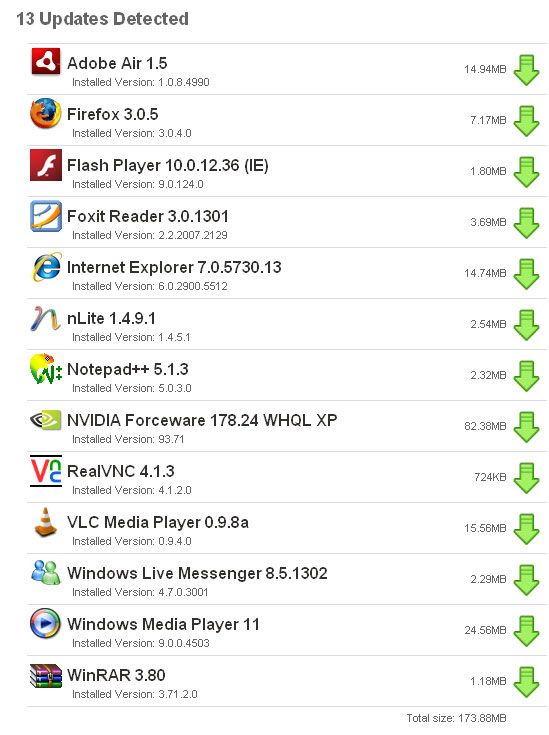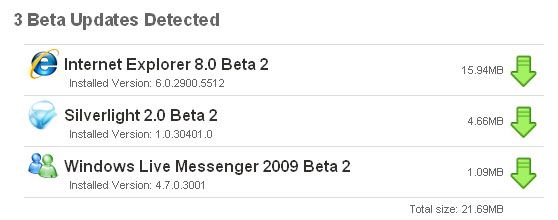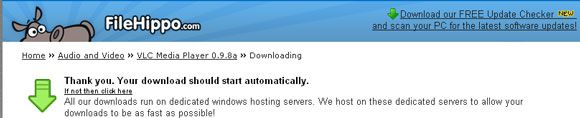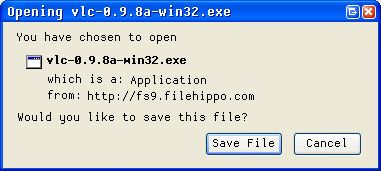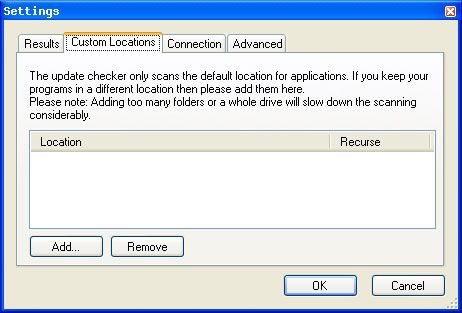How many of your program files on your PC are out of date?
What do you mean you don't know?
Hmmm....maybe you didn't know that older versions of software are potential security risks? A lot of the time software is updated exclusively to plug a hole or stop a certain exploit. So by running older outdated software releases you might be doing more damage than you know! Thus make sure to keep your software up to date.
Luckily your friendly neighborhood admin has found a little 153KB application that will use FileHippo's wonderful software update checker to go out and find the latest and greatest version information for each installed app. It then compares it to what is on your system giving you a list with clickable links to download the updated software.
I browsed on over to here and clicked on the following link:
| Update Checker v1.030 FHSetup.exe (153kb) Download now [Broken URL Removed] Note: If you wish to download the standalone version without an installer then click here. |
I installed it and ran it. It took all of 3 minutes for it to install and run to completion. I didn't check or change any options and this was what I got back:
And that's not all - it shows us BETA updates as well:
Wow who would have thought it? I am out of date on a bunch of applications! Shame on me! But as you can see those nifty green arrows on the right of each program will allow you to DIRECTLY download the installable exe file to update your software. Below is a shot of what popped up on my screen when I clicked the green down arrow next to VLC Media Player 0.9.8.a
That's right - no hunting for software or the right version! FileHippo does it for you!
I have been using their website for a while now to find version information or track down an older version of something.
This is PC only and works on the following setups:
The Update Checker works on any Windows PC running Vista, XP, 2003, 2000, ME or 98.
It requires that the Microsoft .NET Framework 2.0 is installed, which you may download directly from here, or the installer will prompt and download it automatically.
Most importantly FileHippo has a privacy policy that states clearly that they will not send ANY of your personal info back to their servers. It seems like they make money from Adsense advertisements on their page.
Here is their privacy policy for those of you that are interested:
The Update Checker will not send any personal information back to FileHippo.com. The only information collected is a list of programs and their versions, along with the operating system details to help with processing. Additionally none of this is linked to your IP address and the logs are deleted after processing.
The settings are pretty limited but they give you the option to run this app on startup and specify other directories to look for installed applications (My Program Files is used by default)
How do you keep your Windows Program files updated? Share your methods with our readers in the comments!