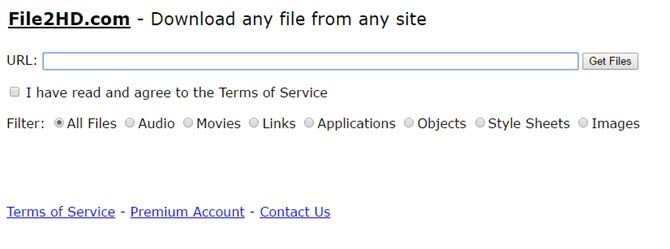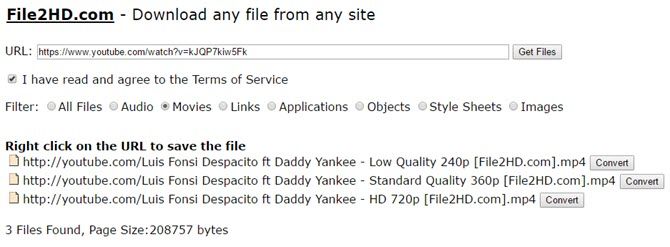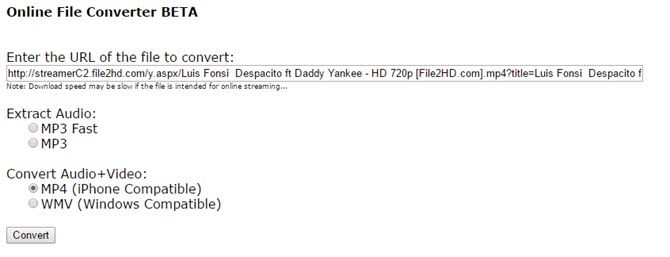Updated on 25th June, 2017 by Saikat Basu.
File downloaders and converters you can use to download mp3s are dime a dozen on the web today.
Even as I write this, I am sure you have a few tucked away in your bookmarks folder. A lot of these downloaders grab images in bulk from a webpage or they specialize in grabbing YouTube videos and converting them to MP3 audio files for your smartphone. Quite a few look like weekend projects which do not survive the test of time.
File2HD has withstood the cycle and continues to exist. It is a vanilla tool which serves just one purpose – helping you download mp3s or any other file from a site.
That's the first part. In the second part, File2HD gives you the option to extract the audio from a video file or convert the video file to iPhone or Windows compatible formats.
Download MP3s and Other Files With File2HD
There's nothing complicated about the interface.
1. Go to File2HD and enter the URL of the page that has the video or mp3 audio you want to download. It can be a YouTube page or any other.
2. Set the filter for the type of file you want to download (audio, video, images, etc.). Click on Get Files.
3. The page refreshes to display a list of files for that specific page. If you select "All" as the filter option, the tool extracts all file-types associated with the page.
For instance, the list includes stylesheets, browser-side JavaScript files, GIF files, ad files, and more. So, it's better to set a specific filter before you click on Get Files. As, I have done with "Movies" in the above screenshot.
4. You can right click on any file and download it using Save as or the Save link as option. Save it on your desktop with the File Explorer dialog box.
5. To convert or extract the audio from a video, you can choose from three quality options that are available for most YouTube videos – Low Quality (240p), Standard Quality (360p), and HD (720p).
Click on the Convert button to go to the Online Converter option. It is in Beta so expect a few glitches now and again. Choose Extract for any audio or pick the Convert option for any compatible device.
Do You Listen Offline a Lot?
Offline listening is a default feature in the best streaming apps these days. For instance, YouTube has a feature called Smart Offline that helps you download mp3s and audio where there is no data connection. Spotify Premium allows you to keep 3,333 songs on a maximum of 3 different devices for offline listening. So, you might wonder about these little web tools and their place in today's hyper-connected world.
You will be surprised because YouTube downloaders continue to add to their tribe. And, extracting songs from a YouTube video remains an international pastime.
But what about you? Do you like to download mp3s and convert videos from YouTube or any other site?