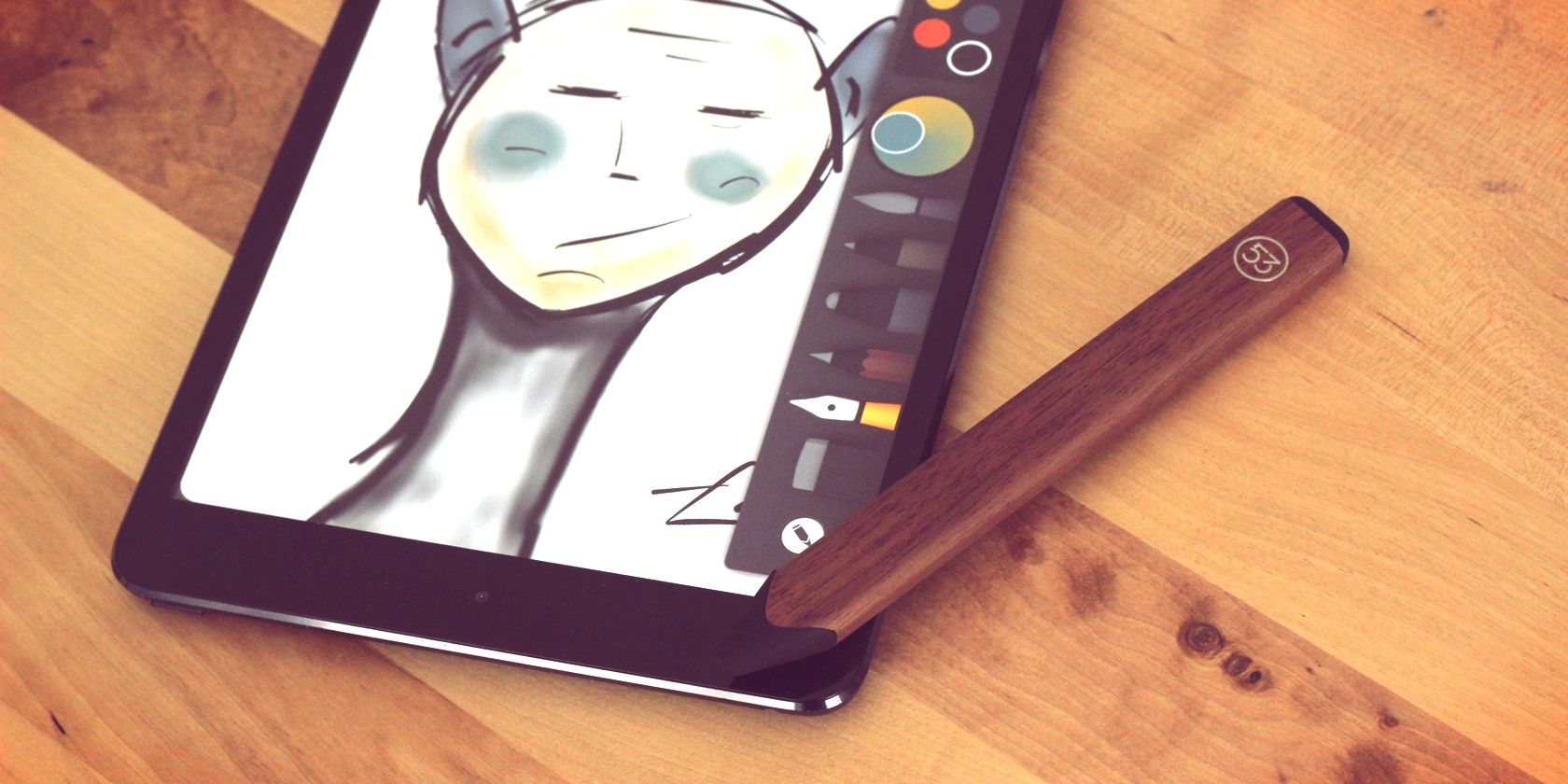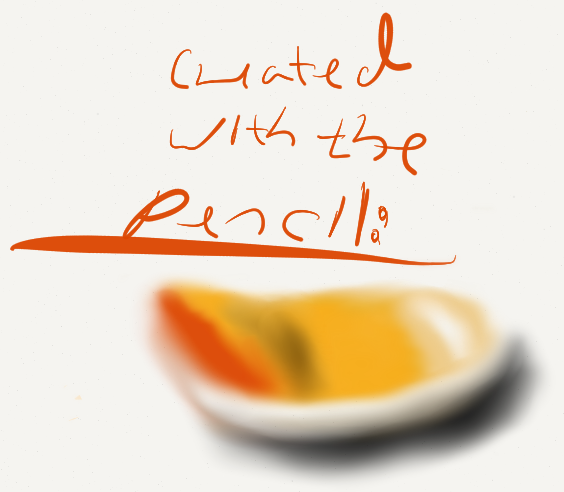FiftyThree Pencil
A child picks up a crayon and marks a colorful line across a piece of paper. It's one of most natural human experiences: Tactile, haphazard, and raw. But in making the transition to digital, much of that simplicity disappears. Cold glass replaces silky paper, and suddenly you get toolbars and buttons and files. Pencil is a Bluetooth stylus that tries to help you forget you're working on an iPad. The pencil comes in two versions: The $49.95 Graphite, and the $59.95 Walnut, encased in what looks and feels like natural wood. The Walnut version also includes a magnetic snap that allow you to stick it to the iPad's smart cover. That's the model we'll be reviewing and giving away.
http://www.youtube.com/watch?v=vFV1WI8dAg0
Introducing the Pencil
The Pencil is a very specific stylus: Not only is it meant just for one device (the iPad), but it actually works best with one particular application: Paper, by FiftyThree. This is one of the most celebrated drawing apps for the iPad. The app itself is free, but many of its more advanced features have to be unlocked using in-app purchase, or by purchasing the Pencil. As soon as you pair the Pencil with Paper [No Longer Available], the full suite of drawing tools become available.
Of course, Pencil is not the only Bluetooth stylus around. We've previously reviewed the Adonit Jot Script Evernote Edition, a $75 Bluetooth stylus. It, too, boasts palm rejection (one of the Pencil's main selling points), but it also prides itself on precision and claims to have the thinnest tip on the market (1.9 millimeters) -- a far cry from the Pencil's bulky, crayon-like tip. The Pencil doesn't even try to be accurate. But the Jot Script costs $15 more than the pricier Pencil model and is not without its flaws, leaving lots of room for competition.
Another notable contender in the Bluetooth stylus arena is the Intuos Creative Stylus, a $100 accessory by Wacom that boasts pro-grade pressure sensitivity (something the Pencil utterly lacks) and works with Photoshop Express, ProCreate, ArtRage [No Longer Available], and Bamboo Paper [No Longer Available]. So it costs twice as much, has pressure sensitivity, and works with four apps rather than just one.
The final noteworthy competitor is the Hex3 JaJa, a $90 pressure-sensitive styles that doesn't use Bluetooth - instead, it uses sound to communicate with any supported tablet, and as such can also support older iPad models. The Pencil supports all iPads with Retina display and the iPad Mini only, while the JaJa can work with the original iPad and iPad 2 as well.
Form and Feel
The pencil comes packed in a simple cylinder bearing the FiftyThree logo. Within the cylinder you'll find a molded piece of cardboard holding the Pencil itself, as well as an extra tip and an extra eraser - so hang onto that box even after pulling the Pencil out.
The Pencil doesn't try to be a precision tool. It goes for an organic aesthetic: For one thing, the tip is wide and large, and looks a little bit like a carpenter's pencil tip. On the other end of the Pencil, you'll find an eraser, that you can use just like on a regular pencil: Simply flip it and you can erase whatever you drew.
The Pencil doesn't have any charging ports, so as not to compromise its form. Instead, to charge it, you simply pull on the tip and its innards slide out of the wooden casing. You find yourself holding a compact bundle of electronics with a USB plug on its far end. Simply plug it into any USB port, and it'll charge up.
The uncompromising natural look means the Pencil doesn't have an LED or any other charge state indicator. However, after pairing the Pencil with Paper, you can look up the Pencil's remaining battery level within the app. Even with the battery dead, you can still use it as a regular, passive stylus. With sparse use, I found that it held its charge just fine for over a week.
Using The Pencil
Pairing the Pencil with your iPad and Paper couldn't be simpler: Simply press the tip of the Pencil against the pairing button inside Paper, wait for a brief moment, and you're done. No menus to fiddle with, and there isn't even an on/off switch on the Pencil itself. It literally is just one step. Because of this pairing, Paper knows when the Pencil is in use. For one thing, all of the custom tools become available even if you didn't buy them via in-app purchase. But more important, when drawing with the Pencil, you can use your fingers to smear paint around: Paper knows when you're touching the screen with your fingers, and when you're touching it using the Pencil. So you can draw a little with the Pencil, smear it around with your fingers, add a dab of paint with the Pencil, smear some more, and so on. This works well for adding highlights and shading, although the smearing sometimes feels too heavy-handed and there's no way to control it.
Another key feature is palm rejection: With the Pencil in use, you no longer have to be careful not to rest your hand on the screen as you're writing or drawing. You don't have to worry about making any inadvertent markings on the canvas with your hand: It just works.
The Pencil wasn't meant for accurate engineering drawings. What you get is a way to create art that feels like it could have been made using traditional media. If you're going for precision here, you're doing it wrong. Of course, you can also use the Pencil just as a regular stylus, in any other app such as the browser, to scroll around, switch tabs, and so on. It doesn't have to be charged to work that way. It worked very well on a Nexus 5, as well, effortlessly gliding on the screen.
A Great Stylus, If You'll Use It
At nearly $60 for this model of the Pencil, this is not an impulse purchase. It is a very cool stylus: It delivers on its promise, and has style to spare. It feels like it was meant for creating art. If you are already using Paper and are serious about using the iPad to give your thoughts visual form, the Pencil is a good way to do so.
[recommend]MakeUseOf recommends: Buy It.[/recommend]
The Winner
Congratulations, Daniel Velez! You would have received an email from jackson@makeuseof.com. Please respond before April 4 to claim your prize. Enquires beyond this date will not be entertained.
Send your products to be reviewed. Contact Jackson Chung for further details.