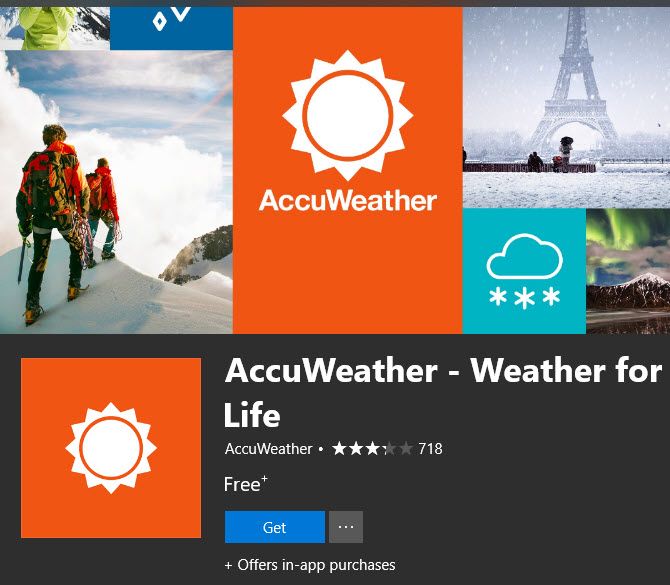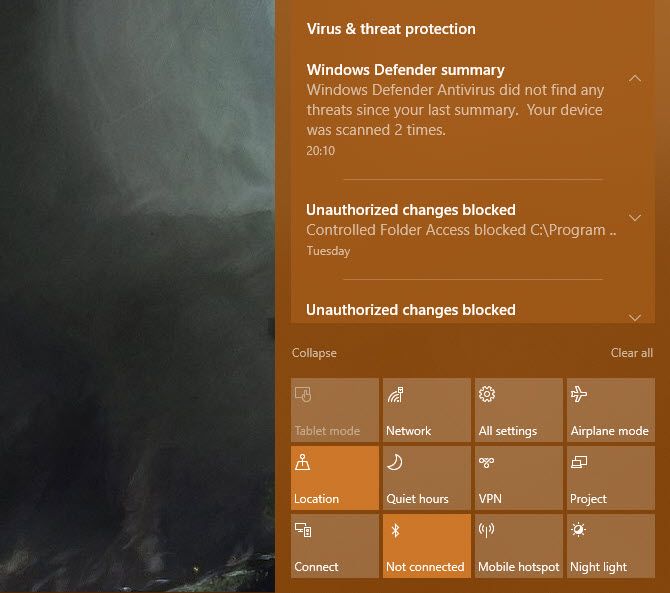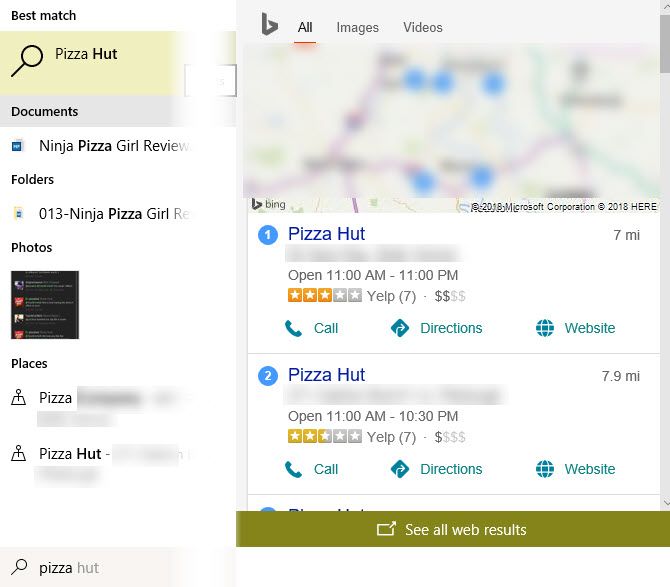Fans of particular platforms love to point out when competitors steal features. By now, it's clear that Apple has copied Samsung, Google has copied Apple, and so on with dozens of other companies in a confusing diagram.
However, what you might not have noticed is how much Windows 10 has borrowed from smartphone operating systems like Android and iOS. It's all part of our digital evolution and how they go on to influence our habits.
Let's take a look at some of the many ways that the latest version of Windows breaks from earlier conventions.
1. Modern Apps
Perhaps the biggest trend that Windows 10 (and 8) takes from phones is the addition of apps. Before smartphones were popular, you visited websites to perform various tasks. If you wanted to shop on eBay or read some news on MSN, you simply visited those websites in your browser.
But that didn't cut it for mobile usage. When smartphones were new, most websites looked terrible on phones. And on sites like Facebook, loading content regularly means lots of refreshing and frustrating navigation. Thus, every website and service you can imagine publishes an app for phones to make using their site better.
Windows 10, through the Microsoft Store, carries thousands of these apps. Even though you can still visit, say, Newegg's website in any web browser to get the full experience, it offers a dedicated app. You'll also find Store app versions of traditional desktop software, like VLC and well-designed apps like Accuweather.
Many of these apps are built around touch controls. But often, the apps leave out some features you'll find in the full versions. It's up to you whether you prefer having an app for everything or would rather work the old-fashioned way.
2. The New Customizable Lockscreen
Prior versions of Windows included a lockscreen, but they were pretty basic. You'd see a list of user names, click yours, and type your password. Beyond changing your wallpaper from a Registry workaround, it was pretty bland.
But Windows 10 takes a page from the information-filled lock screens of smartphones. You can easily add useful information to lock screens, such as weather, recent emails, or Cortana access. There's a dedicated option for changing the lock screen wallpaper instead of having to resort to hacks. Heck, the Windows 7 lock screen didn't even have the date and time!
Customizing your lock screen makes it a more personal part of Windows, just like on Android and iOS.
3. Easy Options for Resetting and Refreshing
Older versions of Windows were a pain to reinstall. Whenever Windows XP or Windows 7 acted up, you didn't have any way to easily reset the OS from inside the settings. You had to dig out your installation disk or download a copy from Microsoft and go through the entire install process again.
Modern smartphones make it so much easier to reset your device, and Windows 10 has thankfully adopted this too. If you need to completely reinstall Windows, you can perform a reset to erase everything and start from scratch. This is equivalent to the factory reset option on phones.
Meanwhile, Windows now includes a Refresh option that lets you reinstall the OS without losing your files. Android and iOS both include a feature to reset all settings without touching data, which is quite similar to this. The result is a much easier process for restoring your device when needed.
4. Better Touch Controls
Touch is a natural part of our interactive experience now. Windows has supported touch screens for some time, but the experience wasn't great. While most users still prefer a mouse and keyboard, Windows 10 has better support for those using touch screens.
You'll find all sorts of useful touch gestures built into Windows 10. The new Windows Ink feature provides support for writing across the OS with a stylus or your finger. And many products, like Microsoft Office, include a Touch Mode that adds more space between buttons.
Of course, like on smartphones, you'll find natural touch gestures like using one finger to scroll through web pages, pinching to zoom, and more. While touch controls don't work for all tasks, their widespread adoption on mobile devices has given way to better Windows support too.
5. The Action Center and Notifications
Unless you used third-party tools like Snarl, older versions of Windows lacked a central notification center. You'd see a bubble for various notifications, but had no way to review them later if missed. Now, Windows 10 borrows from Android and iOS's notification philosophy with the Action Center.
Not only does Windows 10 have a unified notification interface, you can press Win + A anytime to review past alerts. In this panel, you'll find yet more features that Windows 10 took from phones.
Airplane mode lets you disable all wireless communication with one tap, and Quiet hours enables a do not disturb mode so you don't see any notifications. And the various toggles are reminiscent of the Control Center on iOS or Quick Settings on Android.
6. Integrated Web and PC Search
Both Android and iOS include a universal search bar that lets you sift through tons of information in an instant. Using the Google search widget on Android or Search on iOS, you can access apps on your device and search the web at the same time. This is handy if you have tons of apps installed, and saves you from having to open your browser first to search.
Windows 10 introduced Universal Search too. Open the search box, and when you type something, you'll see both local and web results. If you use Cortana, these will even include detailed snippets from Bing like local businesses, a calculator, and more. You can now get the search results you need on Windows 10 without even leaving your desktop.
7. Cortana's Virtual Assistance
Siri was a must-have feature when she launched on the iPhone 4S in 2011. Later, Google Assistant popped up on Android. Now, Cortana serves the same function for Windows 10 users.
It's amazing how much Cortana can really do; she's actually one of the least utilized features of Windows 10. Her talents include settings reminders, searching the web, identifying music, finding files on your PC, sending text messages, opening apps, and much more. Cortana can even integrate with various apps for more utility.
While voice assistants are useful on mobile devices because most people don't like typing with a virtual keyboard, Cortana shows that they can be just as helpful on the desktop.
How Else Have Smartphones Influenced Windows 10?
We've seen seven big ways that the design of modern smartphones has influenced Windows 10. In just a few years, this has changed Windows from a desktop-only OS to one that's comfortable to use on tablets too. Universal Windows apps are making it easier to jump from one device to another.
While you could argue whether these changes have been for the better, we think that overall they've made Windows more user-friendly.