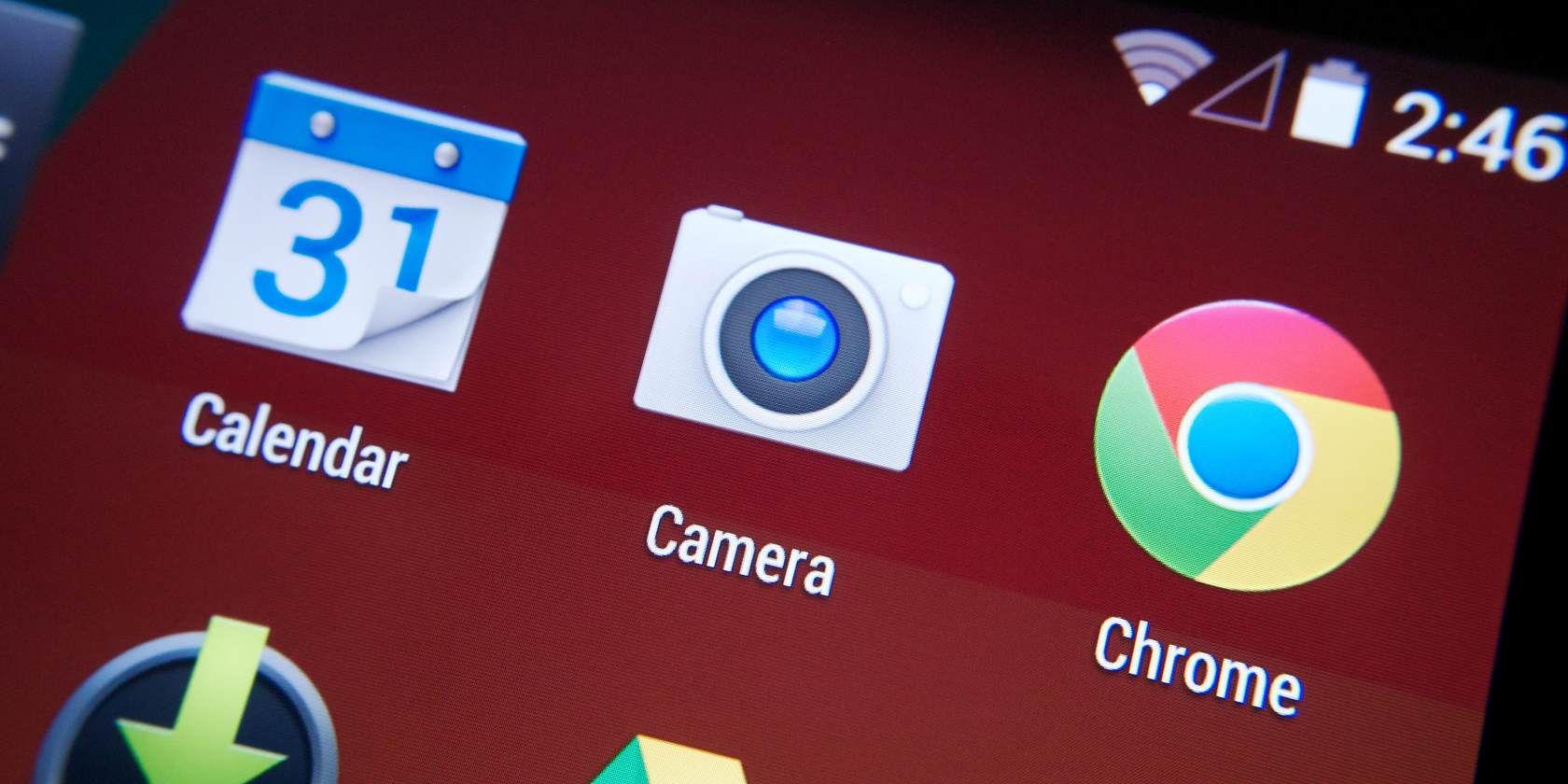The Google Play Store features a ton of browser apps in fierce competition to become your default mobile browser. This has forced developers to bundle a host of unique features and fresh designs in their offerings.
But when you're browsing the web for work, the factor that matters most is how quickly the app can load pages. Thus, we've decided to pit the top mobile browsers against each other to see which is the fastest. Here's what we found.
How We Conducted the Tests
To offer an unbiased perspective, we ran a standard web benchmark test called Basemark across several mobile browsers. Basemark 3.0 is a platform-independent service which examines browsers' ability to handle modern web applications and features.
It also includes graphical evaluations and is compatible with all major new standards and technologies. Additionally, there are stress tests for understanding how efficiently a particular platform will render a resource-intensive website. For our purposes, just know that a higher score is better.
We took a few additional measures to ensure fair testing. We closed all background apps and active tabs, plus disabled settings such as ad-blocking or data saver if available. All the tests executed based on every browser's latest stable version on a Google Pixel 3 running Android Q.
1. Google Chrome
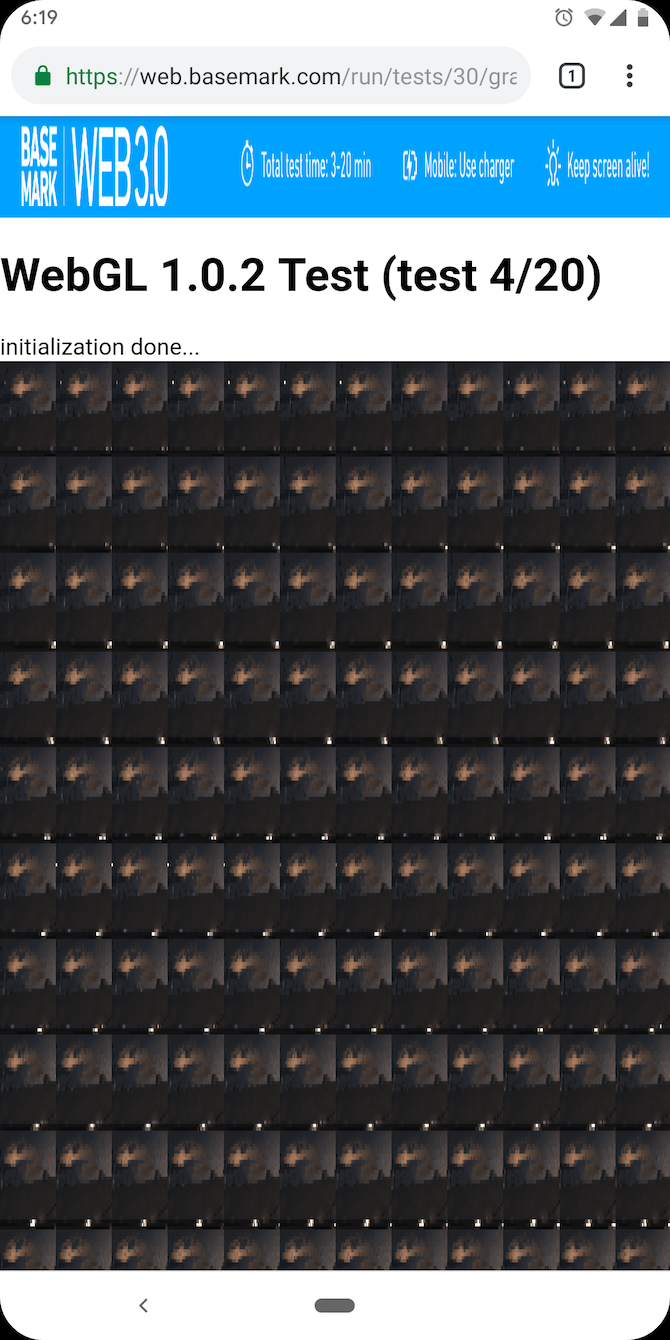
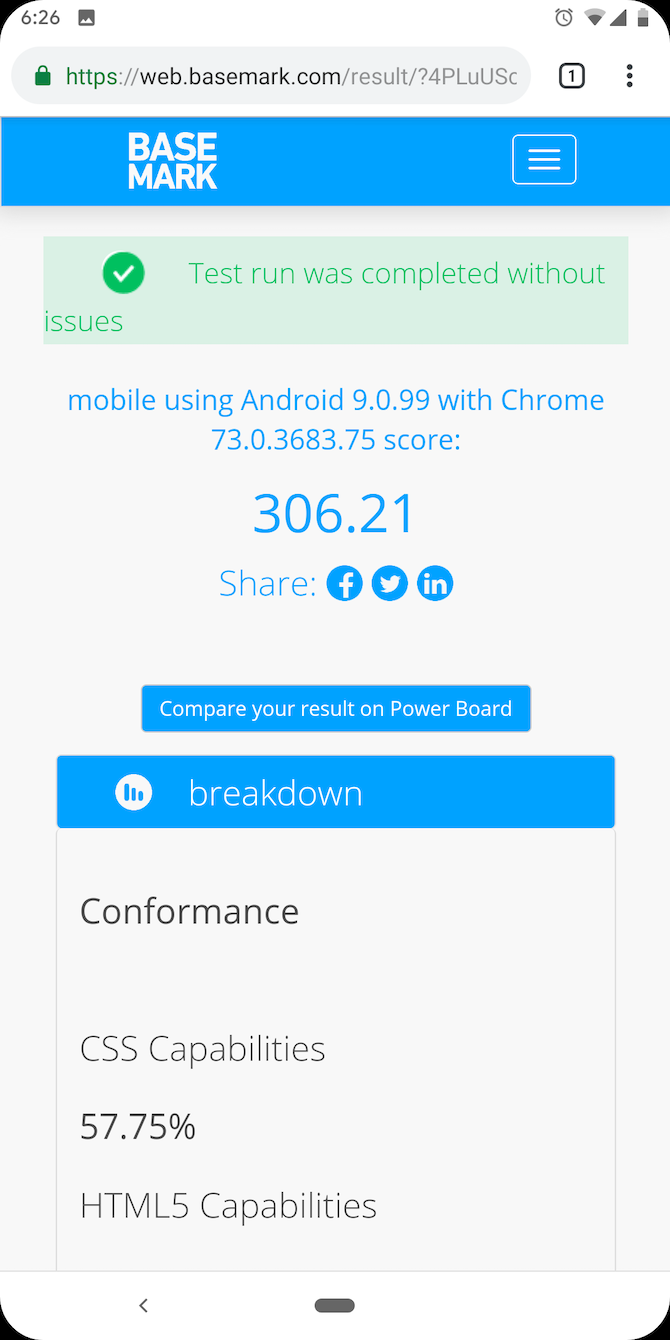
Google Chrome, Android's premier browser which comes preinstalled on nearly all phones, managed to score a 306.21. The app comes with most standard utilities you'd expect from a modern browser such as cross-platform sync, data saver, various settings for a more private experience, and more.
Download: Google Chrome (Free)
2. Opera

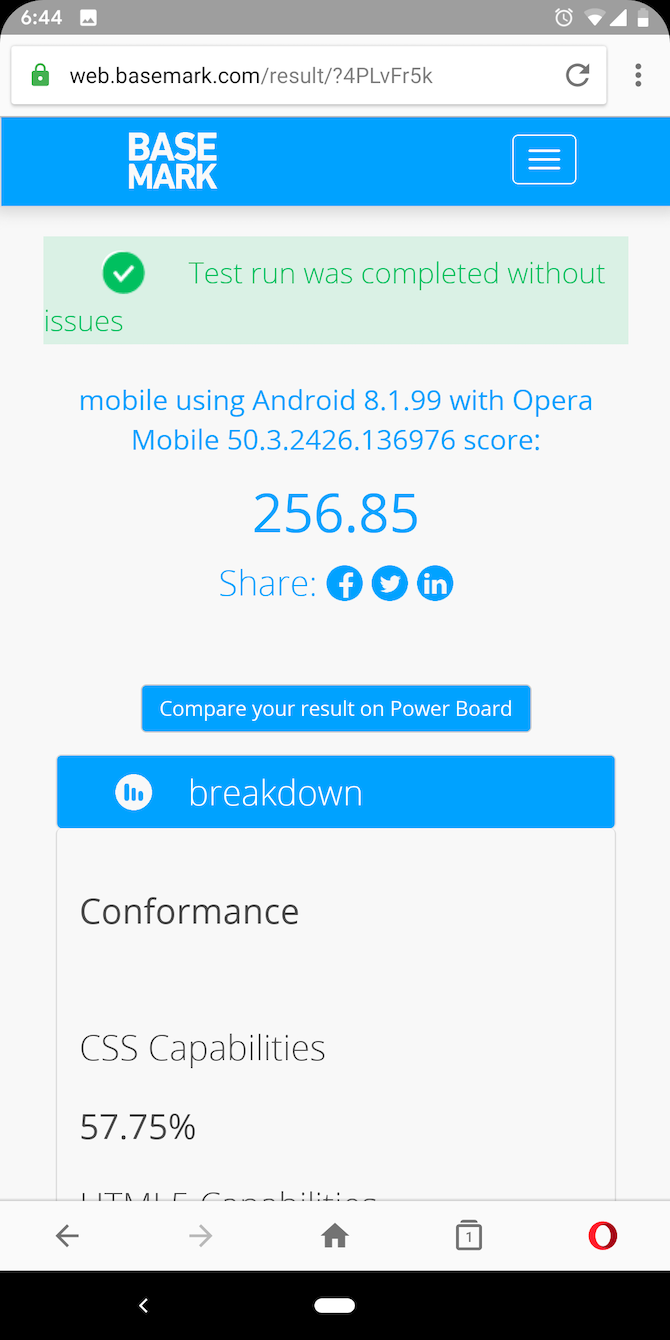
At 256.85, Opera produced a markedly lower outcome than Google Chrome. It's worth noting that both the browsers are powered by the same Blink engine. Plus, Opera ships with more built-in features like an ad-blocker, night mode, and a crypto wallet. These are just a few of the tricks hidden in Opera's mobile browser.
Opera also offers a wide range of alternate browsers for showing experimental interfaces or targeting a specific set of users. Opera Touch, for instance, has gesture-based navigation which is ideal if you struggle with browsing on big phones. Another one called Opera Mini is for people with underpowered devices and slower connections.
Download: Opera (Free)
3. Mozilla Firefox
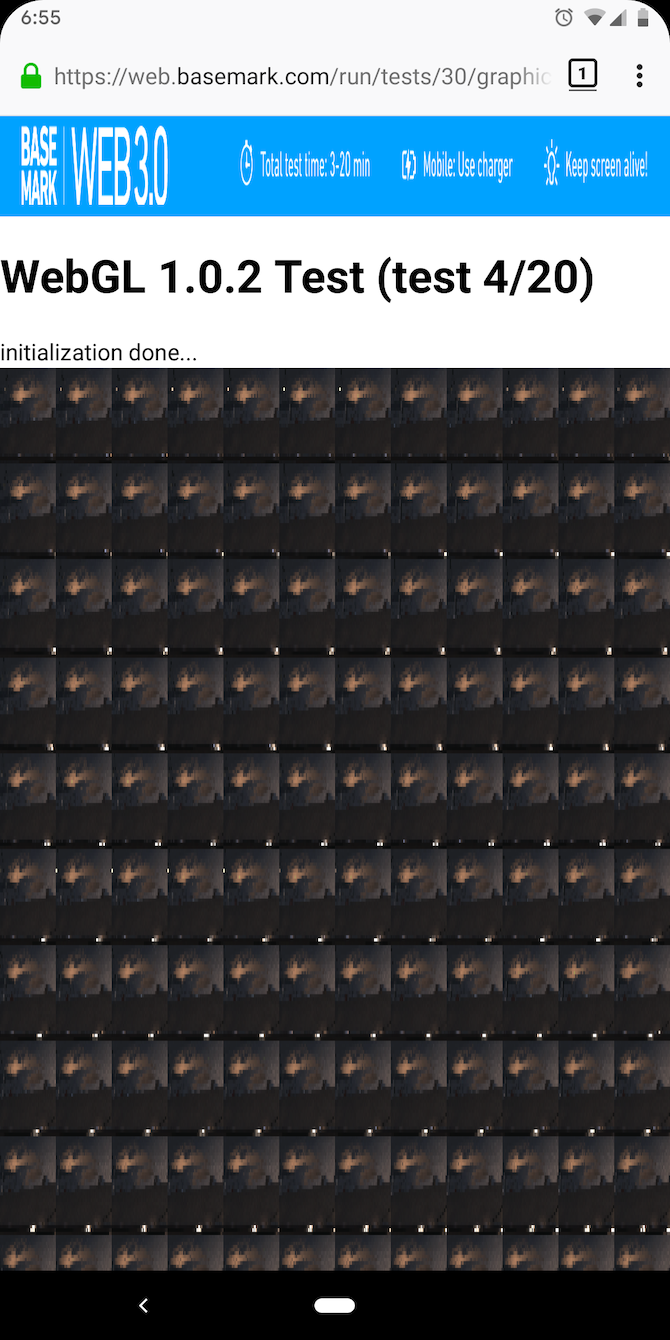
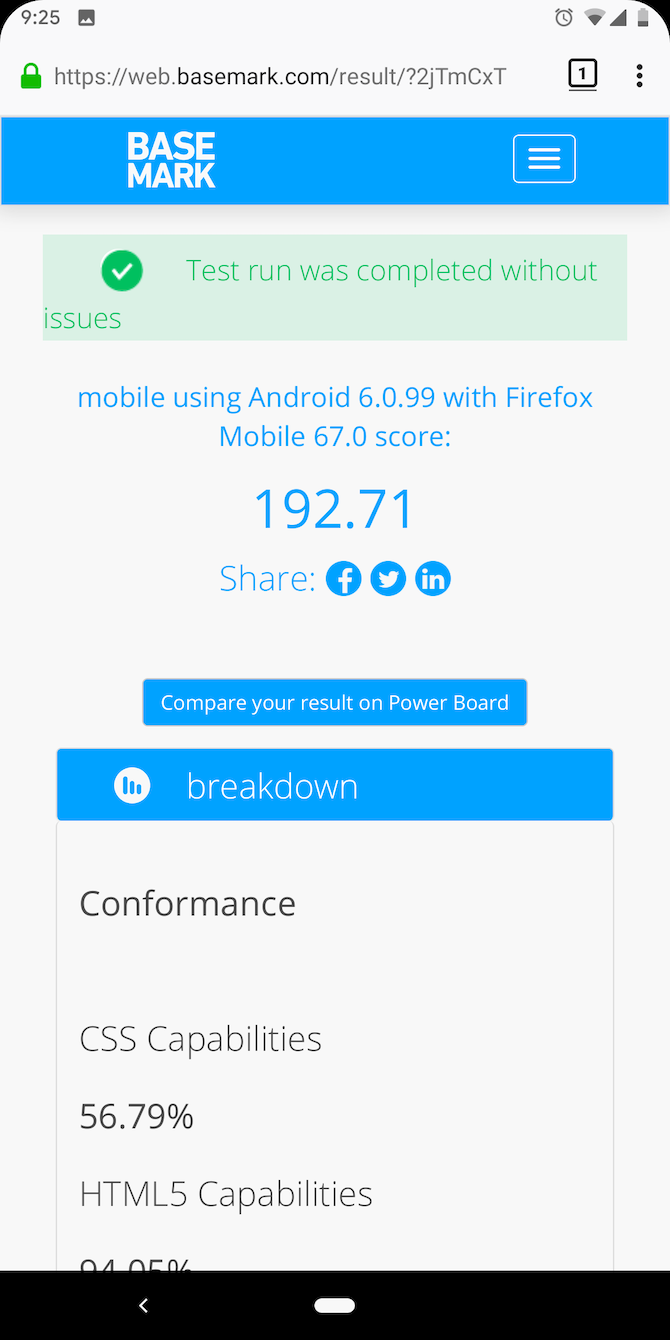
Mozilla's primary Firefox browser is built on top of the Gecko engine, and got a much lower 192.71 in the test. In spite of this, Mozilla Firefox's speed is on par with the rest on this list. The only aspects where you will notice considerable lag is when you're buffering a video or browsing a demanding website.
Apart from that, Firefox's smartphone counterpart promises a more secure experience with settings to cleverly ward off trackers and cookies. It's even compatible with add-ons and has a modern aesthetic.
Like Opera, there are a few other branches of Firefox you can try. Firefox Focus is a privacy-focused app with no browsing history, tabs, lists of your most-visited websites, or other features that display info about your browsing.
Download: Mozilla Firefox (Free)
4. Brave Browser
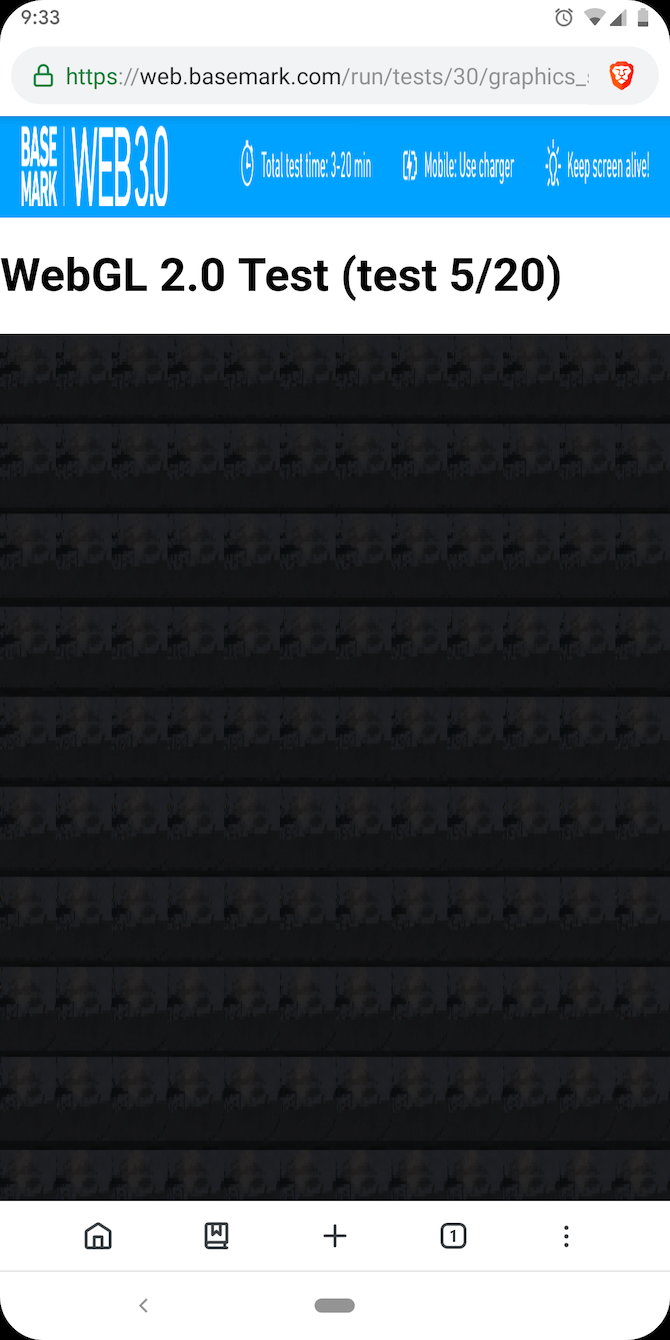
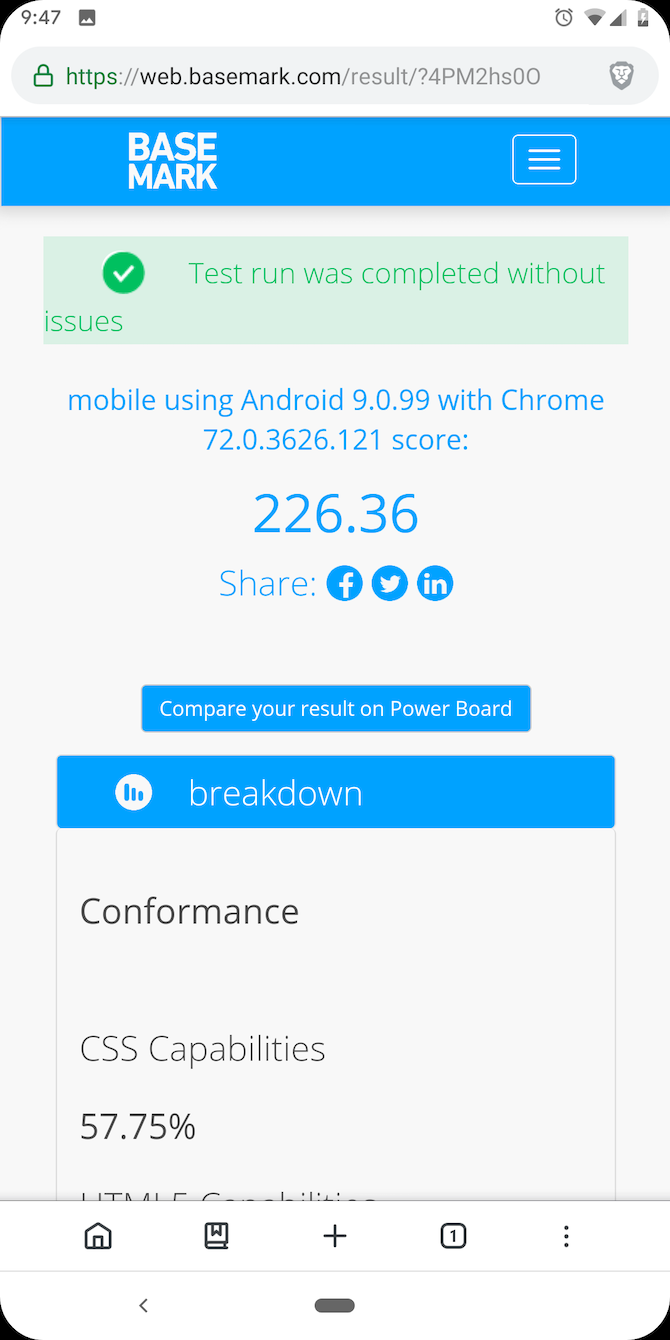
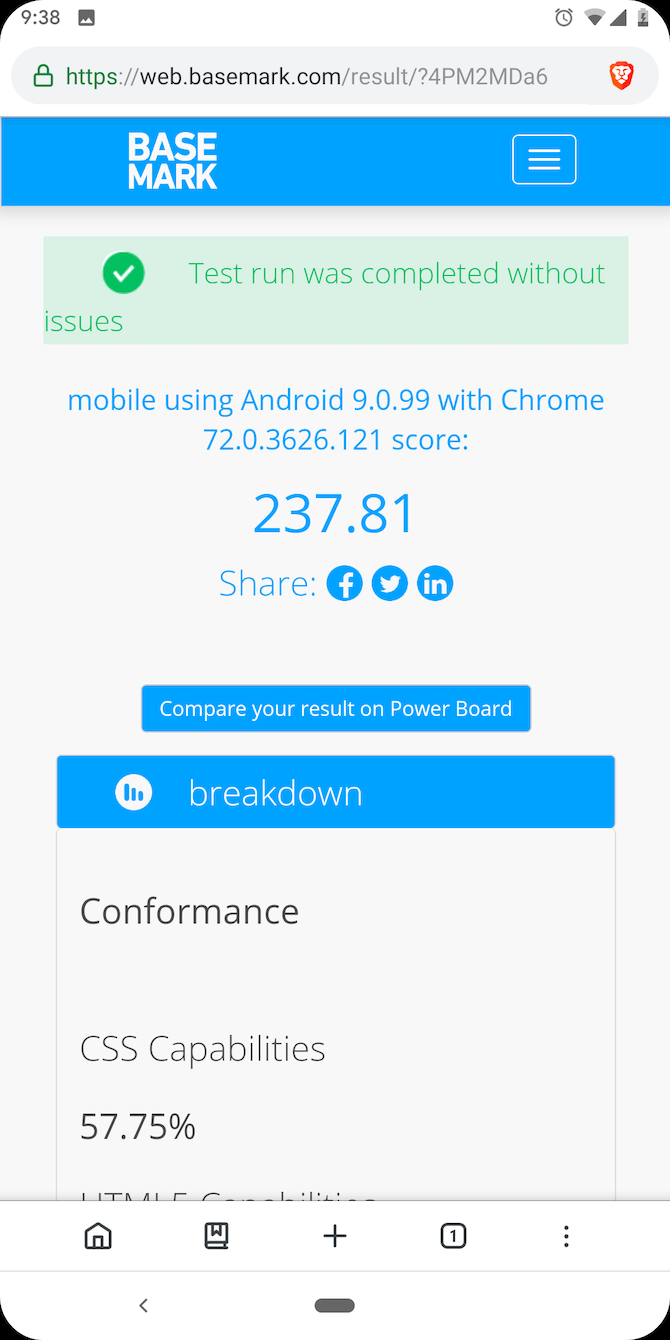
Since Brave Browser blocks all advertisements, trackers, and scripts by default, we ran the test both with and without these blockers enabled. As it turns out, there wasn't much difference between the two.
With the shields turned off, Brave scored 226.36. When enabled, its score was 237.81. For the uninitiated, Brave Browser takes a rather unorthodox approach to online experience and replaces the contextual advertisements you encounter with its own that don't follow you everywhere. To learn more, check out our introduction to Brave.
Download: Brave Browser (Free)
5. Samsung Internet Browser

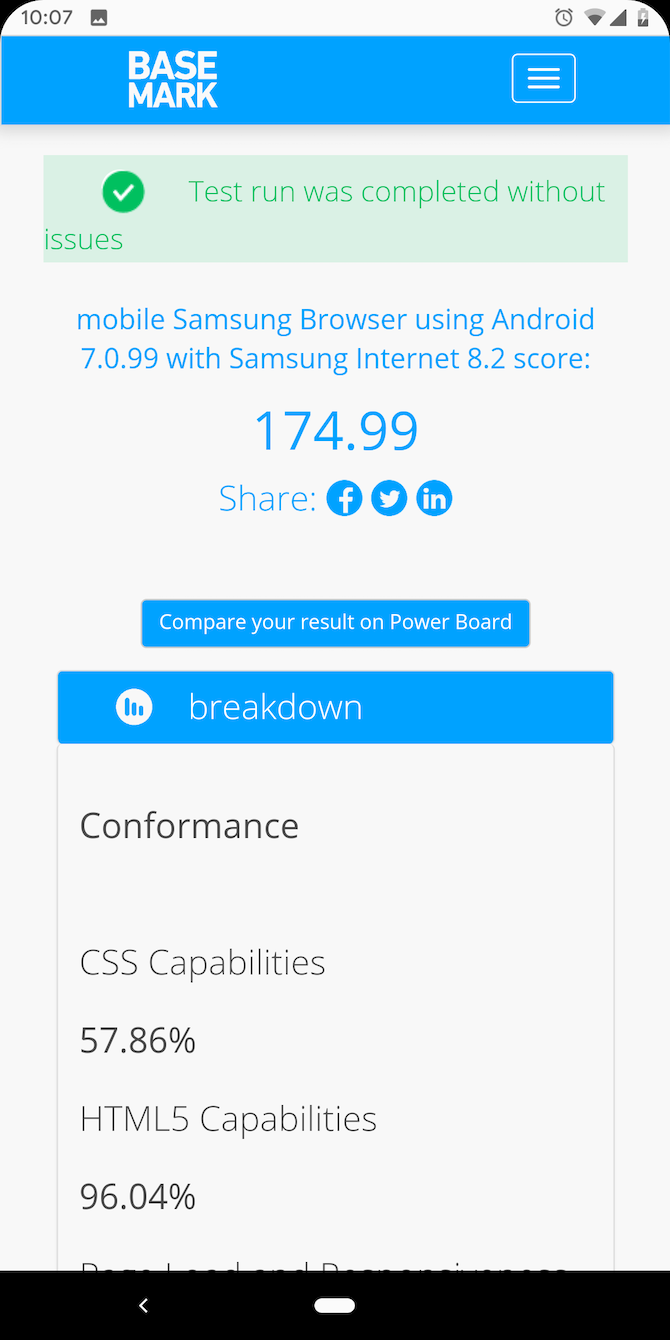
Samsung's own browser (which works on non-Samsung phones as well) deserves a place on this roundup. It's feature-rich, performs well, has a night mode, and packs a series of nifty, standout additions. In the Basemark evaluation, it scored a 175.
One of the reasons why some browsers feel snappier in real usage than in benchmarks is that they compress the pages in your everyday browsing sessions. Conversely, testing platforms assess them in the most challenging conditions.
Download: Samsung Internet Browser (Free)
6. Kiwi Browser

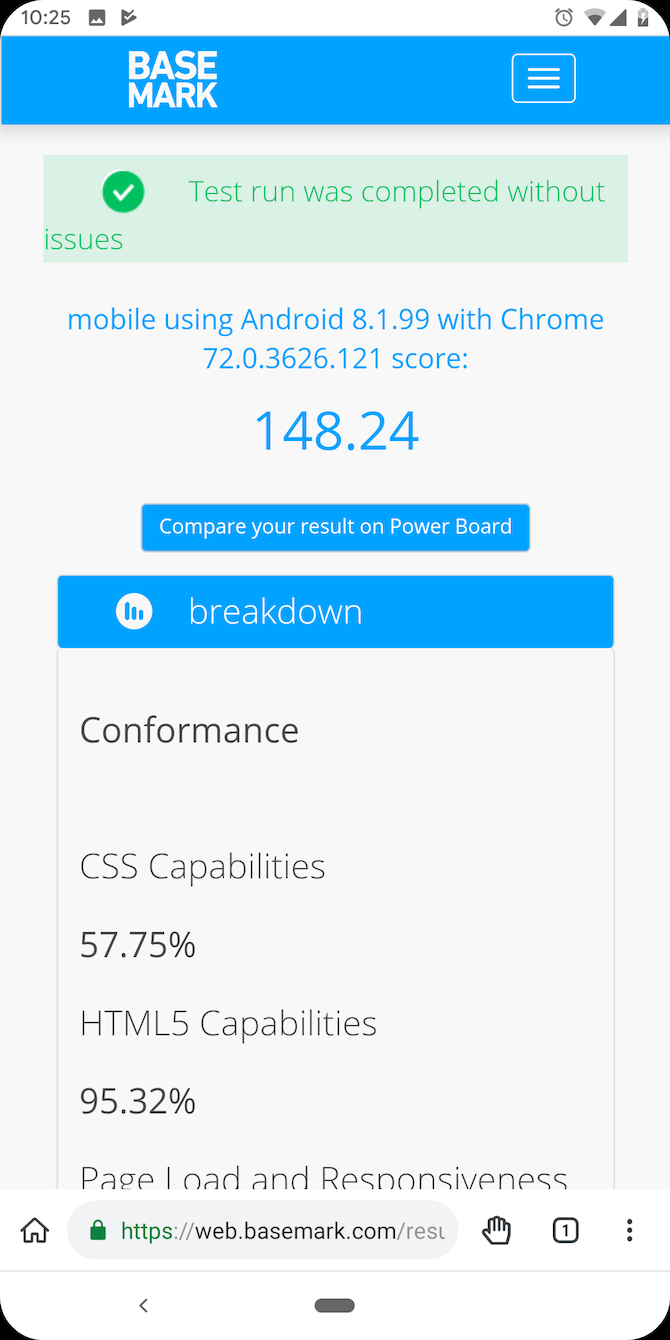
Kiwi browser, which bills itself as a no-frills lightweight app, ended up with the worst score of 148.24. But Kiwi isn't meant to be the most powerful platform. For day-to-day tasks, it fetches web pages quicker than others.
On top of that, you'll find a ton of handy features for making your experience even more comfortable. For instance, there's a reachability mode which pulls down the entire page so that you can easily interact with it on larger phones.
Download: Kiwi Browser (Free)
7. Via Browser

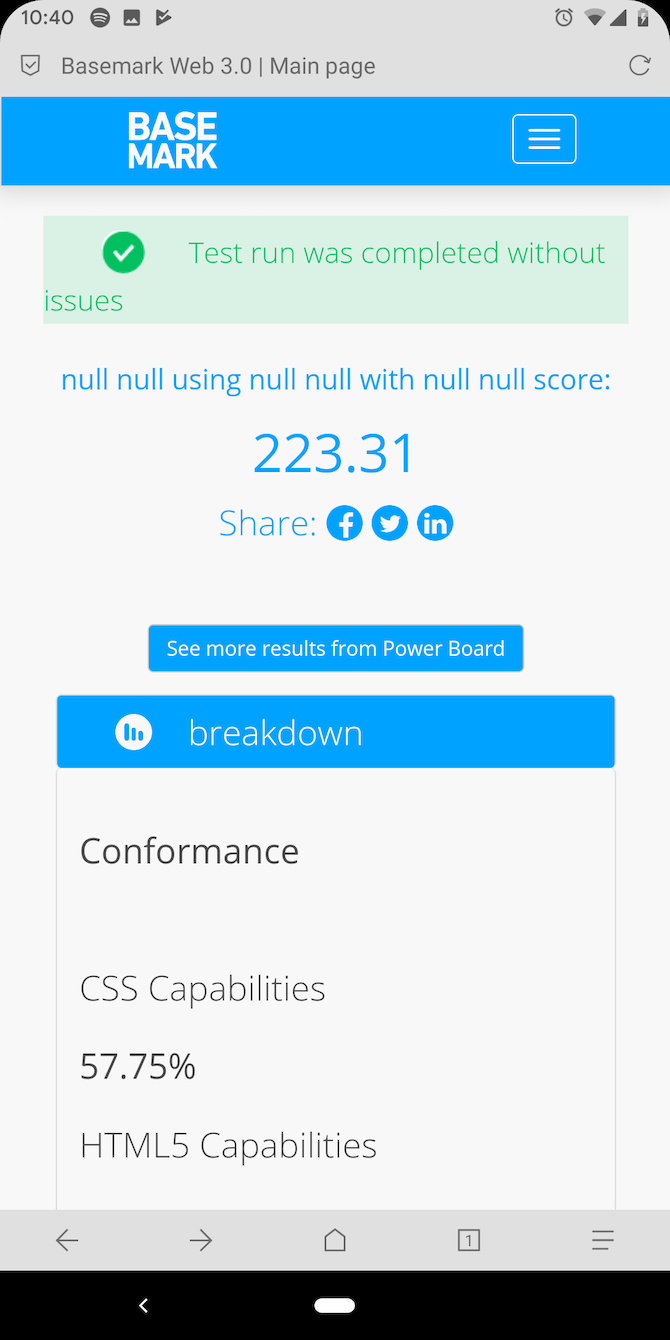
Via, a browser which is under a single megabyte (at just 890KB), fulfilled its "fast and light" claims with a healthy score of 223.31. What's more, Via Browser houses a minimalistic, fresh design and checks all the essential boxes, including a dark theme.
Download: Via Browser (Free)
Or Maybe You'd Like to Try a Unique Android Browser
So now we have some hard data to show which Android browser is fastest. Google Chrome is still the king, at least on paper and as far as extremes are concerned. Opera stands at second and still offers a much wider set of features than Chrome. The ones intended as lightweight browsers, as expected, secured the bottom spots.
But in reality, you don't need a ton of raw power. Instead, you could go for something unique and more thoughtful. Have a look at some unique Android browsers you should try.