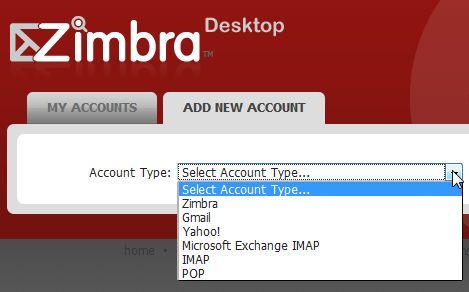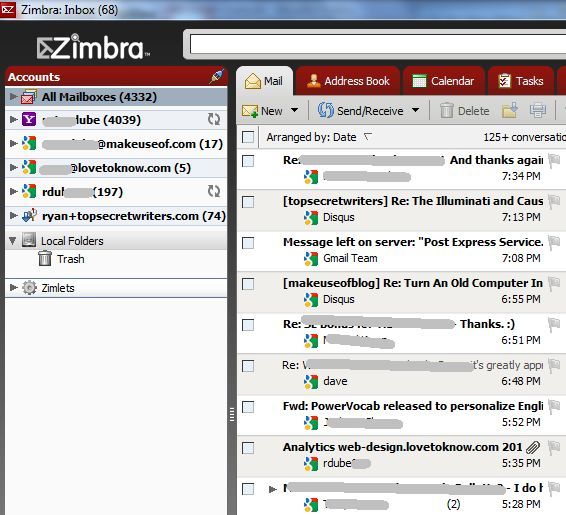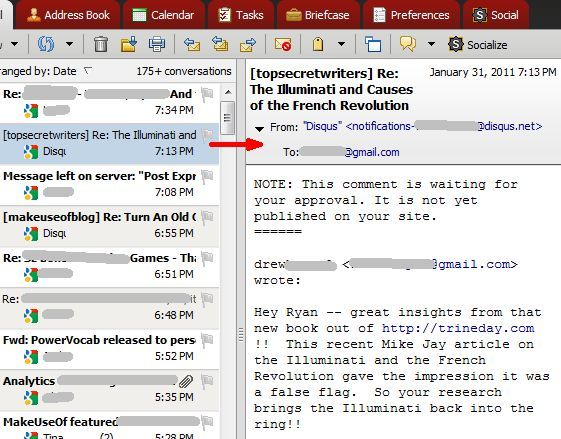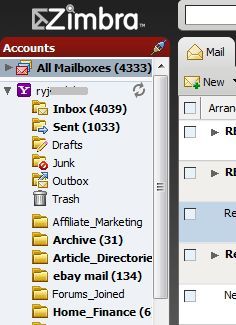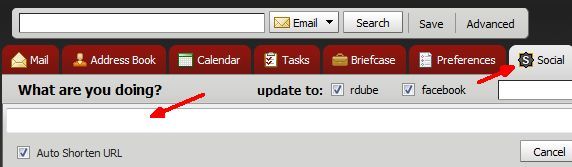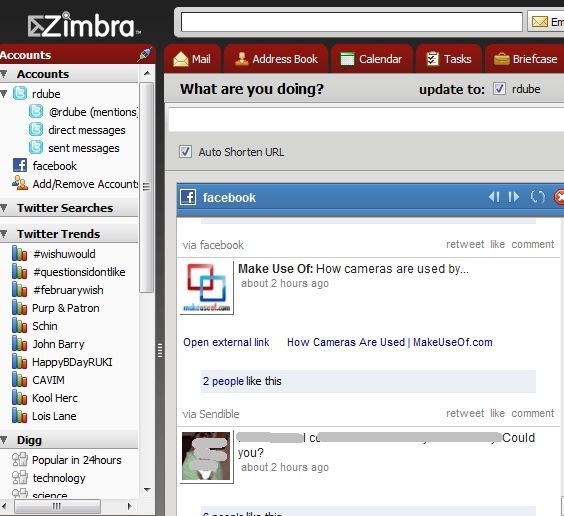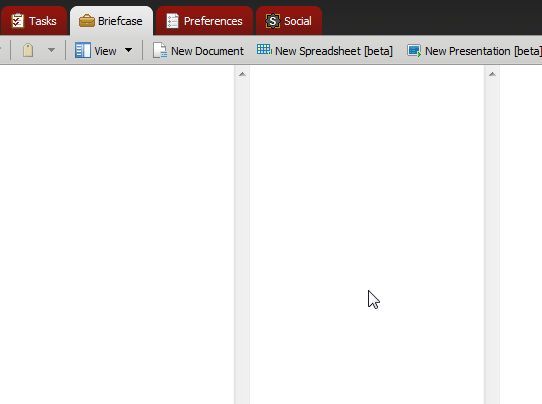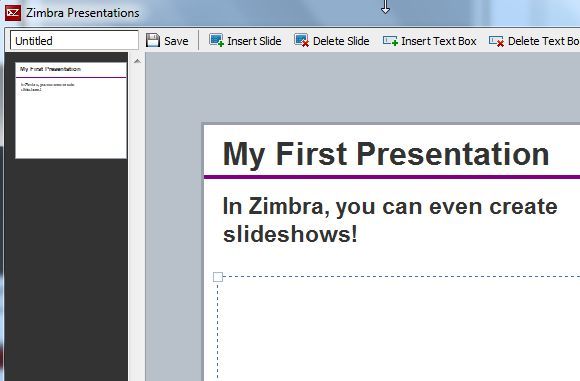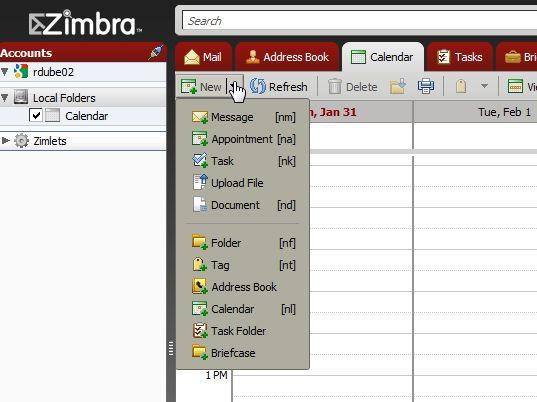<firstimage="https://www.makeuseof.com/wp-content/uploads/2011/01/zimbralogo.jpg">
For a long time, I've been searching for a good desktop email client to install on my laptop that is able to integrate all of the various email accounts I have. Gmail accounts are actually pretty easy to connect to, but other email accounts not so much. Matt touched on three good choices, Thunderbird, Opera and Postbox Express. Tina also covered three of the top clients in the business - Thunderbird, Gmail and Zimbra.
What exactly is Zimbra, you ask? Let's just say that Zimbra is one of the few email clients that can comfortably claim that it connects to any email account.
The problem I've had for years is that I've tried desktop clients that are excellent at connecting with any POP mail accounts or Gmail accounts, but not my Yahoo email account. I've found web-based clients that can connect to Gmail and Yahoo without a problem, but struggle to properly pull in some of my POP or IMAP accounts. I eventually resorted to using Thunderbird, checking Yahoo mail via a web browser.
Recently, I gave the Zimbra desktop a test drive and finally discovered an email client that can do it all - Gmail, POP and Yahoo mail all from one central spot. I'm in love.
The Zimbra Desktop Email Client
I believe the reason Zimbra is one of the few desktop email clients that can easily integrate with a free Yahoo account is because Yahoo bought Zimbra in 2007. So now it's the client of choice if you have a Yahoo account that you'd like to access from your desktop. When you first download and launch Zimbra [Broken URL Removed], the first step is adding your email accounts. As you can see, Zimbra has the bases covered with Yahoo, Gmail, IMAP and POP accounts.
As you can see below, I've got five email accounts configured to pull all new email down into Zimbra - one Yahoo account, three Google accounts, and one POP email account.
You can click on any one account to see all of the emails for that account alone, and you can click on any individual email to view the contents of the email in the right panel. You can also reconfigure the display so the preview panel is at the bottom rather than at the side.
I love the way Zimbra organizes each email account in the left navigational panel, and you can dropdown each account to view all of the folders. Zimbra is able to bring in all of your folders/labels from both your Yahoo accounts and your Gmail accounts. It really is remarkable how easily Zimbra plugs in.
Additionally, even though you're doing everything from a central client, Zimbra gives you the flexibility to customize certain elements for each account. For example, if you're responding to someone using one of your work Gmail accounts, you may want one signature appended at the end of the email. If you're responding to someone with your home Yahoo email account, you may want a different signature. Zimbra lets you customize distinct signatures, personas and filters for each individual account.
Going Beyond Mail With Zimbra
I only really need Zimbra desktop as an email client, but if you want one desktop app where you can plug into your other online accounts like Facebook or Twitter, Zimbra will do that too. However, it's only good for checking basic updates and quickly updating your own status.
I find the friend feeds to be not quite as versatile as other desktop social networking clients, but the social tab is there if you want to use it. It does make it fairly quick and easy to view Facebook and Twitter updates at the same time you're checking your mail.
In addition to social networking features, Yahoo is clearly attempting to compete with Google when it comes to the Briefcase tab. Here, you'll find a section that'll remind you of Google Docs. You can create a document, spreadsheet or even a slideshow presentation all from within the application.
You can create simple slideshows that include text and images, and you can play the slideshow from inside Zimbra, but you can't save it as an external file. The closest to getting files out of Zimbra is the ability to print the documents that you create. Otherwise, all documents, spreadsheets or slideshows are contained within the app.
Another area where Zimbra desktop falls slightly short (at least with the free version) is the Calendar. The calendar and task feature within Zimbra is well done and useful, however if you're like me and you're already an active Google Calendar user, it would be really nice to be able to sync up the two calendar systems. As far as I can tell, Yahoo is trying to avoid syncing anything from Google to Zimbra. While I can understand the competition, Zimbra would be much more useful to Google users if that syncing was possible.
Another nice feature about the free version of Zimbra is that there is a nice collection of add-ons available at the Zimbra gallery. I discovered and downloaded an add-on called Inbox Zero that completely helped me manage my many inboxes and finally empty them out.
If you've struggled for a long time, bouncing from one desktop email client to another because they couldn't access all of your email accounts, you'll want to give Zimbra desktop a try. It's flexible, functional, and it'll finally let you view and manage every last email account you have from one, well-organized interface.
Give Zimbra a try and let us know what you think. What's your favorite feature? Do you like other desktop clients better? Share your opinion in the comments section below.