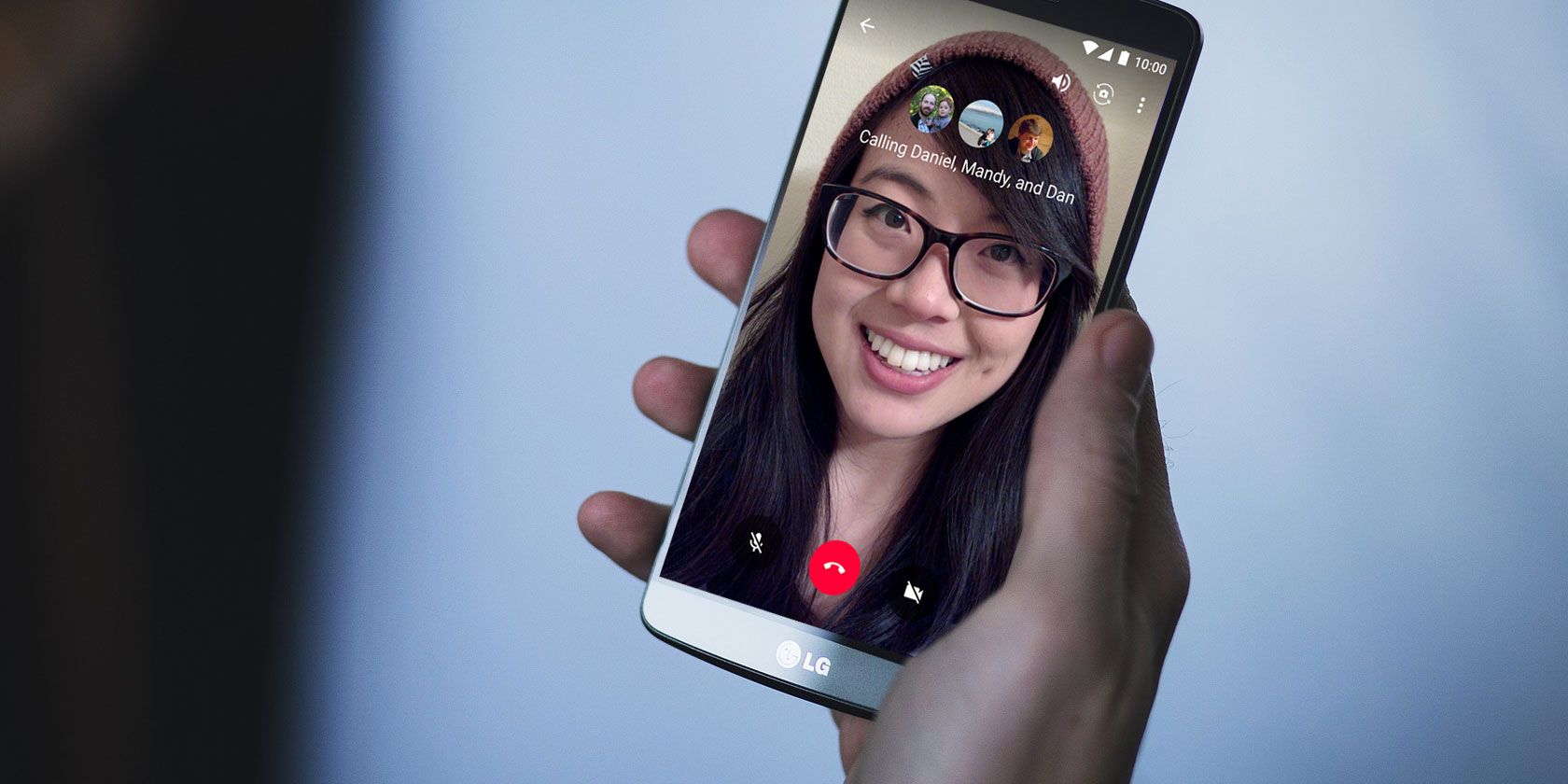Key Takeaways
- FaceTime is Apple's video and audio calling service available on compatible Apple devices, allowing users to make video calls with anyone who owns an iPhone, iPad, Mac, or iPod touch.
- While FaceTime is now available on Android, it does not have a dedicated app. Instead, Android users can join FaceTime calls through a web interface by clicking on an invitation link sent by an Apple device user.
- Google Meet, WhatsApp, and Skype are popular alternatives to FaceTime for Android users, offering similar video calling features and functionality. Google Meet is particularly suitable for Android users and allows video calling with iPhone users as well.
Jealous of your iPhone-owning friends that are able to FaceTime with each other? Wondering how you can put FaceTime on your Android phone, or want to find an Android equivalent of FaceTime?
We'll discuss all these topics and more in our guide to FaceTime for Android.
What Is FaceTime?
First, we should review what FaceTime is and how it works.
FaceTime is Apple's video and audio calling service. It launched in 2010 for iPhone, and in 2011 for Mac. It's a free service on all compatible Apple devices, including iPhone, iPad, Mac, and iPod touch. Anyone with these devices can call anyone else on a compatible device, as long as they have the phone number or email address tied to the other party's Apple ID.
While FaceTime is primarily a video-calling app, the included FaceTime Audio function supports voice-only calls too. This provides an alternative to phone calls when desired. You aren't limited to one-on-one chats either; group FaceTime calls with up to 32 participants are also supported.
You can even share your Mac's screen over FaceTime, and screen sharing on iPhone is supported in iOS 15.1 and later.
FaceTime is so convenient because it comes pre-installed on every iPhone and Mac. You're strongly encouraged to log into or sign up for an Apple ID when you set up an iPhone, meaning a video call with anyone you know who owns an iPhone is just a tap away. You don't have to fumble around with setting up any new accounts or downloading a different app.
Can I Use FaceTime on Android?
FaceTime is a proprietary app, which means that Apple controls where you can use it. For a long time, FaceTime was only available on Apple devices. However, in a surprising move for Apple, the company now provides an option to use FaceTime on Android, Windows, and other platforms.
As of September 2021, FaceTime is available on Android. However, you won't find a FaceTime app available for download on the Google Play Store or other app stores.
Instead, someone with an Apple device needs to create a link to invite you to a FaceTime call. Opening this link in Chrome or Microsoft Edge will let you join the call through a web interface. You unfortunately can't start a FaceTime session on Android to call an iPhone; you're limited to joining calls that an Apple user sends you.
The basic features work, but not everything in FaceTime is available for Android devices. This web version allows you to mute your microphone and video, use full-screen mode, and switch between your front and back cameras. You can also change the layout of the call participants. However, advanced functions like SharePlay, which lets you watch media together with friends over FaceTime, are limited to Apple devices.
See how to use FaceTime on Android, as well as how to start a FaceTime call with Android users on your iPhone, for full instructions on everything you need to know.
In case this version of FaceTime isn't enough for you, or you'd rather use a FaceTime-like app that's made for Android, you'll find plenty of FaceTime alternatives that work great on your device.
What Is the Android Version of FaceTime?
Let's take a look at some of the best apps similar to FaceTime that you can use natively on Android. If these don't work for you, check out the best Android video calling apps.
Google Meet (formerly Google Duo)
Google Duo, released in 2016, was the closest substitute Google offered for FaceTime on Android. In 2022, Google retired Duo in favor of Google Meet, leading to confusion with the name since Google Meet was previously an app for enterprise use only. Nowadays, there are two Google Meet offerings, with the revised one carrying on Duo's slimmed-down interface with a focus on video calling—like FaceTime.
Meet packs in handy features like real-time closed captions and automatic light adjustment. It supports group calls with up to 100 people for 60 minutes, as well as the ability to leave a short message if the other person doesn't pick up.
Meet also supports using phone numbers for contacts, which makes it more convenient for your friends to get on board since they don't have to sign up for a Google account. If you don't need a full video call, you'll be happy to learn that audio calling is supported. Google Meet also has a feature called "Knock Knock" that lets you see a few seconds of the other party's live video when someone calls you. Finally, Meet calls are end-to-end encrypted, which protects your chats.
Overall, Meet is the closest app to an Android version of FaceTime. It's not an all-in-one messenger, but that simplicity has an appeal for some. You can also download Google Meet for iPhone and use it on the web, so if your iPhone-owning friends don't mind installing another app, they can call you easily.
The "Google Meet (original)" listing on the Play Store (with a green icon) is the business-focused app, so skip that and use the multicolor Google Meet icon for the best experience.
Download: Google Meet for Android | iOS (Free)
WhatsApp is the world's most popular messenger, and it's a good choice no matter how you like to chat. It supports end-to-end encrypted video calls, including group calls with up to 32 people. There's also support for audio calls, voice messages, and more when video isn't an option.
Chances are that someone you know uses WhatsApp, so its wild popularity and variety of options for connecting means it's worth having around. See our guide to WhatsApp video calls if you're interested.
Download: WhatsApp for Android | iOS (Free)
Skype
Good old Skype was the first popular video-calling app. While it works just fine, there's not much of a reason to choose it over Google Meet or WhatsApp, unless all your friends only use Skype. Meet is better integrated with Android, while Skype requires you to use a Microsoft account. Plus, some of Skype's redesigns haven't been great. But it's a decent option if nothing else has felt right to you.
Download: Skype for Android | iOS | Web (Free, in-app purchases available)
The Best FaceTime Solution for Android
The best option to FaceTime your iPhone-owning friends while using an Android phone is using Apple's official method. Just ask your friend with an iPhone to generate a link to a new call and send it to you, then you can join it in your browser.
If you often call others with Android or on the web, Google Meet is worth keeping around too. It's simple to set up, so if you're trying to video chat with a relative who's not tech-savvy, they don't have to do much to get started. Having your Meet profile tied to your phone number also eliminates the extra step of signing up for a Google (or Microsoft) account.
Google Meet doesn't get bogged down by a lot of unnecessary features, and it's available everywhere with full support. The only problem you might have is if your iPhone-owning friends refuse to install another app.
Will We Ever See Full FaceTime Support for Android?
While Apple's decision to make FaceTime links available on other platforms was unexpected, this solution still isn't a full version of FaceTime for Android. When Steve Jobs announced FaceTime, he claimed that the company would work with standards organizations to make it an "open industry standard," but this isn't quite the case in reality.
Apple does offer a handful of apps on Android, including Apple TV, Apple Music, and Move to iOS. But Apple Music and Apple TV are both paid services, so these aren't apps that Apple is offering for free. And obviously, Apple is happy to help you move to its platform.
FaceTime is different. It's a free service that's part of the "magic" of using an Apple device. Making FaceTime fully available on Android or other platforms might cheapen the experience that Apple offers, where its own devices work in harmony. FaceTime would go from a smooth way to video chat between Apple devices to just another video-calling app.
Plus, Apple's software engineers are obviously most familiar with the Mac and iOS platforms. Designing an app to work on Android would take a lot of time, likely wouldn't be as seamless as the Apple versions, and would hurt the brand in the process. That's why we're not likely to see a full version of FaceTime come to Android.
Video Chatting on Android, With or Without FaceTime
Now you know how FaceTime works on Android. You can join FaceTime calls using links generated by iPhone owners, or try one of the best replacements for the service. Google Meet does well as the Android version of FaceTime, and it even lets you video call iPhone users with the same ease. It's not hard to set up a video call for whatever works best in your case.