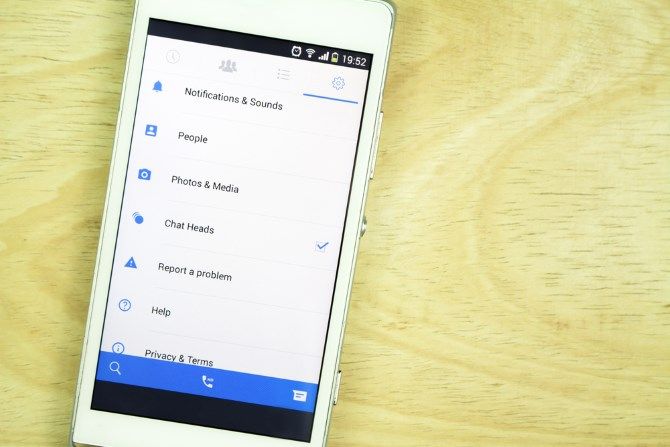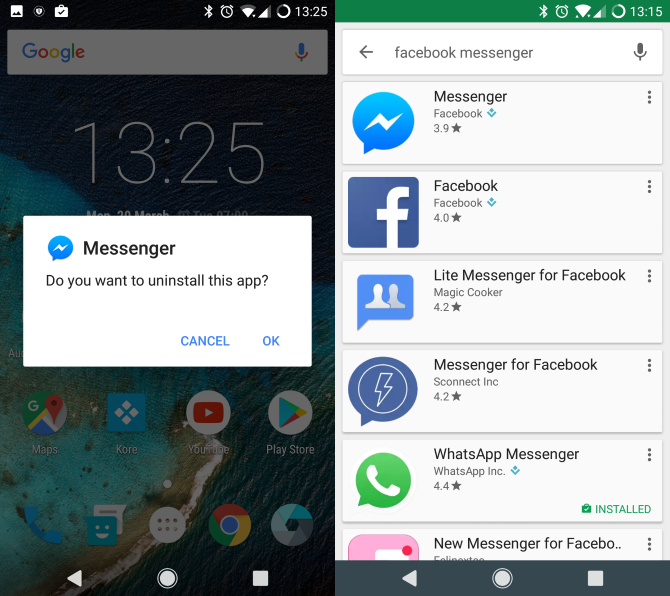The Facebook app on your phone informs you of an unread message. You tap it... and now you must install an app to read it. Yes, Facebook Messenger's aggressive roll-out irritated a lot of people, and its access requirements have raised a few eyebrows.
Does it really need all those permissions?
Whereas before you could just tap a contact within the app and message them, now it demands your phone number, displays adverts, and basically provides an irritating additional step in what was a simple task.
Just how private is Facebook Messenger? Are the app's permissions invasive? Let's find out.
Why Do We Need a Separate App?
Once it was just a handy mobile mirror of the desktop browser. You could interact with your friends and followers, as well as send and receive messages from the comfort of a single app. It was easy. So why did Facebook release Facebook Messenger for mobile devices?
Back in 2014, Facebook's Mark Zuckerberg told an online Q&A audience why his social network decided to split messaging away from the main mobile app:
The primary purpose of the Facebook app is News Feed. Messaging was this behavior people were doing more and more. 10 billion messages are sent per day, but in order to get to it you had to wait for the app to load and go to a separate tab.
So that's Facebook's take on it. But you might have your own ideas.
One thing is for sure: making Facebook Messenger a separate app means that you can uninstall the Facebook app and retain access to Messenger (a popular way of saving battery life on Android devices).
Facebook Messenger and Privacy
Just what is the Facebook Messenger app up to? Why does it need so many permissions for use?
If you installed the Facebook app on your phone or tablet, you will have agreed during the installation to several permissions that the app needs. Things like accessing the camera, microphone, and your address book.
The permissions for Facebook Messenger read like this:
Here's a summary:
- It will record in-app purchases.
- A log of the device's system is made.
- Browser bookmarks are recorded, as is your web history.
- Facebook gains a list of all running apps.
- Facebook records your identity.
- They also get a list of all accounts on the device.
- Your contact card can be read and modified.
- Accounts can be added or removed.
- Facebook gains access to your contacts and calendars.
- Facebook can modify contacts, collect calendar events, and see other confidential information.
- The app can even send emails to your contact list without your knowledge.
Scary stuff, isn't it? But wait.
All this information is displayed when you install the Facebook Messenger app. The chances are that you just clicked through it in your haste to use the thing.
However, a read through those permissions will reveal little that's new. These are the same "breaches of privacy" that anyone already using the main Facebook app has already agreed to. Here at MakeUseOf, we're big supporters of managing social network privacy, but it is important to apply some consistency. Why wouldn't two apps from the same company require the same user permissions?
Do You Want Ads With That? No!
In early 2017, Facebook began testing ads in its Messenger app. These are card-style inclusions that appear below recent conversations or contacts. Labelled "Sponsored," these cards -- which scroll left and right -- take up about a third of the screen. While ads won't appear in conversation windows, this feature does allow users to communicate with the advertising brand.
Whether you want to or not is up to you!
But is this another distraction? Another layer of interference between you and the simple act of sending a message? It certainly feels that way. Of course, if you had almost 2 billion users, you might be tempted to subvert your messaging app in a similar way.
The problem with serving ads is that for them to be profitable, they need to be targeted at you. Facebook Messenger's permissions, outlined above, make this possible. But there is also a more sinister side.
In 2016 we looked at the possibility that social networking and search tools were using smartphone microphones to serve tailored adverts. Google and Facebook have both claimed this is not the case, but the documentary evidence (from Reddit and the 150+ responses to the article) suggest otherwise.
At the time of this writing, ads in Messenger have not been rolled out to all users. But it seems likely that they will be soon. Do you want adverts in Facebook Messenger? Or has the time come to move onto another messaging service?
Refuse Facebook Messenger
If you don't want to install Facebook Messenger, our advice would be to refuse it. Just keep in mind that it isn't alone in demanding access to your phone's data and hardware.
Already have it installed, but concerned about the app privileges? Well, you can uninstall it.
Note that if you do this, you will continue to receive message notifications and nag screens within the Facebook app and the mobile browser version. In short, you won't know if you have received a genuine message or its contents. But if it was urgent, wouldn't your contact get in touch some other way?
In any case, several alternatives to Facebook Messenger are available. Most of these will let you import your Facebook contacts. And then there's WhatsApp, the encrypted instant messenger for smartphones. Owned by Facebook, this is a smart alternative to Facebook Messenger: it requires fewer installation permissions and enables you to manage the privacy of your messages. Kik is another popular alternative that teenagers love. And if you decide you just can't do without the app, you'll probably want to know about these hidden Facebook Messenger tips and tricks.