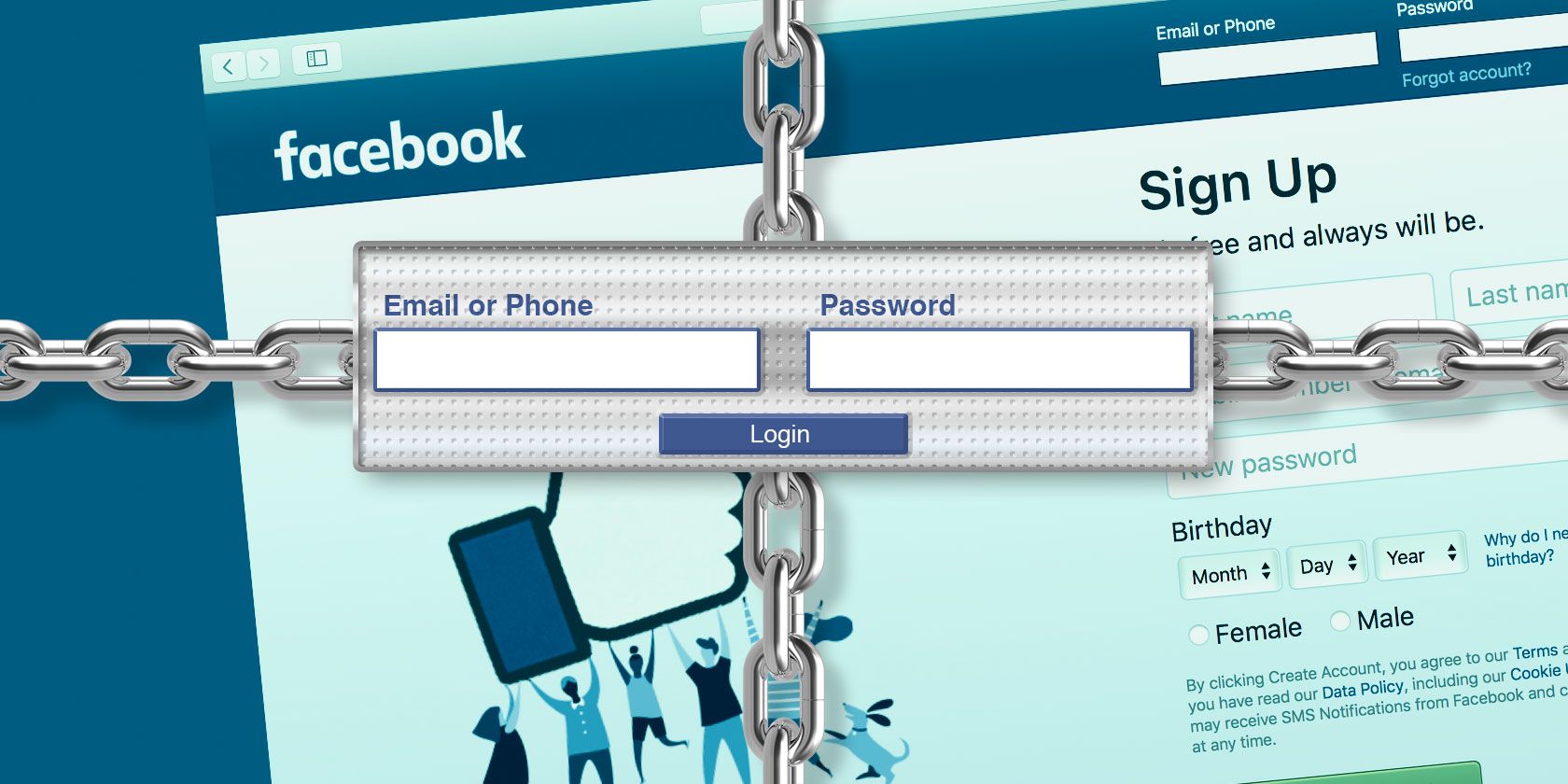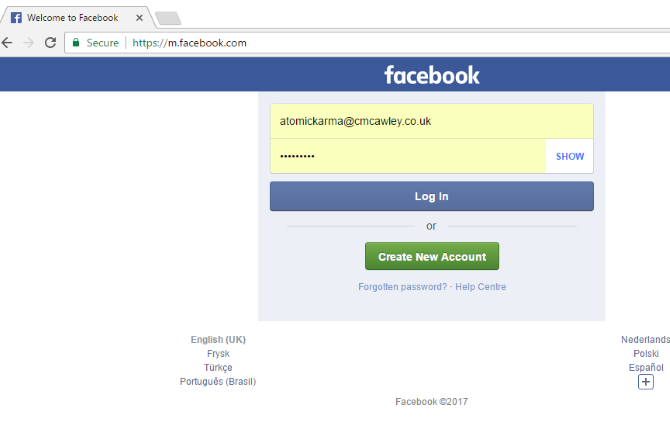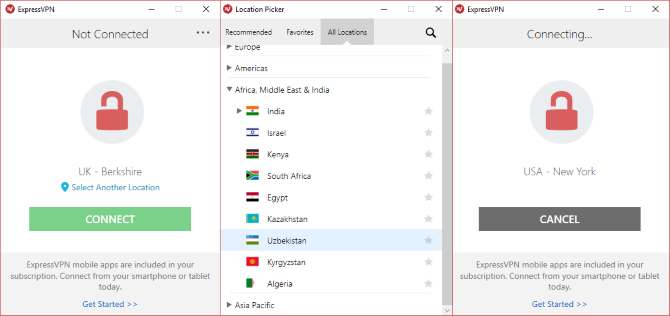Your Facebook account is your gateway to everyone you know online. But what if you're at work, or school, and you can't access it? Or perhaps you're concerned about being tracked? Maybe you'd rather advertisers not bombard you with contextual ads on topics you've had a brief, passing interest in.
Both problems can be overcome by employing a Facebook proxy, a VPN, or several other methods. We'll look at them below, but first, what are the benefits of using a proxy service (or another tool) to login to Facebook?
Facebook Unblocked: Why Take the Time?
Facebook has become essential for many people. It is, after all, one of the top three most used websites in the world. The Big Blue delivers news, communications with friends, and access to communities.
It has single-handedly almost wiped out the phenomenon of online forums (with Reddit being the only other notable bastion of this form of discussion) and offers small businesses and individuals a level platform for competition against larger competitors.
It's hardly a surprise that Facebook access has become difficult to live without. Indeed, many businesses have recognized this and allow their employees unrestricted (or slightly restricted) access to Facebook.
For those of you without such liberal management, or if you're hidden away in the school library, you'll need to spend a bit of time finding the right solution for accessing Facebook. Once upon a time you might have simply input a proxy server IP address into your network settings. For security purposes, however, this type of action is usually restricted.
Another reason to use a Facebook login proxy is for privacy. Facebook tracking is notorious for keeping a record of the sites you've logged into. Additionally, ads will be served based on your previous web searches (and, potentially, discussions you've had in proximity to a microphone). Employing a proxy to log into Facebook anonymizes you, thereby avoiding these privacy issues.
5 Facebook Proxy Tricks & Tools You Should Try
If you're desperate to access Facebook, and cannot do so with your smartphone, these five tricks and tools will get you logged in and communicating with friends and followers in minutes.
1. Use the Mobile Site
One simple way to avoid blocks on Facebook is to access the mobile site. When IT departments run website blocking software, they often overlook the more straightforward domain blocking option (for instance, *.facebook.com) in favor of specifying an actual URL.
So, while www.facebook.com might have been blocked, m.facebook.com might not have been. You can find out easily by entering that URL in your browser window. If you gain access, be sure to stick to the mobile version (denoted by the "m" in the address").
Some links might try to push you onto the main site, so keep an eye out for this -- that site will remain blocked, and attempts to access it could be recorded.
2. Free Proxy Website
This is perhaps the default option for most people. Simply find the address for a proxy website, input the Facebook URL, and browse away.
Well, that's the theory. In practice, many proxy websites are blocked by web filtering tools. Worse still, most proxy websites are, in fact, rubbish. Littered with ads (possibly malvertising), and with slow and/or poor page rendering, using a free proxy website is often a waste of time.
Popular, respected examples include hidemyass.com and whoer.net. Be aware that many of these sites are basically landing pages for VPN services. And they may be sharing your data.
3. Proxy Browser Extensions
One of the most popular ways of streaming music and video from services in countries that might be blocked to your computer is via a browser add-on. These tools enable people in the UK to enjoy Pandora, for instance, or those in the USA to watch BBC TV online.
If such proxy tricks aren't blocked by your IT colleagues and company policy, you may well be able to install such a tool and use it to access Facebook. The results are generally better than with a proxy website. You may, however, notice poor performance with a plugin from time to time.
One popular browser-based service, Hola VPN, should be avoided. Alternatives are available, however; see this collection on the Chrome Web Store.
4. Use a Real Virtual Private Network (VPN)
A proper VPN, as opposed to a browser add-on with VPN qualities, is another solution. This is essentially an application that you download and install. It diverts your internet connection via an encrypted "tunnel" to the desired location, keeping your online activity secret.
Secrecy when using Facebook is moot, of course. Especially if you decide to tag colleagues or they follow your posts!
We have a list of top VPN services you could try, which includes ExpressVPN. However, you will need to have permission to install software on your computer for this solution to work.
However, as tempting it might be to use a free VPN for avoiding blocks on Facebook, if the free one works well, you should spend money on a subscription to the full service.
5. Remote Desktop to Your Home PC
It's a bit of a cheat, but if you have remote desktop access for other purposes, then there is no reason why you shouldn't be able to remotely connect to Facebook through your home PC. This would, of course, mean leaving it switched on, and to save time, keep the Facebook page open.
It's likely that if Facebook is unavailable as part of your organization or institution's IT policy, then Remote Desktop Protocol (RDP) tools are too. However, there are some legitimate websites that may not be blocked.
Why not? Well, it might just be that they're used by your IT department colleagues. So, for instance, LogMeIn.com or GoToMyPC have free or free trial options. Or you might use a Virtual Network Computing (VNC) solution to connect to your home PC. Another option is the Chrome Remote Browser [Broken URL Removed], which connects two computers running the Chrome browser.
Note, however, that these options require you to have elevated privileges to install software on your work PC. That's a conversation to have with your IT department.
Don't Tell Everyone!
While we hope to have helped you to overcome blocks to Facebook using proxies, it would be unwise to share this information with too many people who are being blocked with the same means. After all, you wouldn't want the information to get back to the IT department, would you? With a single click, they can disable your workaround!
The sensible option is to keep this information largely to yourself, sharing only with the most trusted colleagues and peers.
Have you tried any of these solutions? Perhaps you worked out your own way to access Facebook when it's been blocked? Tell us about it in the comments.