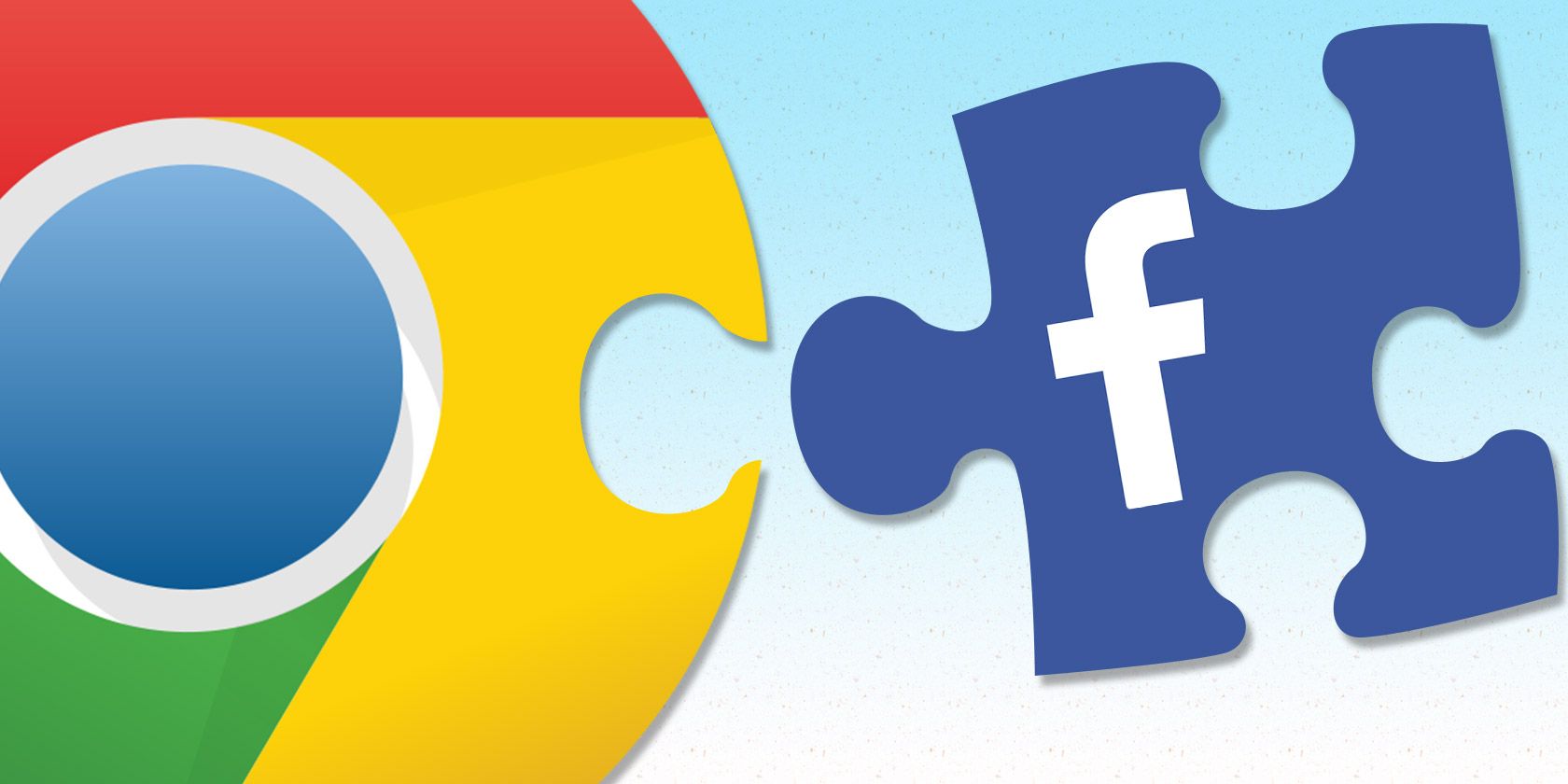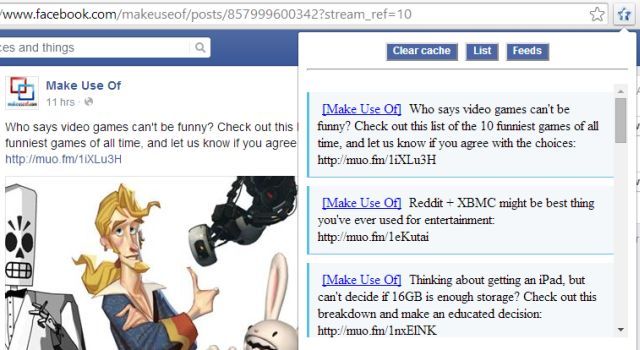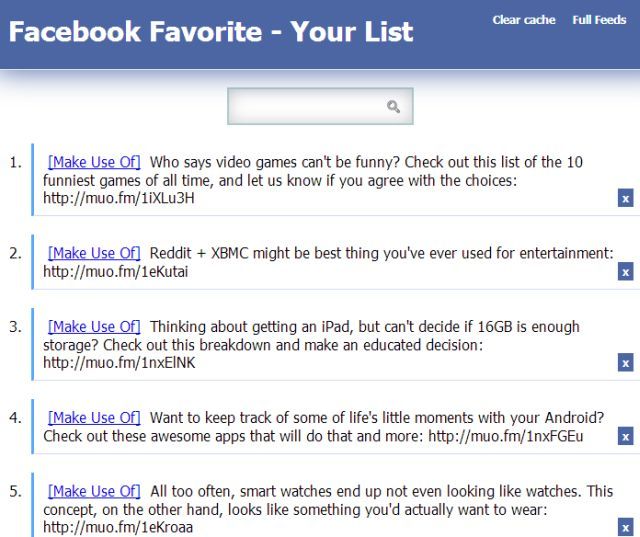Facebook itself only has "Like" and "Share" buttons, both of which publicly tell people what you think. But what if you want to save a post for later without broadcasting or endorsing it? Meet Facebook Favorite for Chrome.
Solving A Facebook Problem
One of the biggest problems I face on Facebook is that there is no easy mechanism to save a post privately. Sometimes, I come across articles and posts that I don't like but I want to store them for later reference—there's no way to do that on Facebook directly.
What you Like on Facebook can tell a lot about who you are. In fact, a bunch of scientists have a personality test based on Facebook Likes. So you want to be careful with what you click Like on.
Facebook Favorite is a Chrome extension that solves this problem by making an easy one-click solution that seems like it's part of the regular Facebook interface. And it's completely local and private, so you can prevent Facebook from snooping on you.
How It Works
Install Facebook Favorite for Chrome and there are two visible changes. The first is the little icon in the toolbar. The second is that it adds a "Favorite" button in your news feed, next to other buttons like Like, Comment and Share. Here's what it looks like, with the button highlighted in red:
As you can see, it's quite seamless with the rest of Facebook. So when you want to save a post, just hit Favorite and move on. Having it as an integrated part of the Facebook interface makes a big difference because you aren't prompted for confirmations or made to click somewhere outside the news feed.
It's not even like you have to open that post in a separate tab to bookmark it or save it in a read-it-later service. It's a much simpler, and hence faster process.
Viewing Your Favorites
All your favorites can be accessed at any point. Just hit the Facebook Favorite icon in the toolbar and it'll give a drop-down of all your recent saves. One thing though: You will need to be on Facebook and signed in for Facebook Favorite to work; clicking the extension won't show you anything if you're browsing some other website at that time.
There are two further options: lists and feeds.
- Lists: Pretty self-explanatory, this is a chronological text list of everything you have saved in Facebook Favorite. There's also a handy search box to quickly find what you are looking for—and since it's a local save, the search is lightning fast and updates in real-time.
- Feed: While Lists view is just text, the Feed view shows you the full post as you would have seen it in your News Feed, complete with options to Like, Comment and Share, along with any embedding links. It's lovely for browsing, but there's no search box here.
Unfortunately, It's Only Local
The "it just works" charm of Facebook Favorite is undeniable and reason enough to install this extension. But there is one thing that stops it from being a great tool: it is restricted to local saves only.
What this means is that you can't use Facebook Favorite on two different machines and expect the saved posts to sync. What you save on one computer is all you get. I wish there was a way to get around this, but for now, you are stuck with this limited functionality.
On the flip side, the local storage helps keeps your data safe and private. There is no way anyone will know which posts you have favorited for later.
You can grab Facebook Favorite for Chrome from the Web Store for free. You might also want to check out some other great Chrome extensions for Facebook like No Theater Facebook Image Gallery and Photo Zoom for Facebook.
Download: Facebook Favorite For Chrome [No Longer Available] | Official Website [Broken URL Removed]
Image Credit: FACEBOOK(LET) [Broken URL Removed] | zaigee