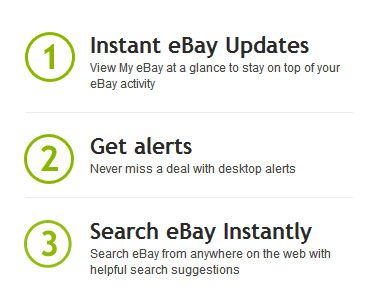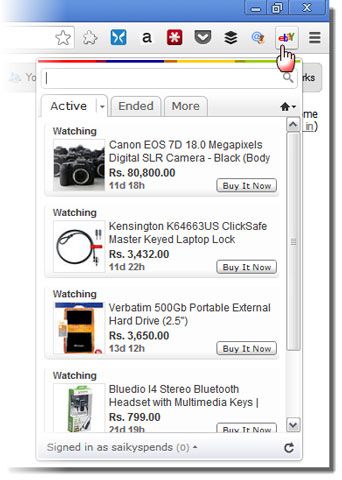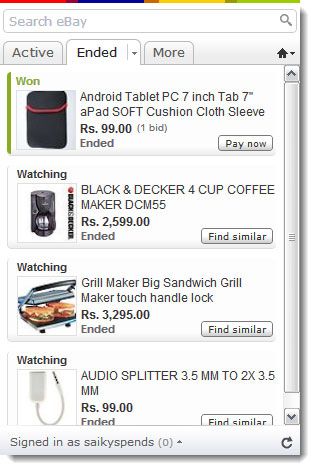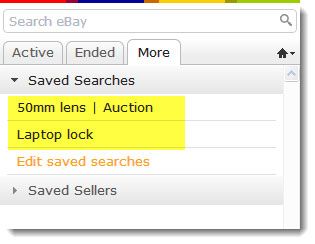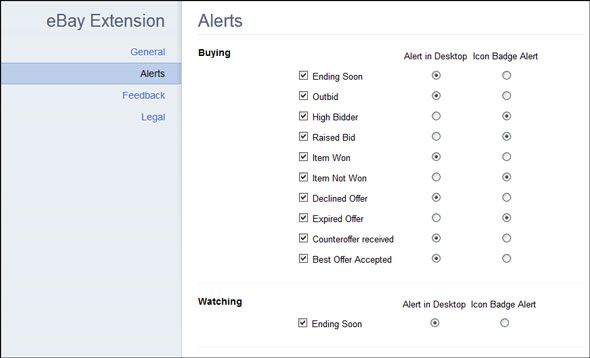A 46% discount on an MP3 player or a similar cut on a vacuum cleaner. That’s just too enticing to pass. Call it the lure of bargains and discounts, but I wasn’t really too much into it when I first started shopping on eBay. With online shopping, discounts are a matter of routine. But true bargain hunting should be more of a deliberate activity rather than leaving one’s fortune’s in the hands of marked-up prices and gimmicky discounts.
While it is always advocated that you compare prices and discounts across multiple online shops, it is also true that some of the best deals can be had on eBay. After all, (with due apologies to Amazon) it is the great online bazaar of our time. With all the jostling that goes on eBay, you need an extra edge. Don’t miss a deal with the eBay Extension for Chrome.
The Official eBay Chrome Extension
What made me check out the eBay extension for Chrome? It was the recommendation of our readers that placed it on our Best Chrome extensions page. This is an official extension which gives you a quick response window to all your eBay activity. You can also use it to jumpstart your search for online goodies on eBay. But its primary mission is to be a command center for all your eBay activity and help you watch and grab any deals that get updated on the site. But first, it all starts with an install.
Installing the eBay Chrome extension is a simple three step process. You can download it from the Chrome web store or from the official webpage for the extension as pointed out by the first link mentioned above. Next, you simply click on the toolbar icon and connect to eBay with your credentials. eBay authorizes you and you are good to go. The obvious but good thing about the extension is that you can sign-into any of the country specific eBay sites internationally, and not the U.S. alone.
Going On a Shopping Binge…
Even if you have no active items on your wish list, you can start with a search or click on Find Inspiration that takes you to the main site. Browse as you normally would through items that are with or without discounts, and goods that are up for auctions too. Everything is captured by the eBay Chrome extension.
All your eBay activity is captured on three tabs. The first tab – Active - displays all your activity i.e. any item that you may be watching, buying, or selling. You can click the arrow on the side to get an overview of the item. If you are watching an item that’s up for sale, keep an eye on the ‘Ends on’ date.
The Ended tab is one you can go to grieve over a great missed deal. Basically, this tab showcases all items that have reached the end of their sale cycle in one way or another.
The final More tab is your ‘intelligence database’ of sorts. It lists all your saved searches and favorite seller information.
The Real Value of Using a Chrome Extension
You were probably beginning to wonder that this extension is nothing more than a glorified shortcut to eBay. No so, because the real worth comes in when it starts popping up desktop alerts and notifications that alert you to a spurt in activity. A typical desktop alert looks like this:
Desktop alerts (or a choice of notification badges) are all configurable. You can get into the extension’s settings and customize the kind of alerts you would like to receive. Enable a sound alert if you want to be really in the know.
More than anything else, the alerts help you to be aggressive with the auction items on eBay. Someone I know uses desktop alerts to really go after collectibles that get showcased on eBay.
The eBay extension for Chrome is a timesaver. Why keep a separate tab open when this can be your eyes and ears around the shopping site. Are you a habitual eBay shopper? Have you given this Chrome extension a whirl around the bazaar? Or is there any other eBay tool you would rather use?