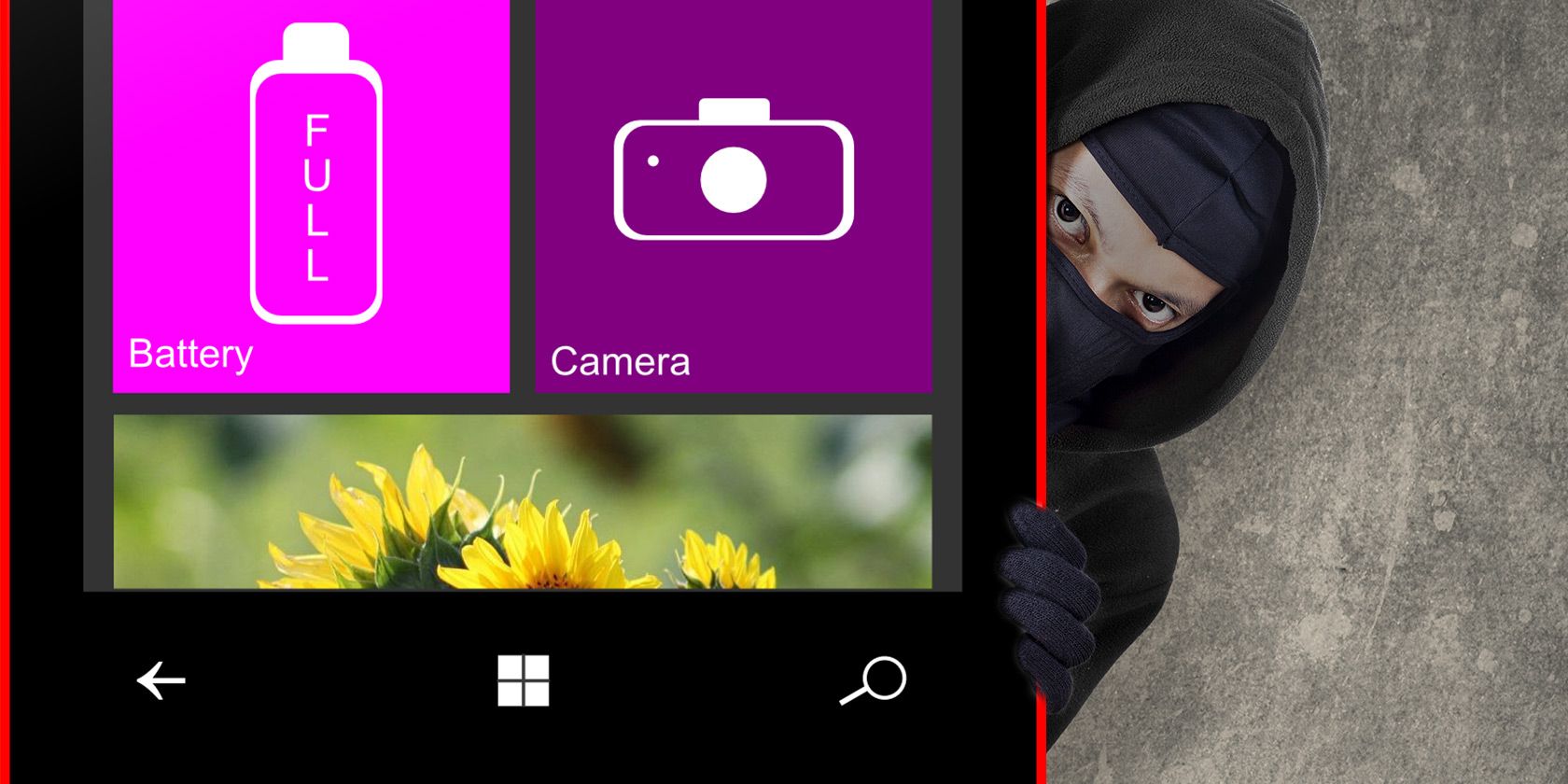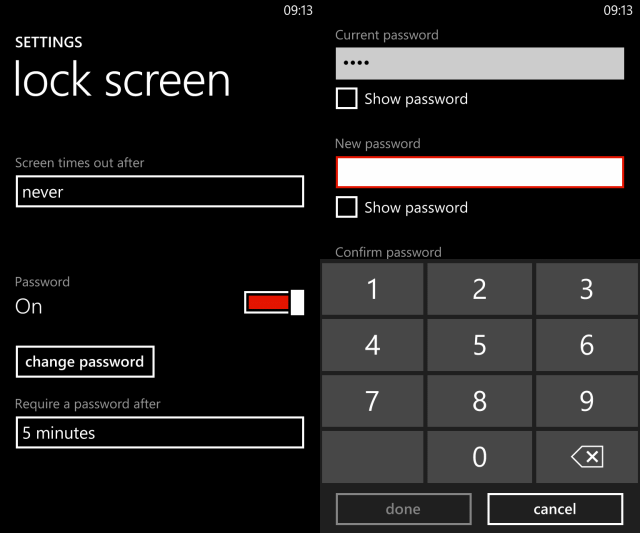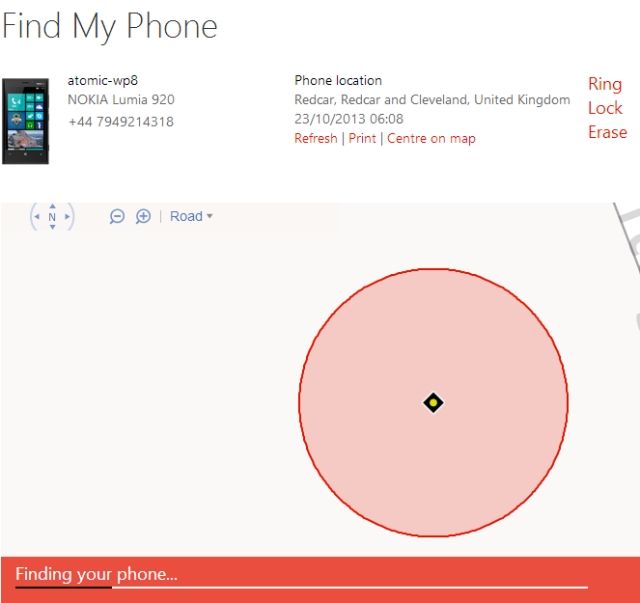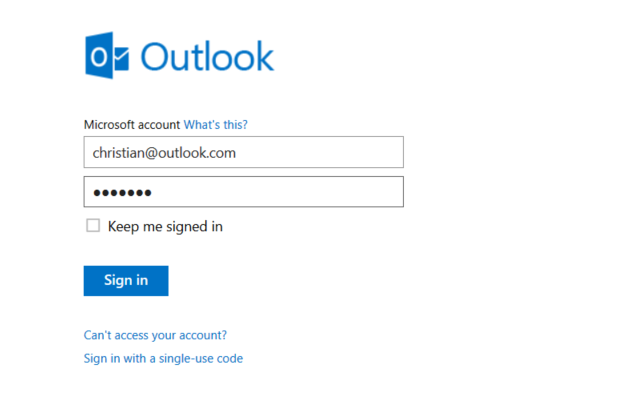Concerned that your Windows Phone might be lost or stolen, and your data compromised? If you share the same account across your phone, Xbox and Windows 8 computer, this is a legitimate worry.
While there are few security apps for Windows Phone 8.1 and virtually no malware, the device could be considered a weak point in your personal data setup. After all, anyone gaining unauthorised access could instantly compromise any device using the same password.
Security Apps For Windows Phone
Let's get this out of the way first. Antivirus and firewall apps haven't yet made it to Windows Phone, largely because the platform hasn't yet been considered worthy of any attackers to try to breach. This may change in the coming years as Windows Phone's popularity grows (something that actually happens) and with the plan for Windows Phone, Windows and Xbox to all share the same operating system.
Until then, the majority of apps available for the security-minded are password managers, with things like security cam apps and hidden photo tools making up the rest.
Consider this an advantage, however. Without the virus and malware threat, we can focus on maintaining the safety and security of our Windows Phones using built-in tools and common sense.
Lock Screen Settings
Keeping your Windows Phone 8.1 device secure is your first step. This is possible in the Lock screen, found in the Settings menu. From here, scroll down to Password and ensure it is switched On. Use the Change password button to set a new numerical password, which can be longer than the standard four digits, perhaps 10 or beyond!
With a lock screen code now set, click done to confirm and then ensure you set a timeout in the Require a password after dropdown box. This can be set as anything from 30 seconds to 30 minutes, with an additional option to require it each time you switch on your device screen.
Putting a password on your phone will stop anyone gaining unauthorised access – the longer the password, the better!
Meanwhile, you should also take the time to set a PIN for your SIM card, as well as ensure your data is being backed up.
Where's My Phone?
If the worst happens and your Windows Phone is stolen, you should be able to find it relatively quickly using the Find My Phone service at https://www.windowsphone.com/en-us/my/find.
To use this, you should have already set up the service in Settings > find my phone, where you can toggle two options, one to always use push notifications to send commands… and another to save location periodically.
With these options enabled, using the Find My Phone service should be simple. The website will display the last known position of your phone or its current one if online, and you can use the Ring, Lock and Erase tools to secure your data.
Want more information? We've previously tackled Microsoft's Find My Phone in more detail.
Lose Your Password, Compromise Your Data
Perhaps the most concerning aspect of using Windows Phone alongside a Windows 8 computer, e.g. to maximize productivity, is the unified account. Although Microsoft was in some ways wise in taking a leaf out of Apple's book and introducing this feature across the whole consumer ecosystem, the fact is that if your account is breached, you're in trouble.
For instance, a Microsoft account using Outlook.com, OneDrive, Xbox Live, Windows 8 and Windows Phone and even Office 365 could be compromised, giving the intruder access to your cloud storage and Xbox account. For many now using OneDrive, this could prove to be catastrophic.
More worryingly, even your Windows 8 PC could be compromised to some extent as roaming profiles have been enabled in the OS, meaning that when you log into a Windows 8 PC that isn't your own, you can still have the same apps, which could then have your personal data on show for the intruder.
Although Microsoft does a good job insisting upon login whenever you switch services through the browser, all an intruder has to do is use Outlook to change your secondary email address and your password to take control of all of these accounts. If this wasn't bad enough, if you have a credit card attached to your account, in-app purchases made by an unauthorised user could prove expensive.
It gets worse, of course: a compromised phone could also provide access to online passwords for your favourite websites, if they're saved to the device browser.
Conclusion: Stay Secure, Regularly Change Your Password
The answer to avoiding this fate is to ensure you change your Microsoft password regularly, thereby ensuring that your Windows Phone device and all other services you use retain their integrity.
You should also, of course, make sure your Windows Phone password remains secure, perhaps changing this randomly. Numerical passwords can prove tougher to remember for some, although using our password creation tips you'll probably be able to find an idea that can be adapted. Meanwhile, your Microsoft account supports two-step verification, also known as two-factor authentication, a service you should use. Everywhere!
Have you had your Windows Phone compromised, or had your Microsoft account taken over by an intruder? Share your experiences or any other thoughts you might have on the matter below.
Image Credits: burglar Via Shutterstock