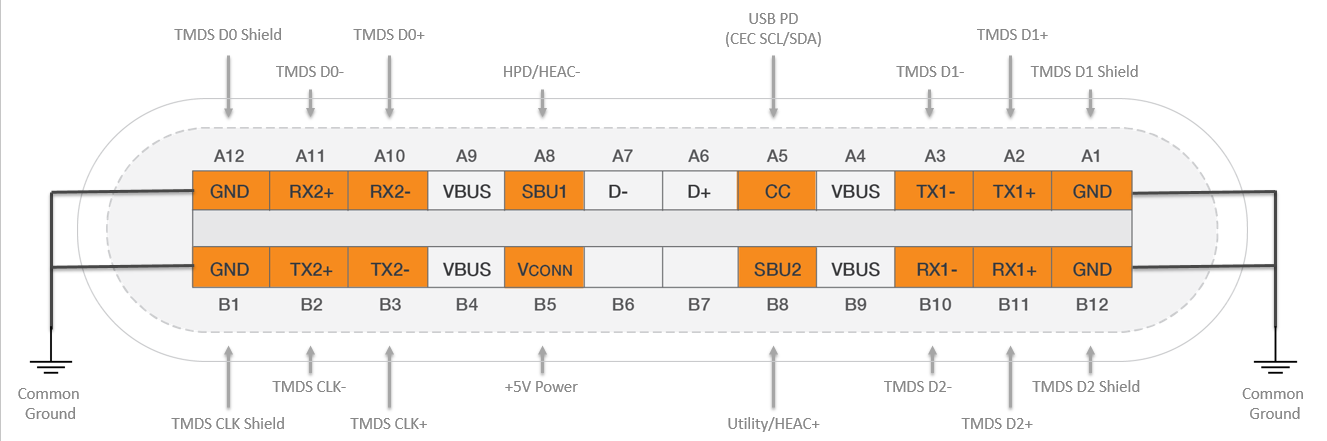Key Takeaways
- HDMI Alt Mode allows you to connect HDMI-enabled devices with a USB-C port via HDMI, using a USB-C to HDMI cable. No more updates are coming for HDMI Alt Mode, but many existing devices still support the standard.
- You can use a USB-C to HDMI cable or adapter to connect your USB-C device to an HDMI-equipped display. Many modern cables and adapters also support Thunderbolt 3 and 4.
- HDMI Alt Mode supports HDMI 1.4b features, including resolutions up to 4K Ultra HD, ARC, 3D videos, HDMI Ethernet Channel, CEC, and Dolby 5.1 surround sound audio. Most HDMI to USB-C adapters only support audio and video streaming.
HDMI interfaces can be found on many household tech items, like TVs, projectors, monitors, and game consoles. You can connect HDMI-supported devices—PC to monitor, game console to TV, and so on.
However, many small form factor devices like smartphones and tablets don't have an HDMI port. So, if you want to stream your smartphone to your TV via HDMI, is that even possible?
The good news is, yes, it is possible. HDMI Alternate Mode (HDMI Alt Mode) allows you to connect HDMI-enabled devices with a USB-C port via HDMI, using a USB-C to HDMI cable.
HDMI Alt Mode Is No Longer
In a conversation with Notebookcheck at CES 2023, the HDMI Licensing Administration (LA) claimed, "There aren't going to be any HDMI adapters that deliver HDMI signals from a USB-C port in Alt Mode." LA stated there are no more use cases for Alt Mode and will not receive any future updates.
For consumers, this means that the risk of HDMI adapters being released that won't work with USB-C ports that support DisplayPort is removed. As long as the HDMI adapter has a USB-C port with support for DisplayPort Alt Mode, it should work with your device.
Competing against DisplayPort Alt Mode, which can support 24-bit color and 4K@60fps, isn't possible. Most USB-C ports on laptops and other devices support DisplayPort Alt Mode rather than HDMI Alt Mode. This even includes HDMI to USB-C adapters and cables.
Still, even if no more updates are coming for HDMI Alt Mode, many existing devices still support the standard, so it's worth taking a moment to figure out how it works.
Do You Need a USB-C to HDMI Adapter?
HDMI Licensing, the consortium that controls and licenses the HDMI specification, released HDMI Alt Mode in 2016. It supports all HDMI 1.4b features without any dongles or adapters.
Using a USB-C to HDMI cable, you can easily connect your USB-C device to an HDMI-equipped display. Many modern USB-C to HDMI cables also supports Thunderbolt 3 and 4, opening up more possibilities to view images and carry sound across devices.
If you don't have a USB-C to HDMI cable, you can still use an adapter, like Anker's USB-C to HDMI adapter, which supports 4K@60Hz.
Supported HDMI Alt Mode Features
HDMI Alt Mode supports HDMI 1.4b features. Although the question has been posed as to whether HDMI 2.0 and above will be supported, HDMI Licensing confirmed the HDMI Forum had made no public statements regarding the HDMI 2.0b spec.
In a nutshell, this means HDMI Alt Mode doesn't support 4K@60FPS, nor does it offer HDR features.
For now, the full list of supported features for HDMI Alt Mode includes:
- Resolutions up to 4K Ultra HD (3840 x 2160).
- Audio Return Channel (ARC).
- Support for 3D videos.
- HDMI Ethernet Channel.
- Consumer Electronics Control (CEC).
- Dolby 5.1 surround sound audio.
Most HDMI to USB-C adapters only support audio and video streaming. If you want to experience the full range of HDMI via a USB-C connection, you'll need to invest in an HDMI to USB-C cable.
Which Devices Support HDMI Alt Mode?
Many ponder, "Does my phone support HDMI Alt Mode?". The short answer is: if your device has a USB-C port, it will likely support HDMI Alt Mode. Over the years, many smartphone manufacturers have adopted USB-C technology, making them more universally compatible with a range of devices.
Newer Samsung, Google, and other Android phones now have USB-C charging ports. This means you can pick up a USB-C to HDMI cable and leverage HDMI Alt Mode to transfer video from your smartphone to any HDMI display. Apple's iPhones are also set to use USB-C.
If you're unsure whether your USB-C device supports HDMI Alt Mode, check for the HDMI logo on the box, inside the manual, or contact the manufacturer.
Do iPhones Support HDMI Alt Mode?
In 2012, Apple introduced the Lightning port, present on all iPhones since the iPhone 5. Although over the years Apple has transitioned some of its other products to use USB-C, like the iPad Pro, MacBook Air, and iPad Air, it has been resistant to adopting USB-C across its iPhone range.
However, in October 2022, the European Parliament approved a law that requires any mobile device to adopt a USB-C charging port by the end of 2024. The EU also voted that laptops must be equipped with a USB-C charging port by Spring 2026.
Until the new iPhones with a USB-C charging port are released, iPhone users must use Apple's Lightning Digital AV Adapter or a similar equivalent unless they use AirPlay to mirror their iPhone's display. Unlike USB-C to HDMI cables, the Lightning Adapter only supports up to 1080p HD and requires a separate HDMI cable to connect to the adapter.
Why You Should Connect Your USB-C Device to HDMI
With plenty of ways to connect your phone, tablet, or laptop wirelessly to your TV, why should you invest in a USB-C to HDMI cable?
Whether you want to mirror mobile gaming to your TV or show friends and family your latest holiday snaps, a USB-C to HDMI connection can significantly reduce any lag you can expect from a wireless configuration.
Not only that, if your Wi-Fi isn't working or your wireless signal is low, a cable means you can still connect to an HDMI display.
Although most smart TVs come with an array of built-in streaming apps like Netflix and Amazon Prime Video, your smartphone can display the same apps via HDMI if your TV doesn't come equipped with such technology.
Compatibility Is Key
It is easy to output audio and video from your USB-C devices via HDMI, as long as your source device has an HDMI chip and is, therefore, compatible.
However, this is somewhat of a moot point since most of the latest smartphones and tablets support this straight out of the box.
But, for now, this is by far the most straightforward way of mirroring or sending video signals from your devices to a TV or monitor without using a wireless connection.