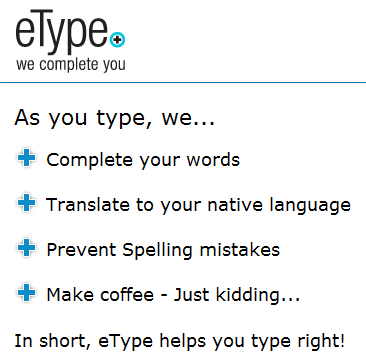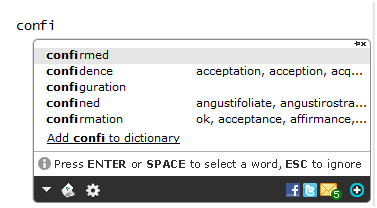eType is a great replacement for Typing Tutor programs. Typing Tutors help improve the accuracy and speed of your typing through practice; eType, on the other hand, tries to intuitively figure out which word you want to type and helps you choose from a list of narrowed-down words.
eType works on Windows and is sized at nearly 5MB. Its installation is quite standard and is over in a few moments. After you have the program installed, it sits in your system tray; the icon in the tray can be used to either disable or enable eType.
No periodic notifications or messages are displayed to disrupt your work. All the tool does is display a list of word options each time you start typing (view picture below for example). You can press the directional arrows to choose the words in the list, press ENTER / SPACE to select a word, or press the ESC key to cancel word selection. The program even offers different dictionaries through which you can instantly look up word translations and synonyms.
Features:
- Very simple to use - nothing to be configured.
- Supports multi-languages (dictionaries).
- Offers easy translation.
- Great, speedy response time.
- Helps reduce errors in typing and will be great for people who dislike typing or are slow at it.
- Similar tools: Spellist, Spellify, Orangoo and SpellJax.
- Also read related articles: Tinyspell - Really Cool Spell Checker for Windows, TypingAid - A Simple Auto-Complete Tool To Speed Boost Your Typing and Autocomplete Text with Phrase Express.
eType is a freeware program and currently in beta. There are 500 instant beta invites exclusively available for MakeUseOf readers.
Check it out @ www.etype.com/v.aspx?id=makeuseof [No Longer Available]