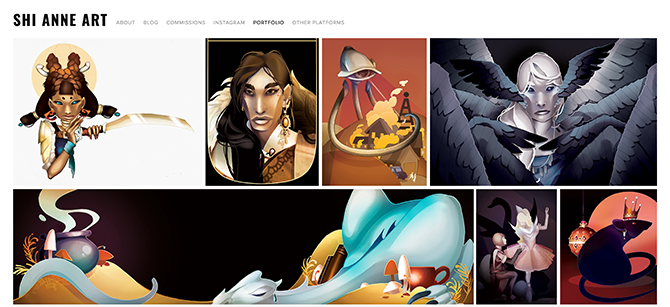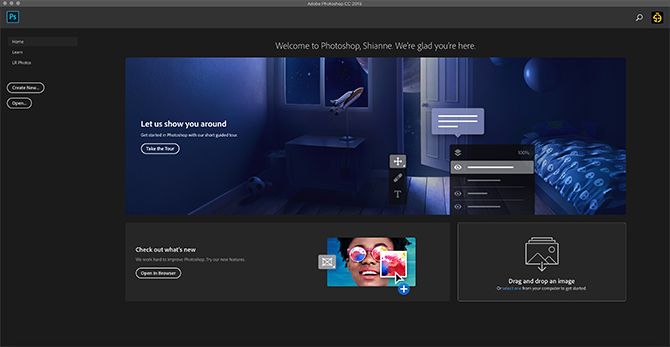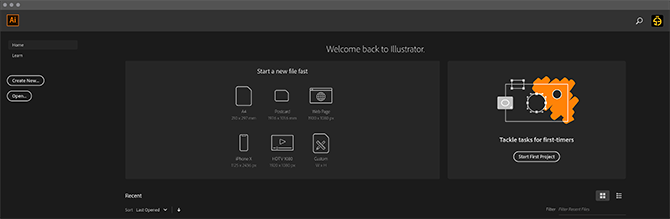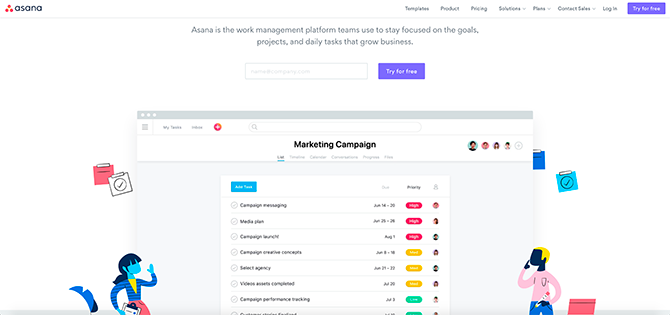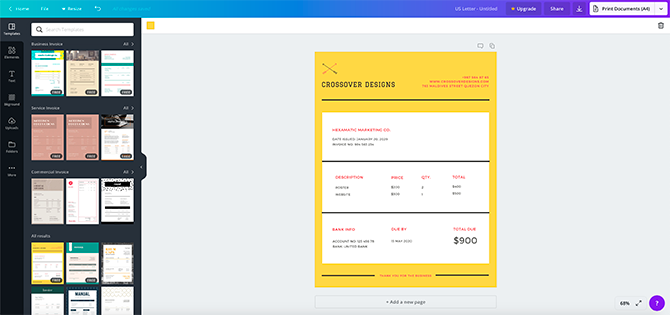Working as an illustrator can be daunting because of start-up costs and the "digital hurdle". Your job is to draw beautiful pictures, but to get that job you need to be efficient with your time. You also need to be active online, so people can see what you do.
How can you do that when you're spending all your time illustrating? How can you use digital programs to your advantage when the tech changes faster than you can keep up? Fortunately, there are some essential tools for illustrators that will help keep you on track.
1. Squarespace
When I graduated from university I was dead-set on creating my website from scratch. "I can do it all!" I told myself, while sobbing through my sixth cup of coffee. To no one's surprise this grandiose idea of self-sufficiency went belly up.
When I realized that I needed to code, design, do social media outreach, work full time, AND illustrate, I started looking for alternatives. That's when Squarespace came to the rescue.
Squarespace is a website platform to display your work. It boasts an intuitive design, lets you adjust your pages on the fly, and offers solid analytic options. When you want to update your website, simply log in and drop the images onto the appropriate page. If you're an artist who isn't good with the tech side of things, this easy-to-use interface is important.
When it comes to cost, Squarespace has a couple of different pricing plans ranging from $12/month to $40/month depending on what you need. If you're a freelance illustrator, trust me when I say the $12 is fine. I've been using it for years without ever needing to scale up.
Additionally, if you're familiar with WordPress and are wondering if you should go with that, we've got a handy guide detailing the differences between Squarespace and WordPress to help you make your decision.
2. Adobe Photoshop
Photoshop is an incredible program that allows you to do everything from retouching photos to digital painting, and Photoshop's processing power has made it an industry standard for illustrators. The program's interface also stays the same whenever it updates, which means you won't be stuck relearning the entire thing from the ground-up.
While there are other art programs out there, Photoshop is crucial because having access to the same tools as your peers puts you on the same playing field. If you're working freelance, you can create professional-looking images. If you want to work for a company, knowing the tools of the trade will make you an attractive hire.
Adobe has several different pricing options. A Single App plan for Photoshop comes out to $20.99/month. If you want more programs on top of that, the price increases.
3. Adobe Illustrator
The third tool we would recommend is Adobe Illustrator. Cross-compatible with Photoshop and using the same, easy-to-learn interface, Illustrator is an essential tool for vector imaging.
Vector graphics are a type of digital art that use mathematical equations to place objects in a 2D space. This smooth, scalable art gives it a really polished look. Vector art is used for graphic design, and Illustrator's font package makes it a handy alternative for other design-heavy programs. Like Photoshop, its reputation as an industry standard sets you on the same playing field as your peers.
Also like Photoshop: Illustrator comes under a Single App plan at $20.99/month---but if you're planning to get both programs, I'd check out Adobe's All App plan at $52.99/month. It's the one I'm currently using, and not only does it give you access to Illustrator and Photoshop, but all 20+ Creative desktop apps.
4. Asana
Asana is one of the best Work OS tools available. I was first introduced to it when I did some project management for a nonprofit company a couple years ago. It took me all of six seconds to fall in love with it.
Free-to-use with paid versions if you want to bump yourself up to a bigger team, Asana is beautifully designed, customizable, and straightforward. You can keep different projects running at the same time, and devote them to anything from social media updates to client requests. Within each project, you can create repeating or one-time tasks: perfect for a freelance illustrator trying to keep on top of their daily routine.
Again, as an illustrator who's been using the service for awhile, I can safely say that the free-to-use version has everything you need. Therefore, it's unlikely you're going to need to scale up unless you run a company and need to manage a mid-to-large-sized team.
5. Canva
So what if you want to create a professional looking invoice for your client, but dread how long it takes? What if you want business cards, or paper stationary, but graphic design bores you to tears? What if you don't know anything about graphic design, at all?
Well, then you need something like Canva to help you out.
A website where you can customize 1000+ design templates, Canva cuts the time you spend on stationary by half. It's incredibly important to have professional looking stationary if you're trying to present yourself as a freelance business, but don't have the money to hire a graphic designer or the knowledge to do it yourself. Like Asana, it's free-to-use with paid options available.
6. A Dedicated Print Shop
Yes, having all these tools is great for time management and getting yourself out there, but you're going to need to get business cards printed. Posters too, if you're selling them commercially. Swag for shows, if conventions are your thing.
That's where finding a good print shop comes in.
Make sure you price out print shops to see what the competitors are offering before you settle on one. If the shop you're eying charges more per print, figure out why. Decide what kind of printing you need---laser, inkjet, offset, etc.---and see if your print shop specializes in it. Check their turnaround times, get a test print done to see how their color matches up to your own, and see how you mesh with their customer service.
Once you find the perfect match, keep them on hand for future jobs.
7. Social Media Platforms
Finally, the big one. The one we all love to hate, or "claim" that we hate... social media. Social media can be a time sink, but having an online presence is crucial if you want to stay on top of digital trends. All those tools I mentioned? You need them so you have time to do this.
An online following is useful for scoring clients. It's great for finding anthologies and fellow illustrators to work with, and you need that social media clout to drive traffic to your print shop. You also need to brand yourself to potential art directors on platforms like Twitter, where mixing your art with your personality can show people what you're like to work with.
Our biggest tip for doing your social outreach? Don't spread yourself too thin.
Take a good look at:
- What platforms are easiest for you to use?
- Which ones do you enjoy the most?
- Where is your target audience located?
Where those three points converge, focus your efforts. You'll find that your networking will go a lot further than half heartedly trying everything at once.
Take the Plunge
Now that you have a good idea of where to start, check out those programs and good luck clearing the digital hurdle. And if you want to learn more about Canva specifically? Here's how to create attractive graphics using Canva.