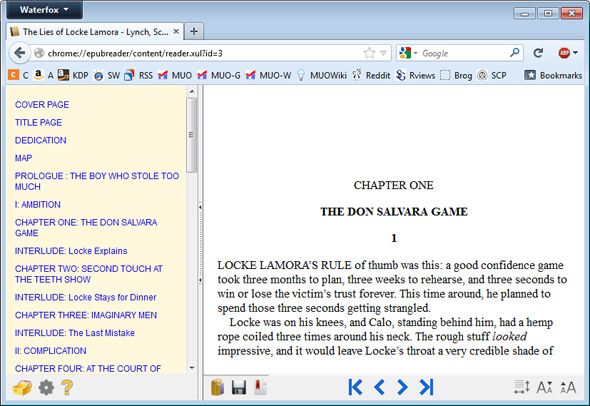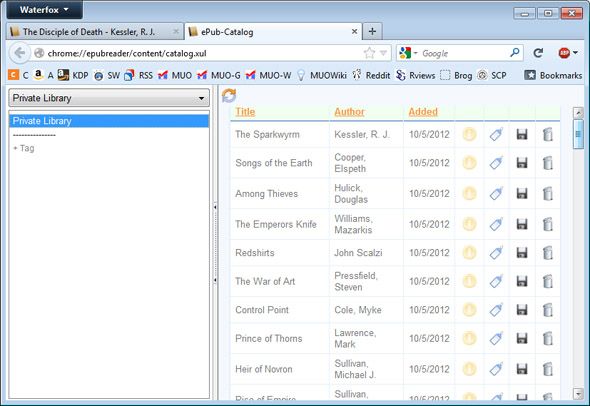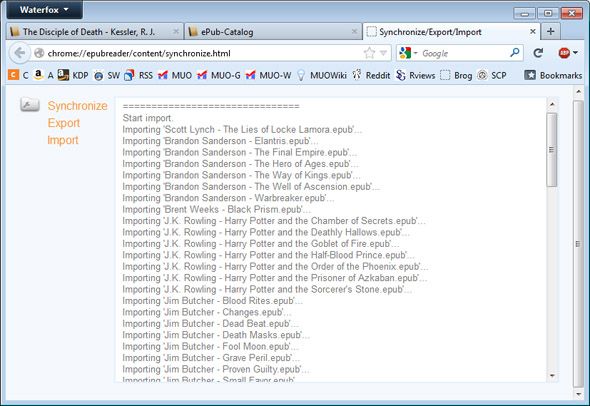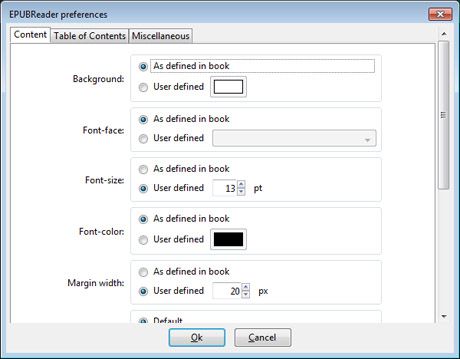eBook popularity has been skyrocketing in the past few years and it doesn’t look like it will slow down anytime soon. First the Kindle, then the Nook, then smartphone apps like Aldiko and Mantano--there are so many ways to read eBooks now. If your eBook format of choice is .EPUB, then here’s some good news - you can read them straight from your browser now.
EPubReader is a Firefox addon that loads .EPUB files and presents them for viewing. It may not look like the prettiest addon out there, but it sure makes the whole reading experience easy and enjoyable. It’s been around since 2009, but continued development has made it full of awesome features.
EPubReader works with Firefox versions 3 to 16. Future versions may be supported, but no guarantees on that yet.
Basic Interface
The interface for EPubReader is as simple as it gets. It takes your browser window and splits it into two sections: a navigation pane (on the left side) and a content pane (on the right side). Free eBooks are organized into sections that can be linked to from a table of contents page - so EPubReader makes it easy on you by letting you see those section links at all times.
You can’t see it in the screenshot above, but the content pane is actually comprised of multiple text columns. If the window in the screenshot was larger, you’d see multiple columns like that of a newspaper. The formatting of those columns can be changed in the options.
And of course, the dividing line between the two panes can be moved around at your leisure. The buttons along the bottom are visible but not intrusive. I think the interface is smart and intuitive, which is great when all you want to do is read a book.
Library Collection
The easiest way to open an .EPUB file in EPubReader is to use the File -> Open File… menu selection. This will automatically open the .EPUB right in the browser (assuming you’ve already installed the addon).
But if you have a massive library of .EPUBs that you want to maintain, EPubReader can handle that, too. You can add a bunch of ebooks to your browser and split them up into multiple libraries. For example, a library for nonfiction ebooks, one for fantasy ebooks, one for romance, etc. However you want to do it, you can.
The library is the most aesthetically pleasing part of EPubReader, too. Bonus points for that!
Importing .EPUB Files
How do you build your EPubReader library? If you’d rather not open files one by one, then you’ll love the import feature. The importing tool lets you browse to a certain folder then imports that entire folder - including all subfolders. Nifty.
On my first time using EPubReader, I imported around 75 .EPUBs at once. It wasn’t lightning quick, but it took less than 5-10 minutes, so it won’t be a snail’s crawl either. I like how the importing tool has line-by-line updates on which file is being imported (as opposed to the progress bar percentage indicator that most eBook importers use).
Options
And lastly, you can change the way that an eBook’s contents are displayed. Fonts, colors, background images, paragraph formatting - you’ll find ways to change all of it to your pleasure. This is a vital function of any eBook reader, and I’m glad EPubReader has it.
But other than that, there’s not much to change here. That’s probably because EPubReader isn’t exactly packed full of advanced features.
Conclusion
EPubReader is a basic eBook reader that does its job very well without needing to add bells and whistles everywhere. It’s not flashy, so don’t come here expecting a glamorous addon with animations and beautiful colors. But if you’re looking for a way to read .EPUBs in Firefox in a robust and reliable manner, EPubReader won’t let you down.
What do you think? Are there any other addons that could give EPubReader a run for its money? Share your thoughts in the comments!