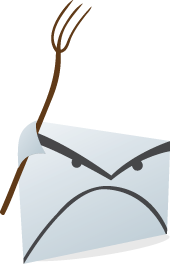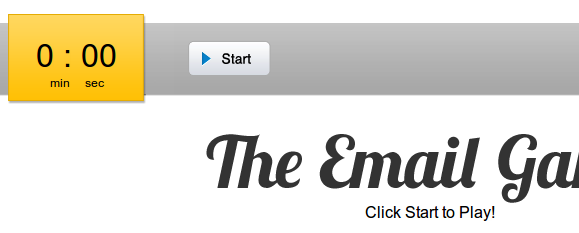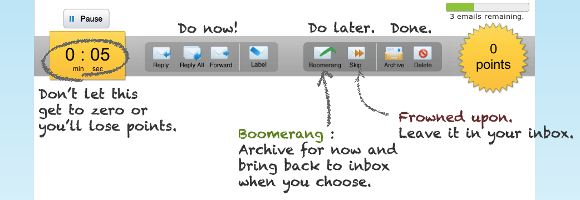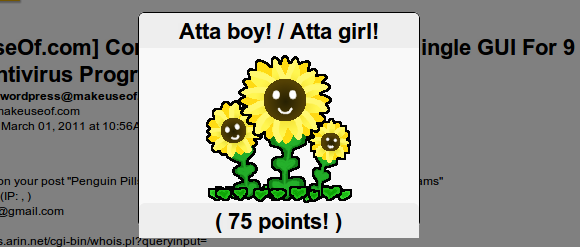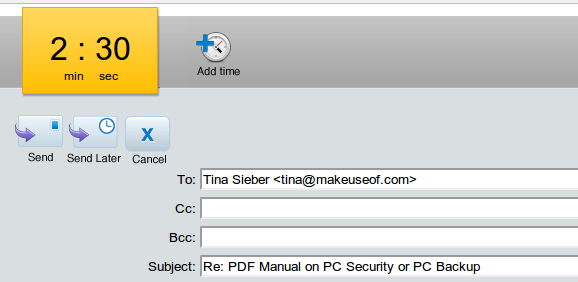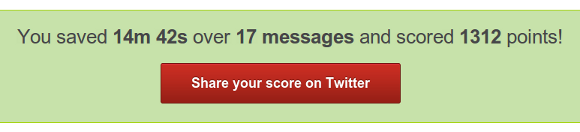<firstimage="https://www.makeuseof.com/wp-content/uploads/2011/03/forkie.png" />
Turn email checking into a game, complete with a score and timer. This will prompt you to finish quickly so you can get back to work. That's the idea behind The Email Game, which feeds unarchived mail from Gmail or Google Apps to you and forces you to reply, archive or boomerang the message.
Turning mundane tasks into a game increases your likelihood of actually doing them. That's the thesis of at least one book and an increasing number of games like this, which aim to boost productivity by borrowing the motivational prompts that make World Of Warcraft and Super Mario Bros so much fun.
Is your email full of messages you need to respond to, yet keep putting off? The Email Game is designed for you. From the makers of Boomerang, a Gmail plugin for reading and sending mail later, this web app forces you to get though your email and achieve inbox zero.
Getting Started
Head over to emailga.me [Broken URL Removed]. You'll need to give this web app permission to access your Gmail or Google Apps account; proceed if you're comfortable with that.
If you do, you'll be presented with the title screen for the game:
When you're ready to do some serious email checking go ahead and click start. Then the fun begins, as the first email you need to deal with is presented.
Scorekeeping
The goal is to get emails out of your inbox. The main ways of doing this include responding, boomeranging and archiving/deleting. The Email Game's website offers a simple explanation:
Click archive or delete and you'll receive some positive feedback, along with points:
This will only be on the screen for a second though, before you're presented with your next email. If you need to reply to an email, you'll receive additional time on your timer and a composition interface will come up:
Get your response written quickly to receive the most points, but don't be shy about asking for more time if you need to write a longer email.
Can't respond to an email now, but don't want to forget about it? You can use the boomerang functionality to have the email show up in your inbox later, be it three hours from now or three weeks. You'll get points for this.
If you really must leave an email in your inbox, you can press "Skip." You'll lose points for this though, so don't over-use it.
Conclusion
When you've gone through all of your emails you'll see your score, along with the option to share it on Twitter:
While it's unlikely that a high score will much impress your friends, a friendly competition with someone close to you could greatly help your likelihood of using this tool to stay organized. Consider it.
Baydin, the company behind The Email Game, calls this "scientifically the best way to do email, period." What do you think, dear readers? Is this a useful productivity tool and a fun game, or an uninteresting waste of time? Leave your opinion in the comments below and I'll respond to them. Just know that, because your comments are emailed to me, I'll be responding for the sole purpose of getting additional points in The Email Game.