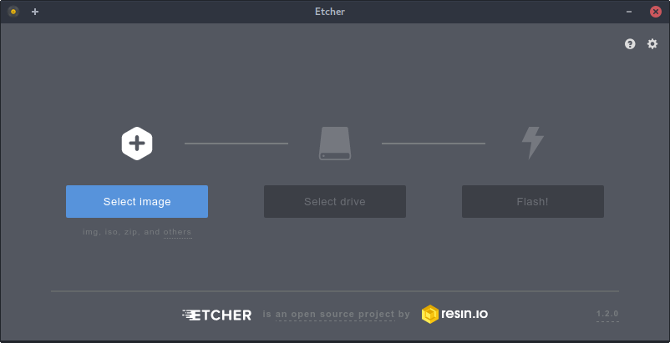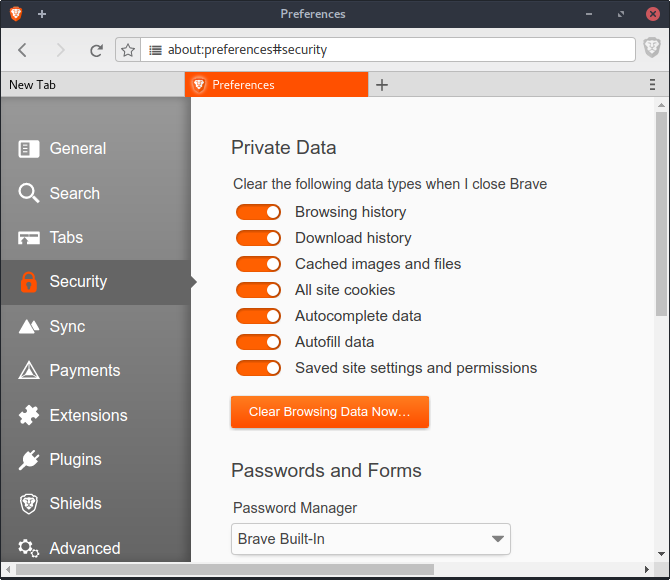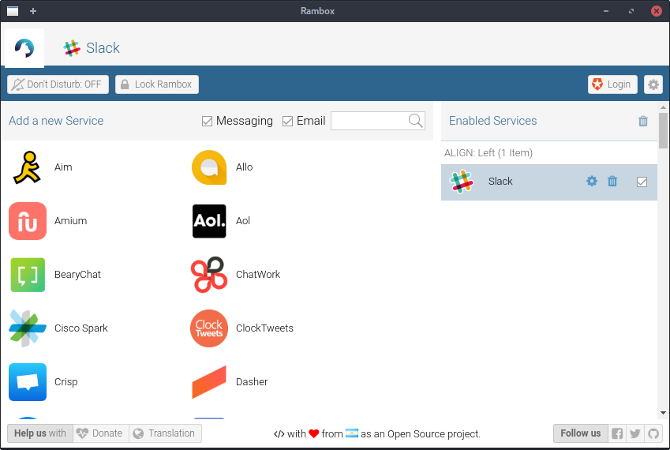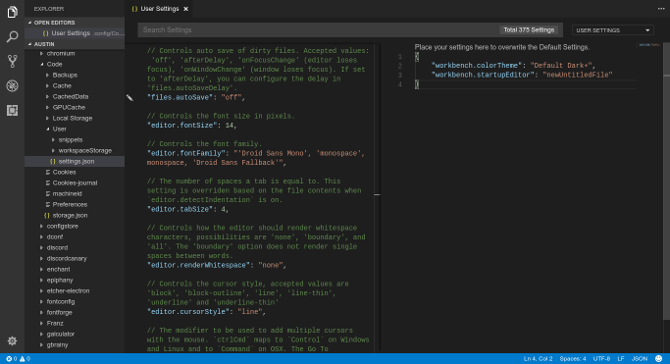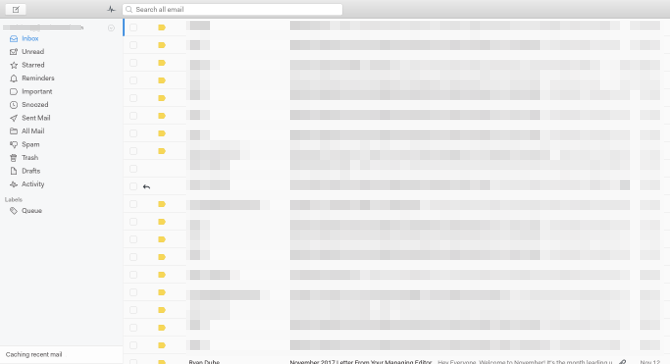Programs written using the Electron framework don't have the best reputations. A lot of this has to do with the way they seem to use up a lot of resources. They are, after all, based off Google's Chrome web browser, with all the benefits and trappings of it.
That's not to say that all of them are bad. In fact, there are a few out there which make use of the easy development the framework provides to do things which other previous programs have not. Here are a few such examples.
1. Etcher
Naturally, the program which lets you easily create bootable USBs from disk images heads up this list. Etcher is simple enough to understand, but still complex enough to handle almost anything you throw it at. It also features things to keep the whole experience safe and reliable.
There's no real settings to tweak, and there's no need to. All you need to do is choose the image you want to flash, and what USB stick (or SD card) to target. Plenty to get the job done, with no settings to confuse you.
Etcher also has features to make the USB creation process more reliable. For example, it only detects writable external drives, to prevent accidental wiping of your data. Along with this, it verifies if disk images are properly written, so you'll know if you need to repeat the process (or get a new USB).
Put shortly, it's one of the best programs out there to write installation USBs with, packaged in a clean, cohesive experience. It's definitely worth the slight overhead Electron provides, especially since you won't have the program open much.
2. Brave
Technically, the Brave web browser doesn't really use the Electron framework, but it's close enough to count. It uses a fork of Electron, called Muon, designed with a focus on browser features. For example, it has support for Chrome extensions, and a higher level of security.
It makes sense to make a web browser using such a framework. It's already based on web technologies, so you're not really missing anything out. It will still be about as resource intensive as Chrome is, but at least it's for browsing the web, so that's fair enough. And Brave has extra features that the shoulders it stands on does not.
Its main attraction is Brave's built in advertising and tracking protection (or shields as they call them). Brave by default filters out this content, to help speed up browsing. It also provides people with a way to contribute to websites they value, paying them back while also avoiding these ads.
Plus, thanks to its focus on privacy, Brave has some things which Chrome doesn't. For example, it's actually possible to clear browser history on exit, along with other things. In comparison, Chrome can only do this with extensions.
3. Rambox
With all the different ways to chat online, you might find yourself switching between multiple apps to get a grip on them. Rambox provides all these services under one roof, a bit like Pidgin, but with support for more things. This is far more convenient than having multiple programs to do different jobs, and less resource intensive too.
Many services have web frontends to access them, which Rambox lets you access via a useful interface. It's a bit like Franz, which aims to do the same thing, except open source from the get go. You also don't need to make an account to use it, which is a point in Rambox's favor.
Another useful thing that it provides is access to webmail clients. This way, you can really have a program that bundles not only instant messaging, but email as well. Along with this, it's possible to add custom services (web pages) of your own, making Rambox extremely versatile. This might be useful, for example, if there is no desktop app provided for a service.
In my personal experience, I have about six different accounts for communication. A program such as Rambox would allow me to access all of them at once, without needing six different programs for them. Plus, less apps running means fewer computer resources used up.
4. Visual Studio Code
Fun fact: the Electron framework was originally designed for the Atom text editor. From the ground up, it was designed to be something that could support building desktop programs. And given its use now, it succeeded. Visual Studio Code does the same as Atom, but better, with plenty of features to make it a very good editor.
Some main features it advertises includes smart syntax highlighting, and autocomplete, along with Git integration, and the like. Combined with support for extensions, it means that the program can be tailored to your specific needs.
For example, with certain extensions, you can make Visual Studio Code a very capable application to write webpages. With the right tools, it's easy to, say, have an editor that can tidy up the code you write, and even preview it inside the app itself.
Considering all the features that this text editor provides, it's definitely worth looking at. You may find it fits your needs rather well.
5. Mailspring
From the ashes of Nylas Mail came Mailspring. Like the program it was based on, it's meant to be a desktop client for reading and composing emails, while also sporting a modern and flexible design. Mailspring is a fork of Nylas Mail (among others), touting itself as faster and lighter.
Compared to more traditional email clients out there, it's beautiful, and quite flexible to boot. Along with this, it has plenty of ways to change its appearance, if you don't happen to like it. For example, there are multiple color themes (including a dark one), as well as different layouts.
Since you likely check your mail using your browser, any hardware resources Mailspring uses (and it's already quite light) shouldn't be a big problem. So you might as well have a program that feels fast and looks good while doing it, and Mailspring fits that bill.
One thing that might be limiting is how it locks you to four accounts as a max. Mailspring is free on its own, but also has a premium model, which has extra features, such as reminders, more than four accounts, and other things. If that's not a problem though, you get access to a very nice looking, very intuitive email client.
Potential Additions?
While there are certainly some programs that have no business going near Electron (for example, terminal emulators), there are also many which can thrive using it. Those which use its powerful base to its fullest potential help offset the cost that comes with it. Plus, its fast development time means programs can focus on being full featured, or easy to use.
Are there any programs you use that run using Electron?