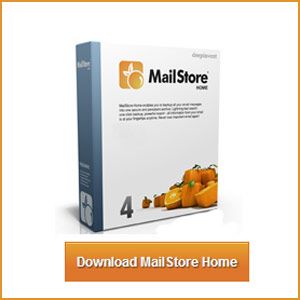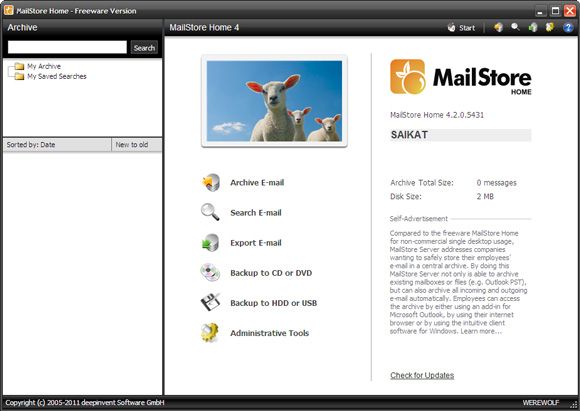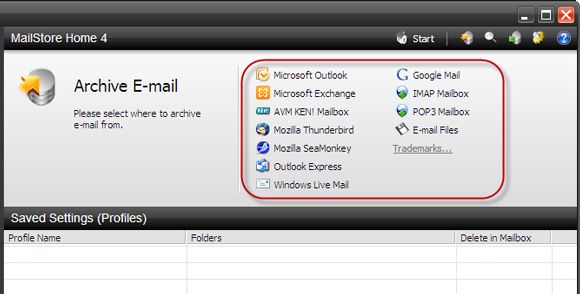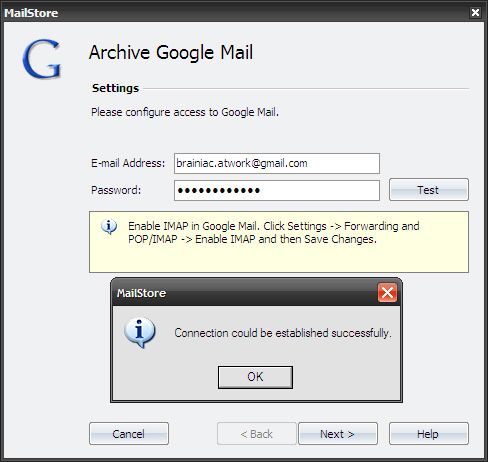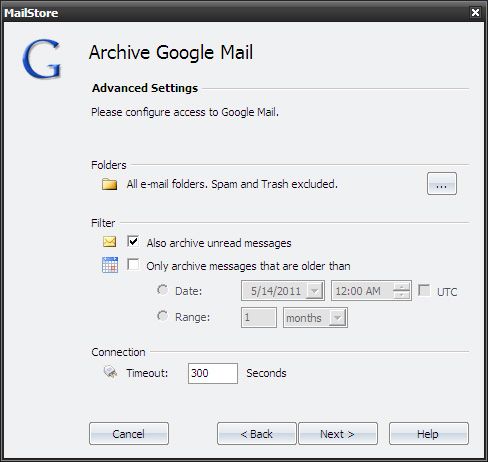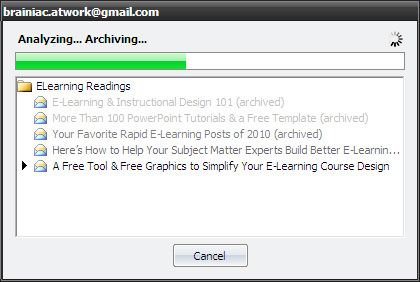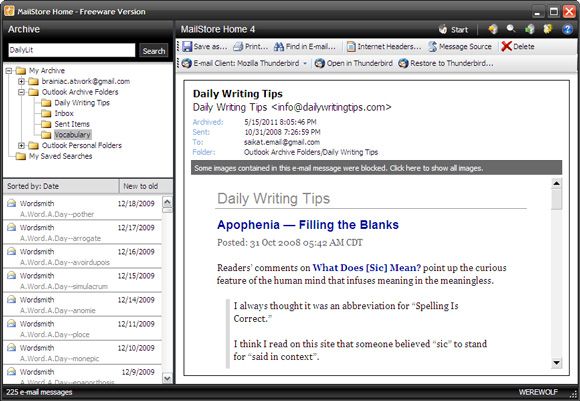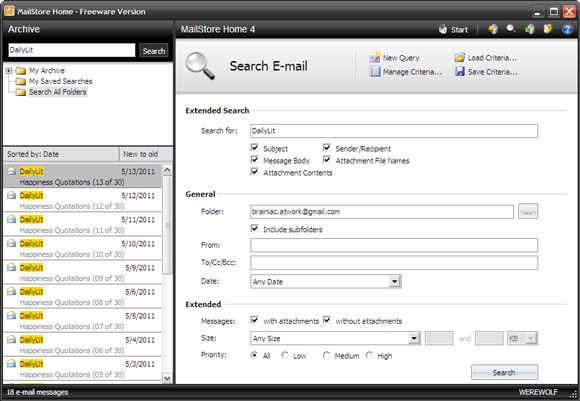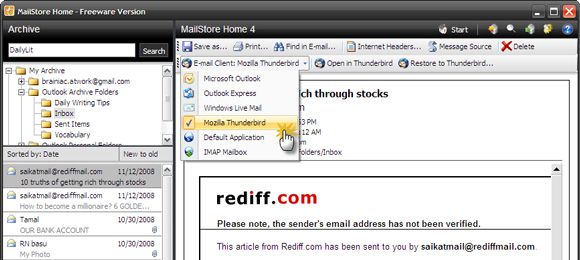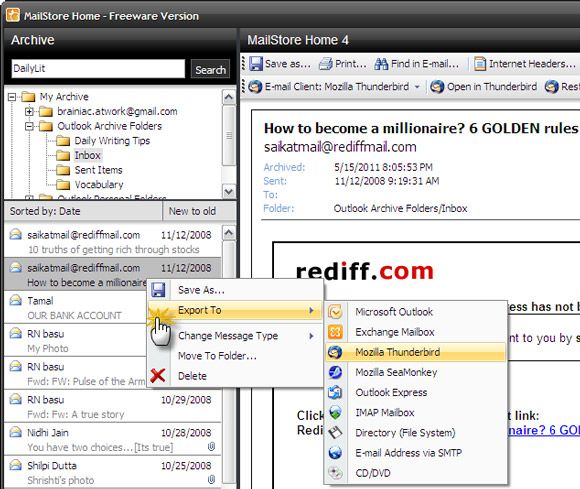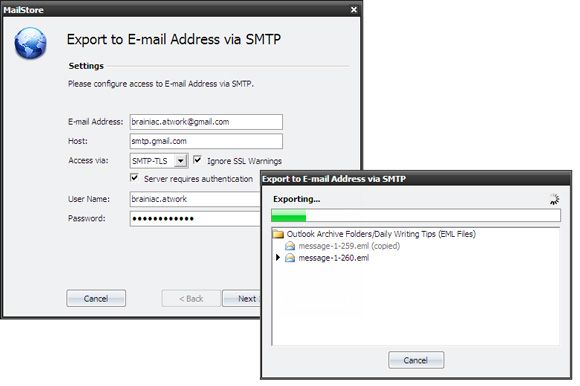Emails operate on a ‘fire and forget’ principle. We fire it out and forget about it. From there on they contribute to the clutter and chaos that’s our inbox. Far sighted email management calls for two things – a systematic backup plan and an efficient search system to find the email that’s lost like the needle in the archived haystack.
Do you have one? Combing for email has improved vastly with improved search in both offline and online email services. For email backup, we still have to fall back on third party tools. So, why not look at MailStore Home, a free solution for email archiving and backup.
MailStore Home (ver.4.2) is a Windows only freeware that is a single stop backup and archiving solution for all your email accounts scattered across the digital world. In brief, MailStore allows you to create a central storehouse of all your emails from all your accounts and makes it searchable so that you always have ready access to a buried but important email.
The Scope & Reach of MailStore Home
Take a look at the MailStore interface; the email backup tool works effortlessly with the following accounts – online mail services like Gmail and Yahoo; Microsoft Outlook 2000, XP, 2003, 2007, 2010; Microsoft Outlook Express and Windows Mail; Mozilla Thunderbird and SeaMonkey; any POP3 and IMAP mailboxes; hosted Exchange mailboxes; email files like EML, MSG, PST, and MBOX files. Some specific features like exporting to PST files are available only in the commercial server version.
Oh! That's not me in the profile pic. You can change the pic and introduce your own.
Installation & Setup Is Easy
The 10.7MB freeware can be setup and configured in a few easy steps. Basically, you have to select your email account(s) and enter your sign-in credentials.
Advanced settings allow you to specify the date range filter for the archival process. You can choose to skip and include specific mail folders to streamline the process.
After that, MailStore Home goes to work scanning your folders and creating the archives for single or multiple email accounts. The first run takes a bit of time depending on the quantity of emails of course.
Features That Make MailStore Home A Great Backup Tool
MailStore Home behaves like an email client. You can search for that long buried email and read it just like you would in any email program.
MailStore also searches all types of file attachments. The Search E-mail feature has advanced features like reusing saved search queries.
One of the features that I really dig is that I can select an email from the archive of one email account and compose a reply using any of my installed email clients.
I can also choose to just export any email to my installed email client. But a more serious backup move would be moving it to an external storage medium like a CD, DVD, or USB as EML (readable by any email application) or MSG files (readable by MS Outlook).
But perhaps the killer feature could be the ease with which MailStore Home allows you to export and transfer POP/IMAP emails from one email service provider to another. Setup the email server access from MailStore and transfer your archived folders to an online email account like Gmail or Yahoo. The following screens show the successful transfer of emails from MailStore Home to an online account like Gmail.
MailStore Home also has a portable version which can come really handy for setting up an email archive on any USB flash. You can store all your emails on an USB drive and use the portable app to open and browse your email archive on any computer within seconds.
MailStore Home does not lock all your archived emails in a proprietary format. Old email can be easily restored and read with a click. From its email client-like reading pane to archive management features, MailStore Home is a well rounded solution for backing up all your old emails.
We had taken a brief look at this email archiver along with four others in the early days with 5 Ways to Backup your Email. We have revisited the latest version again. What do you think of MailStore Home as a backup tool?