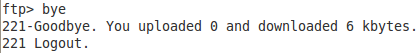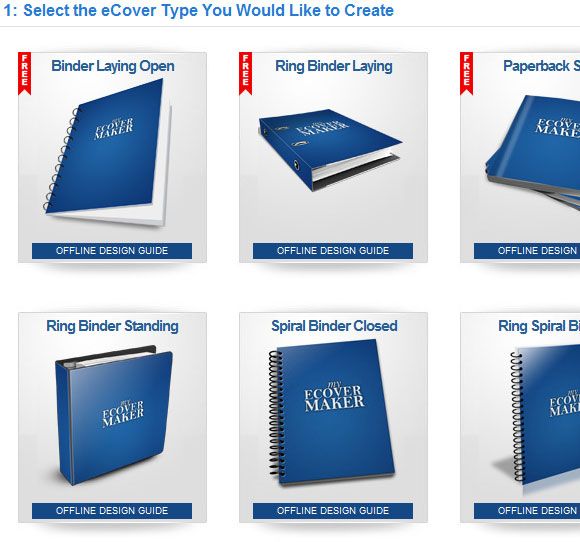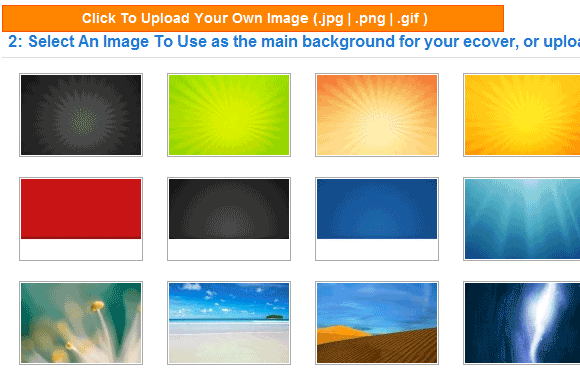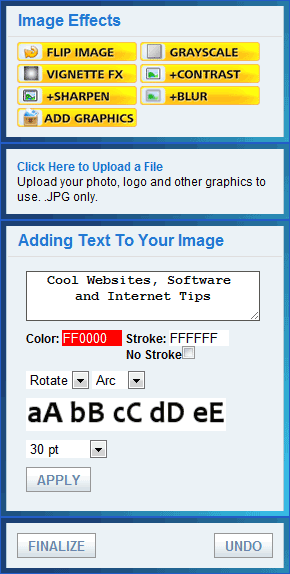eCovers have widespread applications. You could use one for an application you created, your website's introduction page, or an eBook which you've written. While creating an eCover, don't hire a professional designer. Instead of paying big bucks to him, consult "My eCover Maker" first.
My eCover Maker is an awesome ecover creator software online that lets you make professional looking eCovers for anything. Although the site offers paid services, it has a free plan too. In a few simple steps you are able to create a brilliant eCover for whatever purpose you want.
You start by selecting the eCover type (such as binder layer opening, paperback stack, DVD case stack, and many more). Next, you select a design for your eCover - the variety and number of options available is very impressive.
You can do a lot of customization to your selected image: you can add graphics to it, flip it, blur it, change the contrast, and add text. When you are finished creating your eCover, you can save it and apply to your project.
To see how it works watch demo video below:
Features:
- 3d ecover creator online
- User friendly interface.
- A wide variety of designs is available.
- A wide variety of customization options is available.
- Can create eCovers for any purpose.
- Similar tools: 3D-pack, FreeCoversWorld and ArtworkCreator.
- Also read related articles:Make Printable DVD Movie Covers with DVD Print [Windows]Create Your Own Custom Magazine Covers With CoverDude .
Check out My eCover Maker @ www.myecovermaker.com