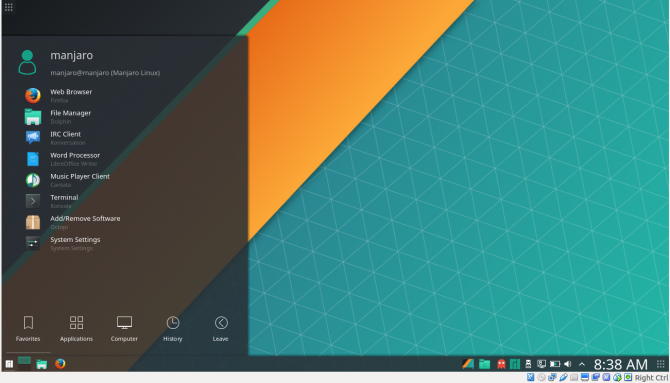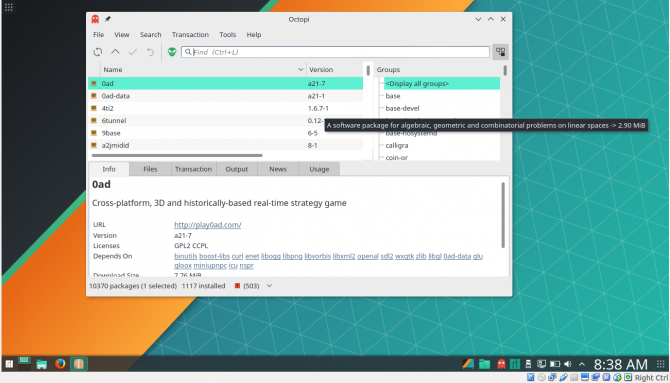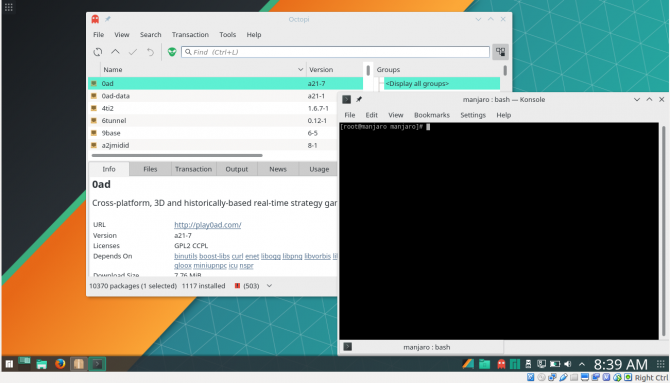Manjaro 17 is an excellent update on a robust Linux operating system. Because of its plentiful flavors, Manjaro Linux 17 offers loads of functionality and flexibility. With a smattering of desktop environments including new versions for Manjaro 17, this remains one of the top Linux operating system options.
Notably, Manjaro is an excellent pick for those switching from Windows or macOS. Furthermore, Manjaro 17 presents an intuitive foray into Arch Linux. It's an increasingly user-friendly Arch-based Linux operating system. Check out what's new in Manjaro Linux 17 and learn if you should switch.
What Is Manjaro Linux?
Within the Linux community, operating systems (distributions or "distros") are often based on other varieties. Ubuntu is a Debian-based Linux operating system. Distros such as Kubuntu and Lubuntu are Ubuntu-derivatives. Manjaro is an Arch Linux-based operating system. Whereas Arch Linux isn't as user-friendly, Manjaro is extremely intuitive. Arch is an admittedly do-it-yourself heavy (DIY) distro.
Manjaro, though, is as simple as setting up Ubuntu.
Since it's Arch-based, Manjaro Linux yields the power of Arch Linux. Yet its interface is substantially simpler. Instead, Manjaro is tailored for those without the time or patience for the complexity of Arch. Because of its excellent community, massive software repository, increased control, and array of desktop environments, many Linux users prefer Arch Linux. Therefore Manjaro 17 delivers the pros of Arch but without the difficulty of installation and setup.
What's New in Manjaro 17 Linux?
Manjaro first debuted in 2011. The latest version, Manjaro 17 codenamed Gellivara, utilizes the 4.9 LTS Linux kernel. Gellivara comes as the first official iteration available with GNOME. Additionally, there are KDE and Xfce editions of Manjaro 17. Community editions expand the array of available desktop environments to Cinnamon, LXQt, and i3.
Furthermore, Manjaro 17 presents a distinct appearance. While KDE-apps 16.12 comes standard, Plasma 5.9 desktop arrives in conjunction. The Manjaro Settings Manager (MSM) boasts an intuitive graphical interface for simple kernel removal and installation. Therefore, the MSM fosters ease of use with functionality.
With its latest version Manjaro 17 gains the v1.19 series Xorg-Stack. Finally, Manjaro 17 features an overall redesign.
Manjaro 17 Feature Highlights
Installation
While Arch Linux is lightweight and functional its installation is notoriously difficult for beginners. Yet the Arch-based Manjaro 17 eschews a DIY installation. Hardware support is hit or miss as seasoned Linux users know. But Manjaro sports fantastic hardware compatibility. Manjaro ran equally well on my aging Acer Intel Atom netbook as in a virtual machine on my AMD-powered HP laptop.
Time between first install and use is pretty quick. It's a lot simpler to install than Container Linux by CoreOS or even vanilla Arch Linux. Manjaro install is as simple as most Ubuntu Desktop installations. Plus, Manjaro 17 comes loaded with a pleasing mix of apps. Steam appears under the games menu, a very pleasant surprise. As one of my essential Linux apps, I appreciated Manjaro's inclusion of Steam.
Manjaro 17 Linux Usability
Despits its Arch Linux base, Manjaro 17 is incredibly intuitive. Its appearance mimics the likes of Windows 10 or even Windows 7. You'll find a start menu in the bottom left corner. Similarly, the taskbar at the bottom of the screen captures a Windows vibe.
In getting hands-on with ChaletOS 16, I noted its simplicity when switching from Windows to Linux. Though it's still arguably the strongest distro for beginners, Manjaro 17 is excellent for newcomers as well.
Package Manager
While its desktop environment is beautiful, the package manager is where Manjaro shines. Since it's Arch-based, you'll find the Pacman package manager. Further, the Arch User Repositories sport an excellent app catalog. It's a pleasant mix of bleeding edge and stability.
Octopi handles package management in Manjaro. It's a nifty graphical user interface (GUI). You can find Octopi in the taskbar as what looks like a ghost from Pac-Man. Considering the use of pacman as a package manager, this icon similarity likely isn't a confidence. Unless there's a trademark issue, in which case it's definitely a coincidence. It's built upon Qt. As such, Octopi employs the ARch and Manjaro terminal package managers of yaourt and pacman.
Because Manjaro concentrates on ease of use, its package manager follows suit. Octopi tackles both system updates as well as individual package installation from Arch User Repositories and official repositories. Since Manjaro is an Arch derivative it gets bleeding-edge updates -- another major plus.
Should You Switch to Manjaro 17?
While highlight features and new touches are fantastic, the real question is: should you switch? Manjaro 17 is fantastic for anyone switching from Windows. It's one of the most user-friendly Linux operating systems available. Linux curious Windows and macOS users should consider Manjaro 17.
Although Arch Linux is an awesome option, it's DIY onus may be daunting. But Manjaro offers a compromise. It's intuitive and pretty. However, underneath the eye candy veneer are all the Arch fixings. Primarily, Manjaro maintains compatibility with a wealth of repositories. The Manjaro 17 Wiki offers robust documentation. Users benefit from the Arch Wiki as well.
The Linux landscape offers tons of desktop environments. While you can install these, Manjaro 17 makes desktop environments incredibly simple. You'll find both official and community editions which come pre rolled with the likes of Xfce, KDE, GNOME, and Cinnamon. While 32-bit Linux operating systems are increasingly rare, Manjaro continues development of 32-bit flavors. Arch Linux with its increased control makes a fantastic Linux server operating system. Similarly, Manjaro 17 positions itself as an awesome entry-level distro for a desktop or server environment.
Best for:
- An intuitive introduction to Arch.
- Linux beginners.
- Switching from Windows or Mac.
- Great package managers: Pacman, Yaourt, Arch User Repositories.
- Lots of desktop environment choices.
- Bleeding-edge updates.
Manjaro 17: An Elegant Introduction to Arch Linux
Manjaro 17 is a fantastic foray into Arch Linux. It's Arch Linux without the cumbersome setup. Manjaro boasts a variety of repositories, robust documentation, thriving community, and bleeding edge updates. Its package management, variety of desktop environments, and user-friendly nature make Manjaro one of the easiest Linux operating systems to use. However users seeking total control may feel limited.
Manjaro 17 is an awesome choice for anyone switching from Windows. Additionally, Manjaro is a fantastic Arch starter distro. Its elegance and beauty as well as ease of use make Manjaro 17 a pretty yet functional Linux operating system. Manjaro simplifies tasks such as kernel switching and updates. There's a thriving and welcoming community as well. It's ideal for beginners. But don't discount its capabilities: Manjaro 17 positions itself well for advanced Linux users as well.
Have you tried Manjaro 17? Tell us your thoughts on Manjaro Linux!