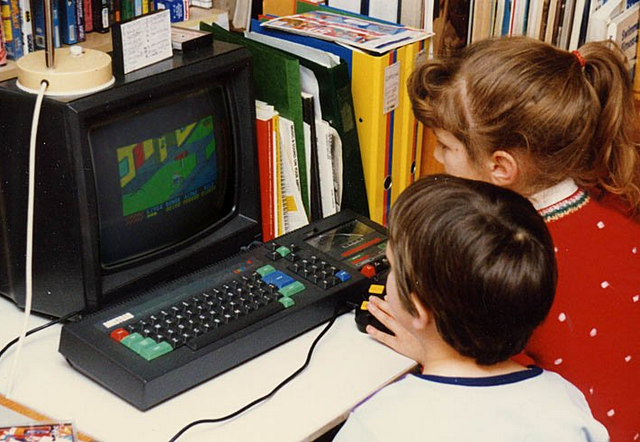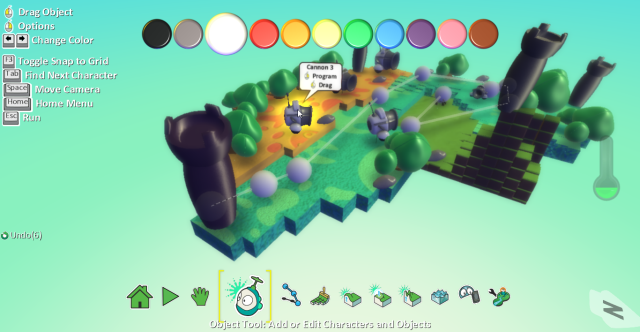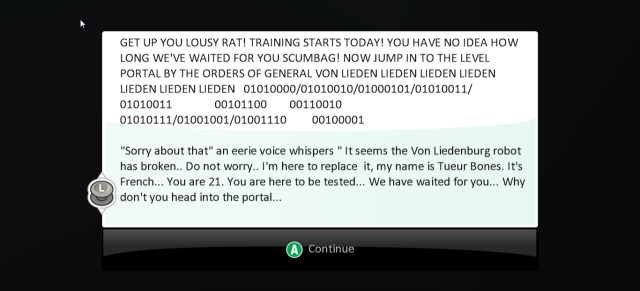Get your kids coding. Do it now. Our digitised society cries out for coding excellence to maintain the rapid technological advances we have become accustomed to. Without the unseen brilliance of programmers around the world, many of our favourite technologies wouldn't be with us today. I mean, imagine a world without the Internet. It's tough, I know.
The focus has shifted in recent years. Governments realise that their technological ambitions can only be matched by the talent pool on offer. With major multinational corporations scooping up the best and brightest, shifting the emphasis back into their own education systems is a logical transition.
Microsoft's Kodu GameLab Encourages Kids to Code
Microsoft hasn't shied away from the challenge, either. Their Kodu GameLab is aimed squarely at encouraging children to engage with coding through a sandbox gamelab with numerous textures, sprites, terraforming, pathfinding and logic trees.
I'm using the PC version, which is a direct Xbox port. It is also still the in open beta phase so some of the controls are a little clunky, and many of the dialogue boxes still feature the ABXY controller commands.
Microsoft have constructed their visual programming tool as a cursory access to coding patterns. Anyone can rapidly terraform a small world, apply a few objects, set a custom path using nodes and a win criteria. I managed it in a few minutes, despite the somewhat irritating controls – zooming in and out, moving the screen, altering object sizes, object rotation, and all other functions are completed using the mouse.
I mean, it makes perfect sense for children, but as an adult, you can feel the Xbox port burdening the system. Perhaps kids used to the Xbox version would notice the PC port shortcomings, too?
An Aesthetic to Please?
The main feature of Kodu is its visually appealing nature. Children never entirely engage directly with code itself, but rather place and instruct objects using WHEN/DO arguments with multiple selectors such as:
Hear – Rover – Shoot – Missile
Or
<condition><action>
Its simplicity makes it engaging, as does its sensory programming features within the simulation environment. It isn't designed to introduce children to the core of programming languages, or key conventions such as variables, branching, looping or subroutines.
But it does force them to perform within a rule-based system that cannot be rapidly bent to their will. Satisfactory manipulation can only work with the established system, making it perfect for rapid development, followed by rapid failure, only to come back for more.
Download Additional World Like "Confined"
Other example "worlds" are available for download within the Kodu application. The winners of the 2014 Kodu Kup 12-16 category were Alfie Finch-Critchley, aged 14, with his 12-year-old co-designers Joseph Banerjee and Jonathan Haley. Their Portal inspired game, Confined, beat opposition from across most of Europe.
The game is well thought out, balanced and does well to provide a tutorial of what to expect on each level. Kodu doesn't just provide the kids with a platform for game development, but rather allows them to bring their ideas to life, inspired by the blockbusters they love at home. The entire Kodu platform is weighted toward providing opportunities for learning, as well as pitching ideas, commercialising their IP, and sharing their content on the web.
Download: Confined (via Dropbox)
In short, the kids begin to understand the value in ideating, the value of sharing, the power of constructive criticism, and - of course - the impact of their decisions.
Other Coding for Kids Options
The recognition that children should be exposed to code and programming languages at an earlier age has given rise to numerous dedicated sites and applications:
- Alice: A 3D environment focused on visual programming through a drag-and-drop, WYSIWYG editor. Variant, Storytelling Alice, has been shown to increase engagement with coding. High level 3D animations and social interactions provide appeal across the learning spectrum, tying directly into the children's contemporary digital world.
- Scratch: Another 3D visual programming tool, developed by the MIT Media Lab. Since its 2007 inception over 800,000 users have signed up. It's entirely open, with content sharing the key to the community. All projects are Creative Commons licensed so each project is up for download and modification. There are some damn fun mini-games.
- Hackety-Hack [Broken URL Removed]: Ruby for teenagers. Teen's actually engage with the Ruby programming language, learning algorithm structures, commands, strings, basic math functions and more. Calls its users "Hackers" for that ultra-cool feel, and has integration with a desktop social site for idea sharing and help.
- Daisy the Dinosaur: For the very young. Aged towards 5-8 year olds, but perfectly functional for older kids. Very basic visual programming interface based around moving and interacting with Daisy the Dinosaur. My 5 year old loved it, and the 3 year old was pretty inspired, too. Only available for iOS.
- Code-Monster: JavaScript with a friendly monster. The monster guides you through a series of JavaScript variables. Each change you make to the code alters the appearance of a shape on the parallel screen. Creator Greg Linden wanted to teach his own kids to code: this is the result.
Curricula Reflect ICT Changes
Education is a system in flux. Children are entering the classroom exposed to computers, smartphones, tablets, multiplayer gaming and social networks. More digitised than their teachers, students need curriculum that matches their desire to learn, through their chosen medium.
The number of websites and applications developed to aid computer learning for children is increasing, and as we have seen the focus is on delivering code-academy style courses to engage the next generation in a critical education area.
ICT curriculum is also shifting to match these changes:
- England: New computing curriculum aimed at empowering children. From school entry children will learn what algorithms are, understand logic reasoning, and use digital devices to store and retrieve data. Children over 11 years will learn programming languages, Boolean logic, operators, and binary number patterns.
- Scotland: Updating curriculum to exemplify computer teaching in classrooms, particularly focused on under-14s. All students should encounter computing, outside of basic literacy and application knowledge.
- USA: Computer science courses trialed at a number of locations throughout the country. Many independent school districts work to own curriculum, so more difficult to implement. Computer science course access highlighted in high-minority population schools.
- Israel: Now a world leader in computing in the classroom. Underwent a massive curriculum change around 2000, shifting emphasis on ICT to learning applicable skills. Now has one of the most rigorous computer science programmes in the world, particularly for high school students.
- South Korea: Another world leader in ICT for children. Well known for their highly digitised society, all levels of schooling in South Korea contain serious curriculum for computer science. A newly proposed curriculum would strengthen the curriculum further.
It is a shift many ICT specialists have been anticipating for years. There is a growing global skills gap between those trained, in training, and those able to work. The number of jobs appearing in the ICT sector will continue to rise and our children should be prepared for this. Not only that, coding teaches a number of extremely useful life skills: critical thought, analysis, and structure to name but a few.
Perhaps your child will be the next Bill Gates? There is only one way to find out!
Do your kids use any coding academy applications? Are you a programmer? Do you think introducing children to programming, logic, and critical thought at earlier age will boost skills? Let us know in the comments below!
Image Credits: Code via Pixabay, Child with Laptop via infoworld.com [Broken URL Removed], Children at Computer Bank via Huffingtonpost.com, Children on Computer via Wikimedia Commons