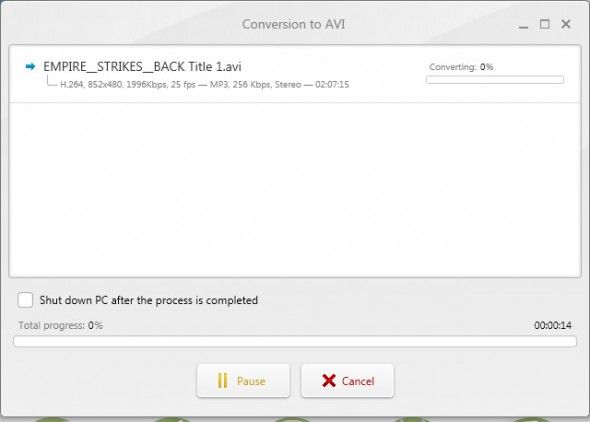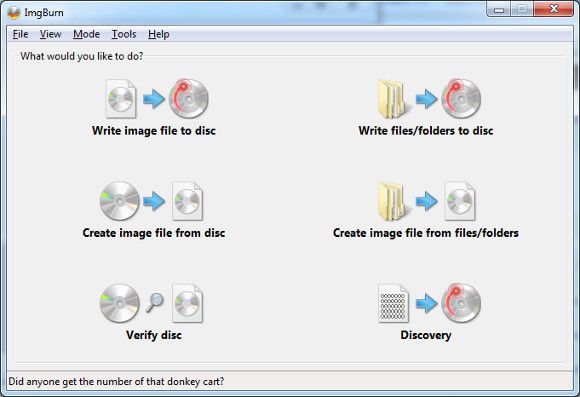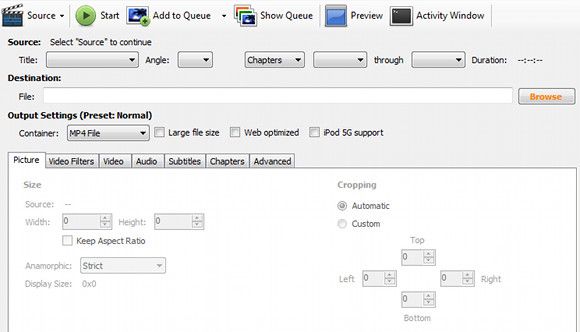People have been ripping DVDs for years, so most people assume it's an entirely solved problem. That’s not the case. Searching Google for "rip dvd" will present a variety of options and articles. Some are valid. Some are for paid software, or software which either does not work, or tries to install adware.
There are still only a few free DVD ripping utilities that are of high quality, consistently stable and capable of handling most movies on your shelf. Let’s take a look at the options.
Freemake Video Converter
This software is (relatively) new among the contenders, and it shows. Its big advantage over other free video conversion suites is a friendly interface that’s easy to understand. Most video converters are not that complex, but they have a tendency to obscure the interface behind an archaic GUI or strings of technical text that look like nonsense to most users. Freemake doesn’t make these mistakes.
Of course, ripping DVDs is only one of many functions this software can fill. It’s a multi-purpose video converter that is designed for people with a variety of different devices and media, which makes it a good choice if you’d like a multi-purpose utility.
ImgBurn
This software is based off an excellent tool that was known as DVD Decrypter. That software ran across legal issues because it was specifically designed to defeat DVD encryption. You can still download DVD Decrypter from an unofficial website but development on the project has halted.
ImgBurn looks a lot like the software it is based on – which isn’t exactly a compliment, as that software ceased development in 2005. Still, creating an image of a DVD only requires a few clicks.
Although ImgBurn does not claim to decrypt DVDs, it had no problem handling most of the DVDs I used when evaluating these programs. Only The Dark Knight tripped it up – but I’ve yet to use free software capable of ripping that movie.
This is an disk imaging program with rip capability, not a converter, and that means DVDs are saved as .ISO image files. You can view the finished .ISO file with VLC and other free media players.
HandBrake
Handbrake is one of the most well-known free video converters, and for good reason. It is free, quick, and comprehensive. It also doesn’t try to install any third-party software.
Perhaps the only problem with HandBrake is an interface that can be a bit difficult. A destination must be selected to save a file, but you’re not prompted for one automatically. Instead it must be manually selected.
There are options for things like cropping, filters and more. Power users will appreciate these fine details, but newbies may feel overwhelmed. We’ve published several articles about Handbrake over the years, so check them out to learn some of its tricks.
With that said, Handbrake does include some device-specific presets that are useful for iPhone and Android owners. That’s great if you want to rip DVDs so you can watch them on a mobile device.
Conclusion – Be Cautious
Lots of people want to rip their DVDs. Many of those people are not geeks or technology enthusiasts. They just want to rip a DVD as quickly as possible.
The result? Many suspicious programs and websites. Browsing and attempting to install various freeware options constantly sent my security suite and my firewall into a rage. There’s a lot of bogus software out there.
There are also a lot of DVD rip tools no longer supported by their developers. They aren’t a threat, but are often buggy. These three video converters are all programs I’ve used in the past on various computers and they’ve proven reliable.
Do you know of a high-quality free DVD ripping alternative that was missed? Let me know in the comments.