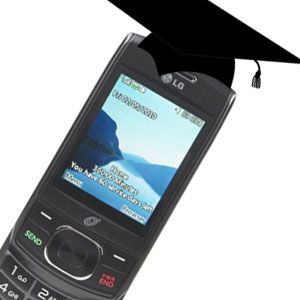Is your phone dumb?
I'm sorry; I didn't mean to offend you. Let me rephrase that: is your phone less intelligent than the iPhone or Android devices?
Me too. I don't want to pay for a data plan, so I own a phone that makes phone calls, sends SMS messages and not much else. It's part of how I pay only $20 a month in phone bills.
I don't miss out on much, though. I live in a town where free WiFi is plentiful, so the web is never far away. Even when it is I can accomplish quite a bit using my phone thanks to If This Then That, which connects and automates web apps.
Simply put: with If This Then That (ifttt) and SMS I can teach my dumb phone all kinds of smart tricks, from updating social networks to adding events to my calendar.
Our own Jessica once taught you how to make your regular cell phone smarter using SMS. Her suggestions were great, but required a variety of different programs for different jobs.
Ifttt is a game changer, combining all of these services into one. As I wrote recently, with this tool you can create simple rules involving an action and a reaction. Supported programs include Twitter, Dropbox, Facebook, Google Calendar, Gmail and so much more.
What makes ifttt so good at educating your dumb phone, however, is SMS messaging. Here are a few ways you can use it to your advantage from your dumb phone.
Post To Facebook and Twitter
Want to share your thoughts when you're on the go? You're not alone. Millions of smart-phone users constantly use their phone for just that.
You don't need a smartphone to do this, though. Just send an SMS message to ifttt and you're set.
The above command will post any SMS I sent to ifttt including the tag "#post" to Facebook. The tag is important, because it lets ifttt know what it is I want them to do with the information I'm texting them.
Confused? It's simple. If I send a text message to ifttt including the word "#post" it will be posted to Facebook as my status.
Create tasks like this for both Twitter and Facebook, with the same tag, and voila: you can post to both of your social services with only one text. You're phone's getting smarter already!
Get Important Email from Gmail
Are there certain people you simply can't afford to miss an email from, even when you're on the go? You don't need a smartphone for that: with ifttt you can get email from certain people sent directly to your dumb phone. I set up this to get every email from my wife Kathy:
You can see just the subject line of the email, or get the entire email. Be warned, though: getting the entire email can fill up your SMS inbox rather quickly.
Note that you'll need to be using Gmail for this to work.
Send Email
You can, of course send email to SMS easily. And you can use SMS to send messages to any email address: just put the e-mail address where the phone number usually goes.
The problem with this: any responses sent will go to your phone instead of to your email. Avoid this confusion using ifttt to send email from your dumb phone.
You'll need to create commands for the people you want to be able to email, so it's not entirely ideal. Again, you'll need to be using Gmail.
Update Your Calendar
Want to update your calendar from your phone? Again, you're covered. Just set up a rule like this:
With this you can SMS a simple appointment, using actual language. For example: write "meet Mark at his secret castle Thursday at noon #cal" and the appropriate appointment will be added to your calendar. Magic!
You Get The Idea
This article could go on forever. You can get text messages when something you want is for sale on Craigslist, for example, or get a message when the weather calls for snow tomorrow.
Want more ideas? Browse the ifttt recipe page, which includes a variety of unique ways to us ifttt. Also check out our recommended recipes for even more ideas.
Have ideas of your own? Share them in the comments below. I'd love to teach my old phone new tricks, so let me learn from you.