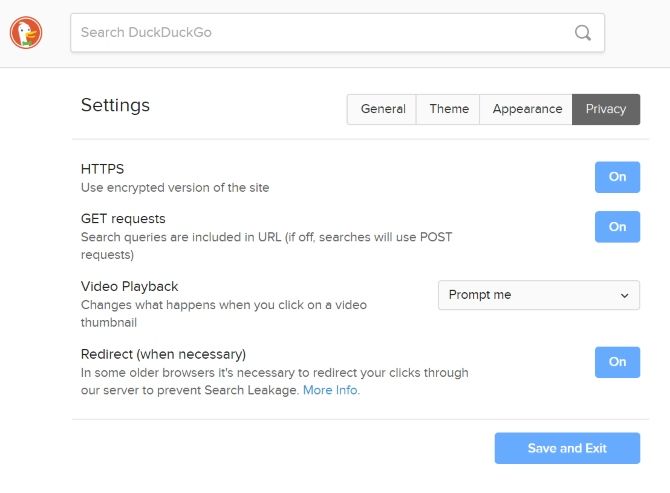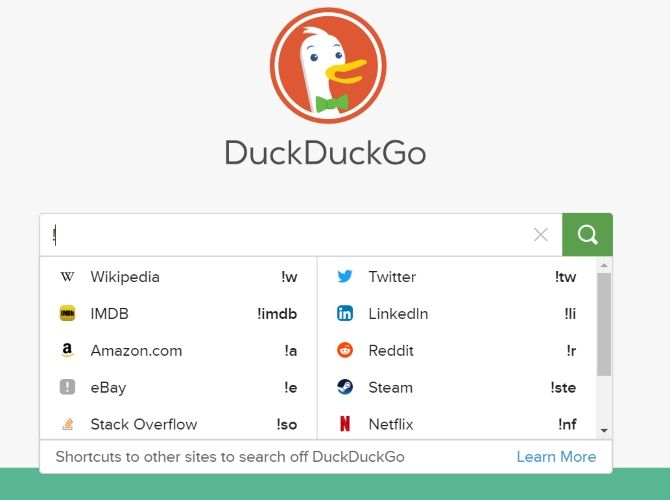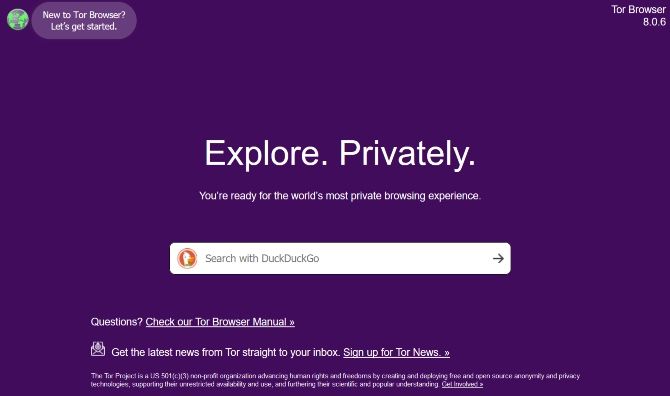You might know DuckDuckGo as the ultimate private search engine. While that's reasonably true, it's still important to understand what gives DuckDuckGo its "Privacy, simplified" motto.
Unlike many other search engines (ahem, Google), DuckDuckGo doesn't care about your personal information, which sounds like every web surfer's fantasy.
So, how exactly does it put a stop to violating your privacy? These insights will let you know the inner workings of DuckDuckGo.
What Is Search Leakage?
When you use a typical search engine, every click reveals a piece of information about you. This nugget of personal data gets released to not just the search engine, but to every website you click on in the results page. DuckDuckGo calls this phenomenon "search leakage."
A single search reveals more than just the terms you used. Websites also collect factors used to identify you, such as your IP address and user agent.
The most concerning part about search leakage is the connection between your search terms and your personal information. In other words, websites know who you are and what you searched for.
How Does DuckDuckGo Prevent Search Leakage?
Fortunately, DuckDuckGo automatically protects you from search leakage. That means you don't even need to change your user agent or enable private browsing in order to search safely on DuckDuckGo.
DuckDuckGo covers your tracks by rerouting your clicks---websites won't know which search terms you used to reach them. It uses encryption as an extra layer of security, while also displaying encrypted versions of websites in search results.
DuckDuckGo gives you the option of using POST requests as well. POST requests stop search leaks by preventing your search from appearing in your browser altogether.
Since encryption can slow your connection and using POST requests can disable your back button, you can choose to toggle these features on and off by going to Other Settings > Privacy. The encrypted version is on by default, but you'll have to turn off GET requests if you want to enable POST requests.
How Does DuckDuckGo Handle Search History?
Everyone has something weird in their search history, and it (usually) doesn't reflect who you are as a person. Still, you wouldn't want anyone diving into the depths of your history---not even search engines.
When you compare DuckDuckGo to Google and other popular search engines, there's a huge difference in terms of search history policies. Typical search engines not only store your search history, but also keep track of the time and date of your searches, your user agent, IP address, and even your account information (if you're signed in to a website). This leaves your personal data susceptible to exposure.
Data breaches, security holes, and accidental leaks can all put your personal information at risk. But that's not all; search engines are sometimes legally required to reveal your search history to law enforcement.
Take a look at Google's policy on disclosing your search history for legal purposes:
The government needs legal process—such as a subpoena, court order or search warrant—to force Google to disclose user information. Exceptions can be made in certain emergency cases, though even then the government can't force Google to disclose anything.
Although Google will only send your personal information to law enforcement when there's a warrant, it can still disclose your data if there's a reason to believe you're a threat to public safety. Keep in mind that Google doesn't have to keep track of your personal data---it just does.
On the other hand, it's impossible to retrieve your search history and other personal data from DuckDuckGo. Since DuckDuckGo doesn't collect information about your search history in the first place, you don't have to worry about having a specific search connected with your IP address.
What Kind of Information Does DuckDuckGo Collect?
While DuckDuckGo doesn't store your personal information in cookies, it still uses cookies to save any changes made to your settings.
DuckDuckGo also uses cookies to keep track of your recent searches in the bangs dropdown menu.
If you haven't heard about DuckDuckGo's bangs, they're shortcuts that instantly take you to certain websites. Although DuckDuckGo saves your searches, there's no way to tell it was you who conducted them.
You might think to yourself: "If DuckDuckGo doesn't collect personal data, how can it create ads and make money?" DuckDuckGo only collects anonymous product information and works with affiliate sites that don't require your personal data.
DuckDuckGo makes it clear that it doesn't store your personal data on its servers. All of your information stays on your computer.
Tips for More Secure Browsing on DuckDuckGo
1. Install the DuckDuckGo Mobile App
If you want private browsing on the go, download the DuckDuckGo mobile app. Just like the desktop version, the DuckDuckGo app doesn't store any of your personal information and prevents websites from tracking you.
Both the app and desktop version grade each website based on privacy. A website's grade will appear in your to the left of the site's URL in your browser. Click on the grade, and you'll see how many trackers DuckDuckGo blocked, if the connection is encrypted, and what type of privacy practices the site has.
The app also comes with a "burn" feature. Click the little fire icon at the top of the browser, and DuckDuckGo will permanently delete your open tabs and data.
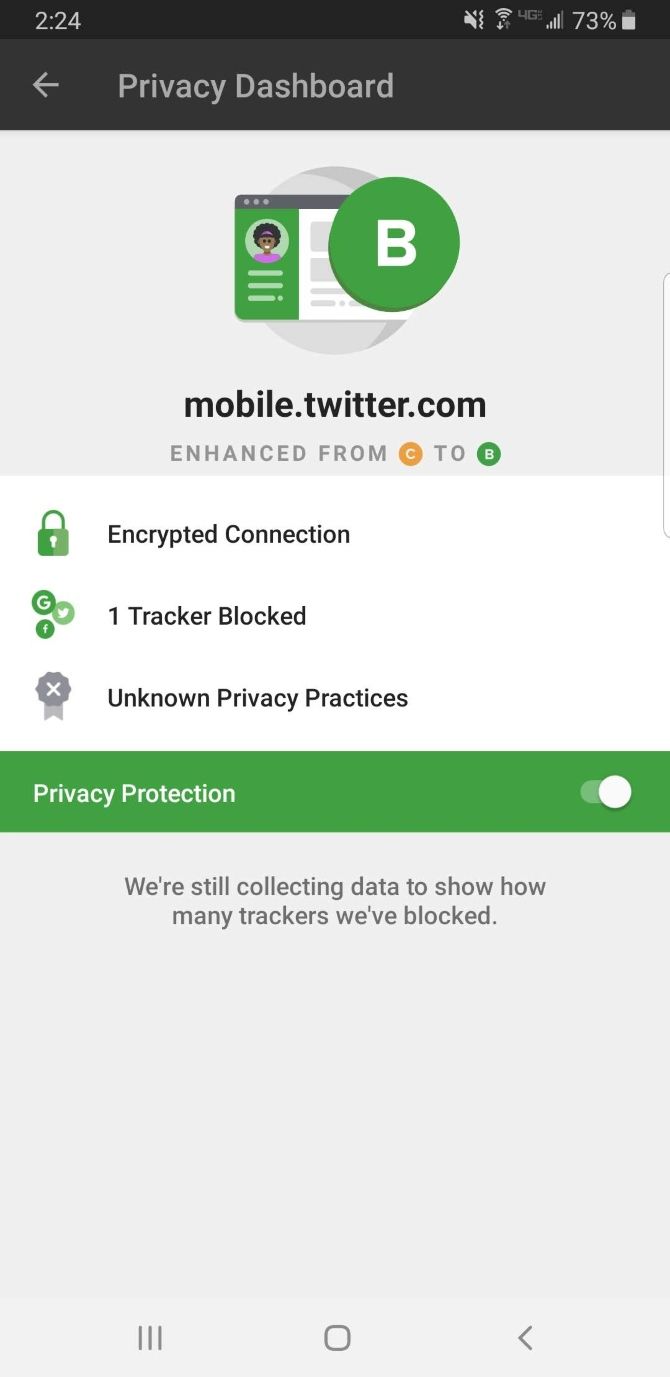
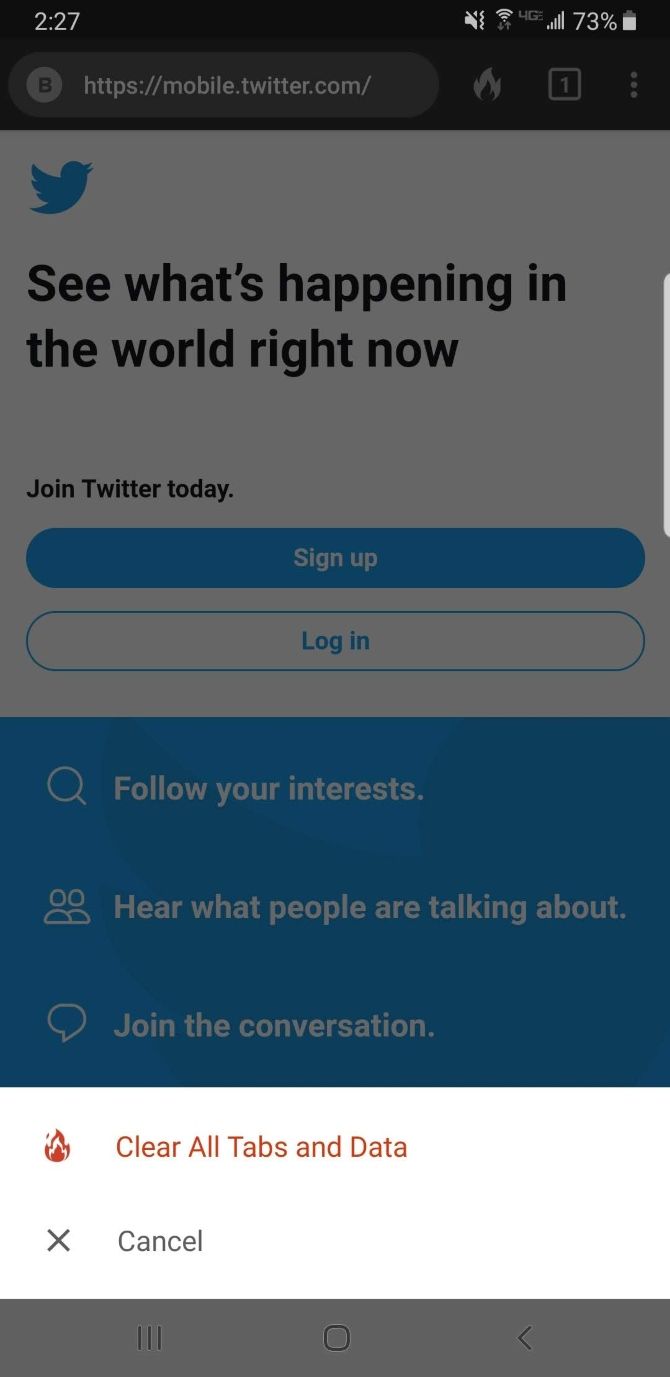
Download: DuckDuckGo Privacy Browser for Android | iOS (Free)
2. Install Tor
Using DuckDuckGo doesn't completely conceal your identity on the web, as websites can still see your IP address. To hide your IP address, you need to use a proxy like Tor.
Many people combine Tor with DuckDuckGo to get a more private browsing experience.
Download: Tor for Windows | Mac (Free)
3. Invest in a Virtual Private Network (VPN)
While Tor and DuckDuckGo will hide your search history and IP address from websites, it still can't completely protect you from your internet Service Provider (ISP). For total security, you'll need to invest in a VPN.
Check our list of the best VPN services to get started.
DuckDuckDon't Ignore the Importance of Your Privacy
Big Brother looms over our search history, whether we like it or not. Having our parents look over our shoulder while we used the computer as a kid was bad enough. Now, we still can't escape the constant nosiness.
Luckily, DuckDuckGo eliminates that pesky third-party viewer and keeps our data safe. Are you interested in learning more about DuckDuckGo? Check out these DuckDuckGo search tips that every student can use.