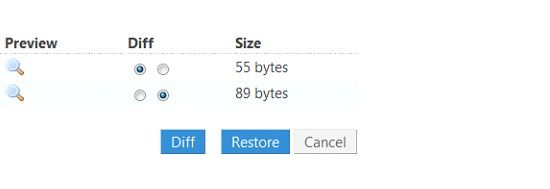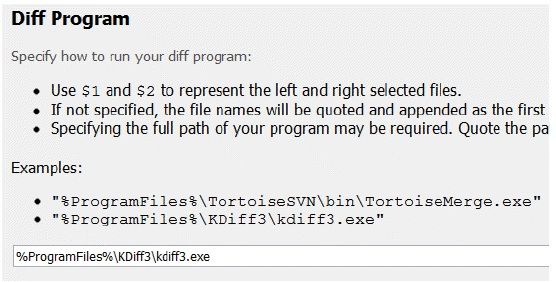TextDiff programs let you compare texts and resolve any conflicts between them. They are most helpful while comparing and resolving multiple versions of the same file. In case your file versions are stored on your Dropbox account, you would normally first need to download them and then send them to your textDiff program. But an extension called Dropboxdiff does this for you in a single step.
Dropboxdiff is a browser extension for Google Chrome. The extension lets you send Dropbox files directly to your installed textDiff program. Usage of the tool is quite simple. It adds a new column in each text file’s Previous versions interface in Dropbox. You can choose which version to display in the left and which to show in the right. Clicking on the Diff button then opens up the files in your installed textDiff client. Remember to specify the path of your textDiff program in Dropboxdiff’s options before using it.
Features:
- A user-friendly web browser extension.
- Compatible with Google Chrome.
- Sends Dropbox text files directly to installed textDiff client.
- Works with numerous textDiff programs.
- Similar tools: DiffChecker, CompareMyDocs and CompareMyFiles.