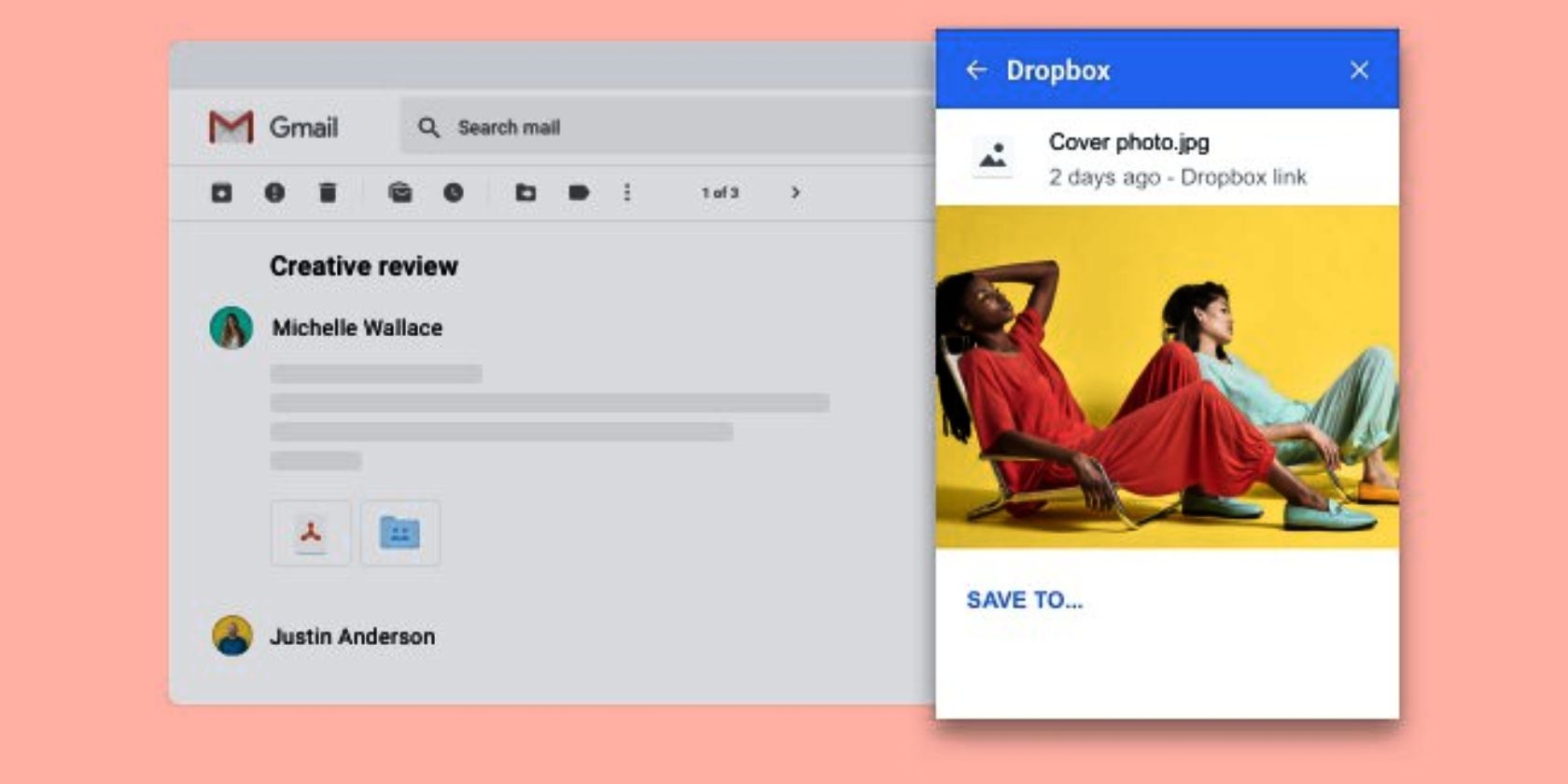You can now install a Dropbox add-on for Gmail to help you manage your attachments. This is perfect for people who already use both Gmail and Dropbox, but we suspect users of one or the other may also switch in order to make use of the partnership.
Dropbox already has partnerships in place with the likes of Microsoft, Apple, Facebook, and Adobe. And in March 2018, Dropbox announced it was teaming up with Google Cloud to make life even easier for users of both products. And that is now paying dividends.
What Can You Do With Dropbox for Gmail?
The first integration resulting from that partnership has now arrived in the form of a Dropbox add-on for Gmail. This will allow you to "view, store, and share any file—from the smallest doc to the largest video—without leaving your inbox."
In its blog post announcing the add-on, Dropbox suggests this will allow you to "stop worrying about file size or inbox space," "eliminate distractions [...] from "jumping back and forth between apps," and "keep all your work in one place".
Once installed, the Dropbox add-on for Gmail resides on the right-hand side of your inbox, cosying up to Calendar, Keep, and Tasks. Clicking on it will make the app scan your current email thread for attachments, and offer contextual information on what it finds.
You'll then be able to store those files in your Dropbox, and they'll be available across the different browsers and platforms you use. Later this year Dropbox will also be adding the option to share files with others from right within your Gmail inbox.
Download: Dropbox for Gmail from the G Suite Marketplace
Make Managing Your Attachments a Breeze
Anyone reading this who still uses email on a daily basis will immediately see the benefit of this Dropbox add-on for Gmail. It should make finding, saving, and sharing attachments a breeze, potentially saving you a lot of time and effort.
If you've landed on this article because you're a Gmail user, check out our beginner's guide to Gmail and expert's guide to Gmail. And if you're a Dropbox aficionado you should check out these tools for Dropbox power users.