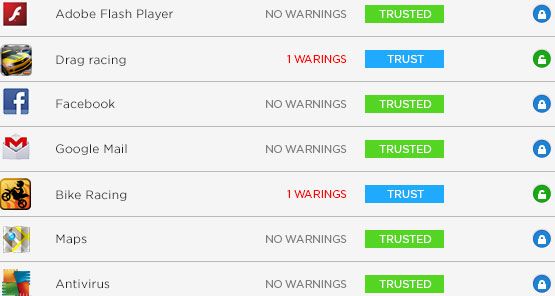People try to connect their phones with their computers so that when they have the option to, they can easily control the phone with the computer. The larger screen and keyboard of the computer make phone management easier. But normally phone controlling applications enable the management of a single device per app. In other words, you would be switching a lot of windows in case you wanted to effectively manage multiple devices through your computer. But if the devices you want to control are running the Android OS or iOS, you can control multiple devices from the same dashboard, thanks to a tool called Droid Manager.
Droid Manager is a free to use application that lets you control multiple Android and iOS smart devices using your computer. You start by installing the Android and iOS application of the serving onto your smart devices. The next step is to sign into your Droid Manager account in a computer web browser; the web interface acts as a master control for all your installed applications. From then onwards, you can make use of features such as reading and replying to texts, manage your phone’s multimedia files, track calls, secure sensitive applications, and a lot more.
Remember that this app will work seamlessly over the internet – your computer and devices need not be connected to the same network to control your devices. This enables remote control of your connected devices too.
Features:
- A user-friendly phone app.
- Compatible with Android and iOS devices.
- Lets you control multiple smart devices from computer browsers.
- Lets you send / receive messages.
- Lets you track calls.
- Lets you manage falls.
- Lets you control applications.
- Similar tools: PocketDo and AirDroid.
Check out Droid Manager @ www.droid-manager.com