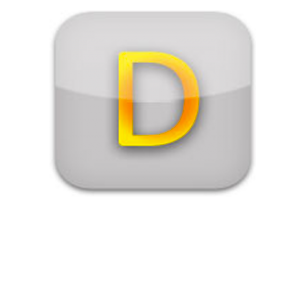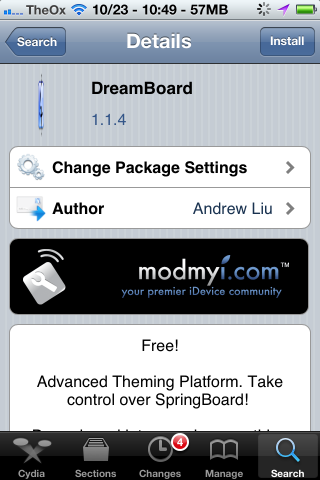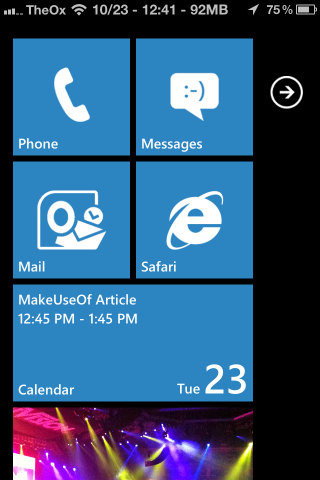If you own an iPhone, you are probably happy with the interface. Apple has done a fantastic job of making its iOS interface clean, easy to use, and functional. Personally, I think it's the best user-interface ever designed on a smartphone. The simple icon interface offers users enough control, while keeping everything streamlined in way that even the least tech-savvy users can pick up the device and figure out how to use it. That being said, it's still fun to play with the UI, and while popular customization tool Winterboard offers some cool options, there is a tweak out there that takes it to the next level.
DreamBoard is a Cydia tweak that changes the interface on iOS in ways you've previously only imagined. It allows you to make your iPhone look like all kinds of other devices. It's easy to use, and while it can have some issues every now and then, it's definitely worth playing with on your iOS devices.
Installation & Set Up
DreamBoard is available on Cydia from the ModMyi repo. Simply search "DreamBoard," click it in the search results and click "Install." It will run through the instalation process and then have you respring your phone for it to take effect. It will not skin your phone when installed. You will have to click the icon for the tweak in order to use any of the custom skins.
By default, DreamBoard only comes with Endroid, which skins the iPhone to look and function like an Android device. There are tons of other themes available on Cydia, so you can make your phone look like almost anything you can imagine.
To apply an installed theme, simply click the DreamBoard icon on your home screen, and then click the icon for the theme. It will load for a few seconds and then apply the theme to your phone.
Cool Themes
Mountain Lion OS
As you can probably guess by the name, Mountain Lion OS makes your iPhone look and feel like a Mac running Mountain Lion. It is easy to navigate, but the buttons may be a little small if you have bigger fingers. It even has some of the widgets Apple users are accustomed to by swiping to the left from the home screen. It's a really cool skin that's worth playing with, even if it may not be practical for day-to-day usage. To quit the theme and go back to the default iOS skin, click the trash icon on the bottom right.
Endroid
The default Endroid skin is really well done. It works exactly like Android, and it looks great. It has the same app launcher as Android and you change screens by swiping left and right, as you would with an Android. It even has Android's weather widget at the top of the screen. You can run widgets for Twitter and Facebook. This is definitely an example of what can be done with DreamBoard if a developer takes the time to do it right. To quit the theme, click the DreamBoard button at the bottom of the screen.
OS7:Revive
This makes your iPhone look and function like a Windows phone. It works very well and looks fantastic. If you've ever wanted to see what Windows phone looks like, this theme is perfect for you. The big buttons function well, and it's definitely worth checking out on your iPhone. If you want to ditch this theme, simply swipe right to go to the apps section and click "Dreamboard."
Conclusion
Of course, we are not just talking about changing some icons like Winterboard, so there are some times things get a little crazy with DreamBoard. Still, in spite of some limitations, DreamBoard is worth installing. You might even find a theme that you like better than Apple's default user interface. Give it a shot, and I can promise that you will at least have fun seeing what your iPhone would be like with a completly different looking interface.
Have you tried DreamBoard? Let us know what themes you liked the most in the comments.