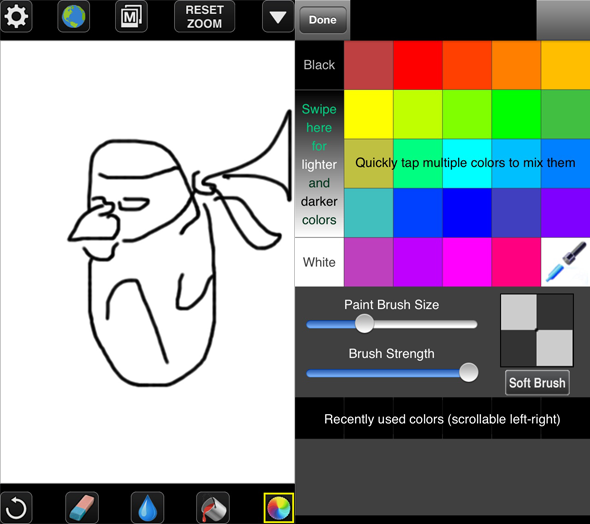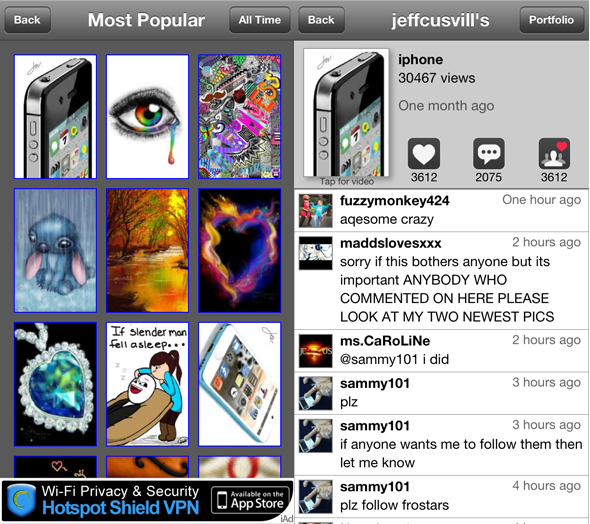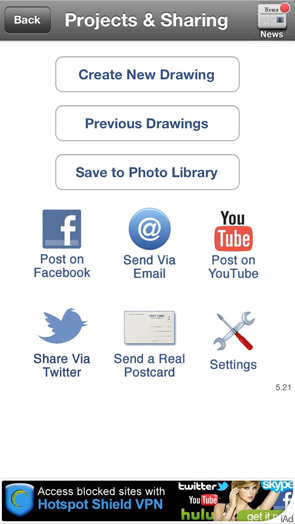We've all been bored on the bus, at the doctor's office, or in the cafeteria, and sometimes, just playing on our iPhones won't do. Reddit? Psh. Fruit Ninja? No way. Ruzzle? Not right now. Occasionally, we all like to create, and with DrawCast, you can bring that kind of creative desire to your mobile device.
The drawing app for iPhone is just shy of being like an actual paintbrush and canvas, and its features – though they may be few - are powerful. DrawCast is the perfect app for those of you who like to doodle, scratch, paint, and more. Furthermore, with sharing features unlike any you've ever heard of, you may find yourself enjoying it time and time again.
Create With Nearly Unlimited Freedom
The app transforms your iPhone into a virtual canvas which allows you to draw nearly anything and everything. Admittedly, and as you can tell with my own drawing (it's a penguin, okay?), you will likely want to use a stylus. DrawCast is very responsive in regard to touch-sensitivity. However, there's not much that you can do about the awkward clunkiness of drawing with your finger.
DrawCast offers the basic tools that you would expect from such an app. A paintbrush, a blending tool, a fill bucket, an eraser, and a color palette are all provided. The blending tool was magnificent – exactly what other basic drawing tools are missing.
Forewarning: I did have a minor bug where I could not undo a blur, but this was a one-time event. The color palette offers a similar blending function which allows you to create new colors.
Explore DrawCast's Worldwide Gallery
DrawCast connects you with artists from all over the world, most of which put me to shame. There are some people out there have truly embraced the medium, and their work looks just as good as anything else you'd find on a physical medium. As you can see in some of the images, it's a little hard to believe the potential of this drawing app.
One key item to mention here is that you do not need an account to use the app. You don't even need one to share your work with the world! (Just make sure you sign it.) Yes, if you want create a following for your screen-paintings, it's required. However, most apps these days require you to jump through a few different hoops for the silliest of things.
DrawCast doesn't play around, and it's always a wonderful feeling to pick up an app and use it right away.
Share Like You've Never Shared Before
I really wanted to mention the sharing features for this app. Like other similar apps, DrawCast offers that standard Facebook and Twitter methods of social sharing. However, there are two other unique ways to send your creations out into the world.
The first one is YouTube, for DrawCast will actually generate a video of your image being drawn line for line that can be uploaded from the app itself – really cool. The other route is Sincerely, where you can create a customized real, physical postcard with your image on it that can be sent to family and friends.
As you probably know, most other apps don't offer sharing features like this. DrawCast's social distribution methods are just as exciting and fun as the app itself.
Just a note: you have to use the sharing menu in order to save your drawings to your photo library. As silly as it may seem, this was a bit of a hassle. There really should be a "save" button on the main drawing screen, but it was not that much of a bother. In other words, it definitely doesn't take away from the app.
Conclusion
In all truth, DrawCast [No Longer Available] is a very simple app. It offers a few basic functions, and its user interface, although clean, is nothing to write home about. However, it puts the creativity in the hands of its users, and that's what makes it so great. Speaking of the users, we'd love to hear what you, the readers of MakeUseOf, think.
What do you think about the DrawCast drawing app for iPhone? Should it be on our Best Apps For The iPhone List? Will you install DrawCast now? Have you used DrawCast before?