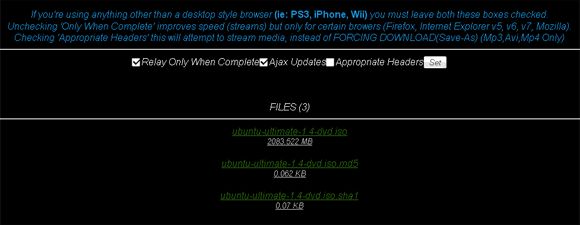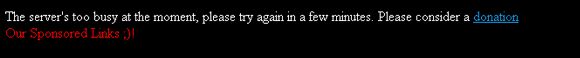Torrents are great, I think no one disagrees with me there. There are plenty of ways you can make use of torrents. But they have restrictions. As with all P2P downloads, you must use additional software and although they're very simple to use, torrents will never be on the same level of 'easy' as direct download links.
This need for extra software may be trivial in most cases, but keeps the format away from platforms where it's impossible to install this software. So what am I talking about? What platform doesn't support torrent software? Well, I'm mostly talking about consoles, but also about mobiles.
User, meet Torrent Relay, it will be your new best friend.
Torrent Relay completely takes away the need for third party software. It downloads the torrent (seeds it as well) and turns it into an http link. I have tested it on both my PC and my PLAYSTATION 3, and it has surprised me both times.
Let's take a walk through the process shall we?
Step 1: Where?
In this step you'll be specifying the torrent. There are three ways to do this; you can:
- Browse to a file on your hard drive
- Choose an internet URL
- Give the Mininova torrent ID
The first two options should be obvious. You can read the third one from the torrent's page URL on Mininova (e.g. http://www.mininova.org/tor/*******).
Step 2: What?
The next step is to select the torrent's files that you wish to download. I don't think this needs too much of an explanation; you get a list of files, included in the torrent, after which you can specify which one to download. Note how I say which "˜one'; the biggest disadvantage is that you can only download one file at a time. This could get very irritating, given that a lot of torrents count 50 or more files.
Besides choosing the desired file, you can set your preferences for how to download the torrent. These include:
- Relay only when complete (i.e. don't start downloading the incomplete file)
- Ajax update (Torrent Relay administered some Ajax updates to make improve the site's compatibility)
Torrent Relay recommends that you leave these first two checked if you're using an out of the ordinary browser (like on the Wii, PS3, iPhone and such).
- Appropriate headers (when checking this option, it'll attempt to stream the content - media files only!)
Step 3: Relay!
Your browser will start downloading (and uploading) the file. After it's done, you will be given a direct download link. You can download this URL using your browser, or put it into your download manager (there you go using additional software again!).
Ouch!
One of Torrent Relay's major downsides is the server's limit. Too often you'll encounter a screen saying: "The server's too busy at the moment, please try again in a few minutes. Please consider a donation". Meaning that they do have bandwidth left, but wish for your support before you get it. I understand them to some extent; the donation page states that they've only raised $14 USD so far. (In the near future, when Kevin Kowalewski is a billionaire, he'll look back laughing at this)
Another con is the maximum downloadable file size: 800,000,000 Bytes (aprox 763 MB).
Conclusion
If you're sick of, or unable to install the extra software needed for torrents, Torrent Relay is a site for you. Apart from the frequency of the "server too busy" page, Torrent Relay is a great website.