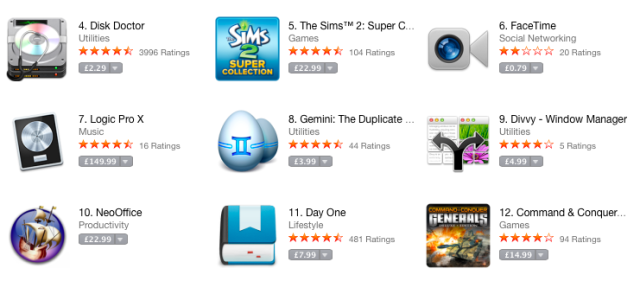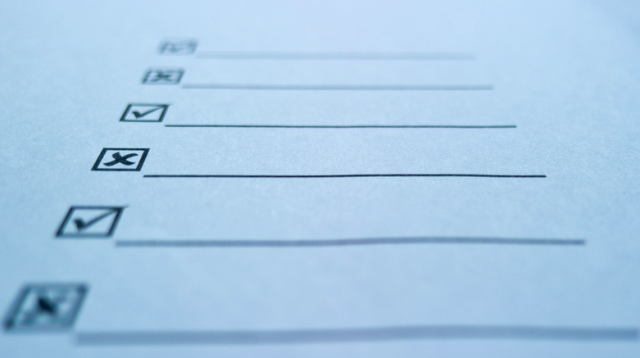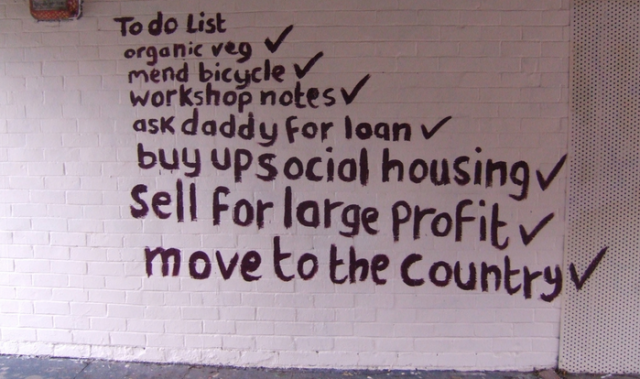There's an irony between how much time we spend waste trying out new productivity apps, and how much time and effort those apps actually save us. Here's a simple system to ensure you only adopt productivity apps that actually contribute to your productivity.
When it comes to downloading productivity apps, the sole concern should always be:
"Is this app actually going to aid my productivity?"
Not "That app sounds neat", or "Oh, Mavis swore it was a godsend!" There's no blurred lines here. Either it helps us, or it doesn't. Either it contributes, or it hinders.
Let me tell you why. When we attempt to adopt productivity apps willy-nilly, we get nothing more than a complex mess of duplicated information and unintegrated systems that end up being more of a hassle than an aid. We keep going back and forth, trying an app, realizing it isn't right, giving up, then trying yet another one. Then another one.
You'll never dig yourself out of an unproductive rut that way.
The only way around this is to have an overarching system in place by which we can judge whether or not an app will actually be a positive net benefit or a negative net drain on that system.
Have an Umbrella System
An umbrella (or over-arching) system is a productivity "system" that you know works for you. It's a solution that you're committed to keeping for at least a few years, and which any other apps you download have to work with seamlessly.
There's no one size fits all solution here, so trial and error is key. As a few examples, consider Getting Things Done (GTD), Evernote, your own system of to-do lists, Trello, or even just pen and notebook.
If you already have apps that you rely on, then the over-aching system would be the one that brings as many of those apps together as possible.
I settled for Evernote due to its offline and multi-platform availability, amazing search function, and a huge number of integrations. This over-arching system fed into apps that I currently used (Facebook, Goodreads, Instapaper, Instagram etc), and also helped me to find other apps that have become invaluable.
As long as you know that your chosen over-arching system can handle everything you throw at it, you can start looking for more apps that'll work to benefit that system and solve any gaps it has, making it even more efficient.
Once that over-arching system is in place, answer the following key questions for every app you're tempted to download to ensure that it's a wise use of your time.
1. Am I suffering from this problem?
Every productivity app is trying to solve a problem. To-do list apps are trying to solve a cluttered and unorganised mind. Goodreads is attempting to solve the problem of finding interesting books to read, and keeping track of those we've read.
Before even considering an app, make sure you know what problem it's supposed to be solving. If you have a specific problem, go to the next question. If you don't have that problem, I suggest doing something more productive than aimlessly browsing the app store!
2. Are the reviews positive?
Before spending any more time on this app, very quickly check a few reviews and ratings. Keep in mind a minimum rating as a benchmark. As a rule-of-thumb, anything below a 3.5 or 4 star rating isn't usually worth the effort, unless you know for certain that it solves a very specific problem.
When it comes to reviews, look out for common issues people are having, and make sure these issues will not interfere with the solution of the problem in Question 1. If those issues will interfere, find another app.
3. Does it satisfy your non-negotiables?
Before deciding to adopt an app, you should have in mind the non-negotiable features that it must have. This isn't a list of everything the app must have to make it perfect. It's a list of features that mean it's "good enough" to be integrated into your over-arching system in order to effectively solve a problem.
If any one of these features is missing, this isn't the app for you, so keep looking. People who adopt an app that's missing an important feature are constantly on the lookout for a better app that satisfies every feature. It's best to get it right first time.
As few examples of non-negotiable features you may demand: multi-platform options, great usability, integration with certain apps, IFTTT integration, certain export features, offline availability, and in-browser availability.
You can download the app at this stage to check these features work as you need them to work. If they don't, you should feel no qualms with deleting that app straight away.
If the app you're considering satisfies all of your non-negotiable demands, things are looking up!
4. And does it satisfy your negotiables?
Non-negotiables are only one set of features. There will also be others that are "nice to have", but not particularly necessary. These negotiable features are things like iPad versions, integration with iCal or Google Calendar, native browsers, social sign-up, price, etc.
Using what would be "nice to have", you can discriminate between two or more apps that each satisfy your non-negotiables. The final decision has to come down to something, right?
5. Make sure it "feels" right
Once you've answered the four questions above, you should have a very promising app installed and ready to take for a test drive. Start integrating your new app with your over-arching system. Get everything set up in order to solve that initial problem, and try out the app for a few weeks.
If the problem still persists, or if the app is proving to be more of a hindrance than a help, then start the process again. With your newfound knowledge you should be able to put together a more revised list of non-negotiable features that will make your next selection even more likely to be the right one.
To make the set of questions a little easier to remember you could use the acronym PRNN -- Problem, Reviews, Non-Negotiables, Negotiables, in that order.
This System Works
I asked a friend to test out this system, and since then, she's downloaded only 2 productivity apps when in the past she would have "probably tried out about 10". Both of these apps solved a problem she had been suffering from for a long time. As an example:
"I'd been struggling to figure out how to read articles offline, highlight them, and store those highlights somewhere for later use. I'd tried tons of apps over a number of months but none felt right, or they didn't let me export my highlights. Through using this system though, I realized Instapaper was the perfect solution as it satisfies all of my 'non-negotiables', which I hadn't put much time into thinking about in the past, plus it satisfied the negotiable of being free, too!"
It may take patience to find that right app to adopt (I still haven't found a notes app that satisfies all of my non-negotiables), but wasting your time on only half-heartedly using apps that just aren't up the the job isn't an attractive alternative.
It's surely far better to spend time on something more useful than trying out apps in the vague hope that they might just work well for you, without any thought going into the over-arching system that the app has to fit into.
If you could use this system to solve any particular productivity problem you're having, what would it be? Let's help each other find the perfect app for a "problem".
Image Credits: productivity apps Via Shutterstock, All The Umbrellas In London by Tim Snell (via Flickr), Tech Support Frustration by Andy Blackledge (via Flickr), Done and Not Done by Daniel Kulunski (via Flickr), Redbricks to-do List by Pete Boyd (via Flickr), One Giant Leap for Matt by ForgottenHeritage.co.uk (via Flickr), Thumbs Up by Paul (via Flickr)