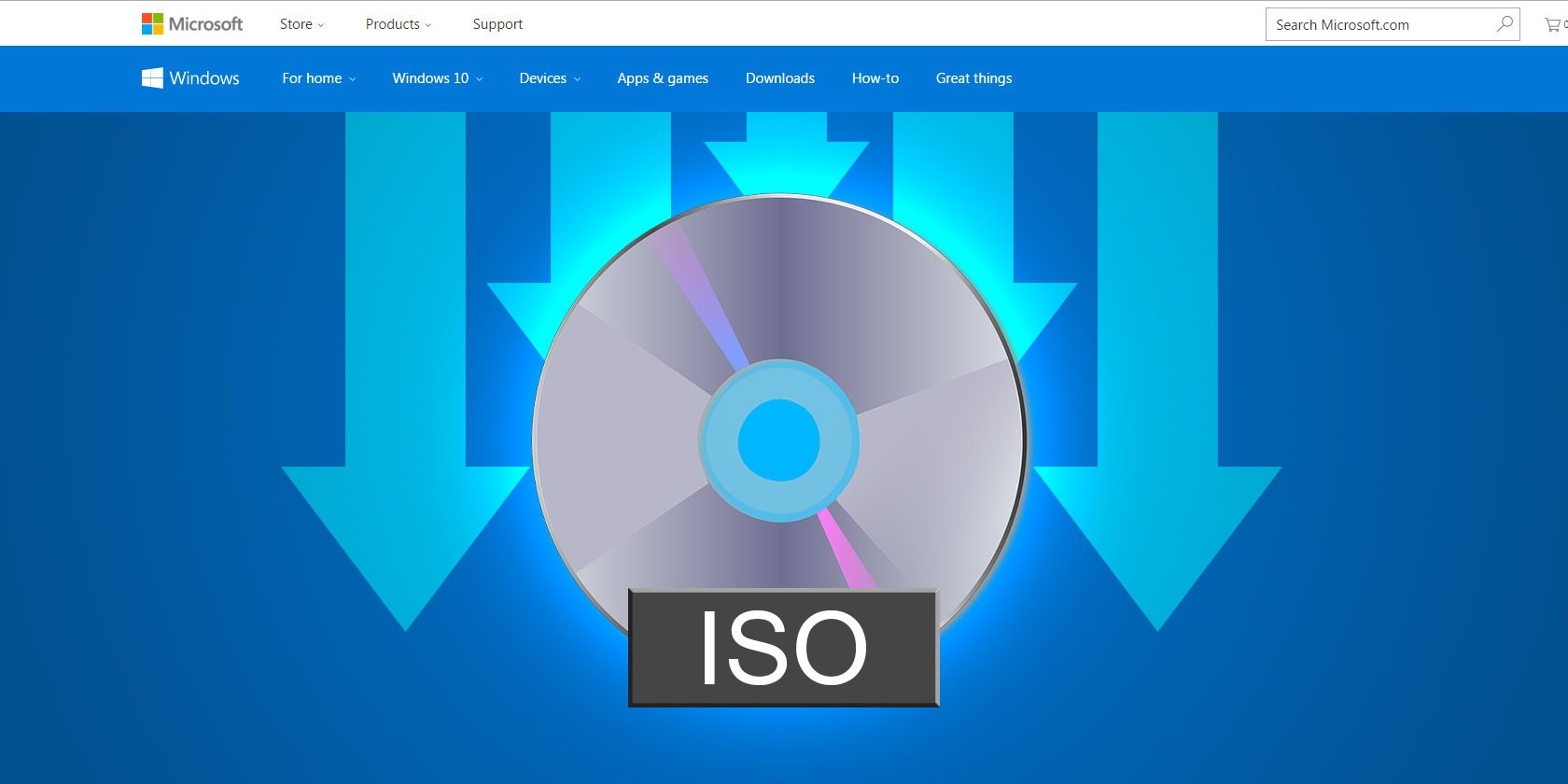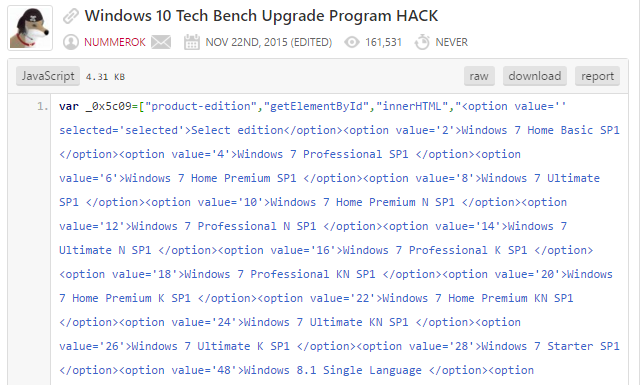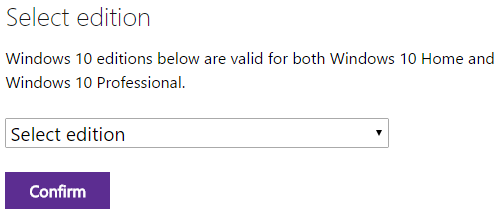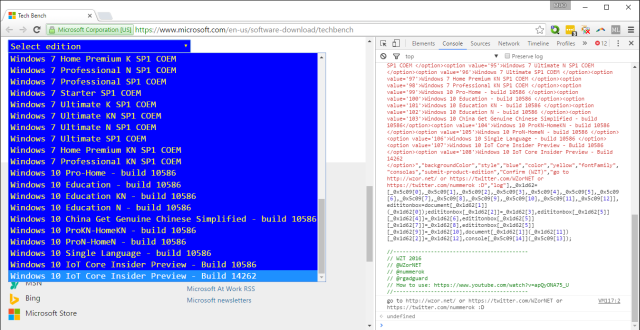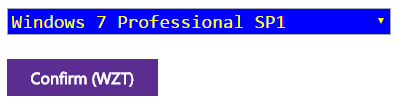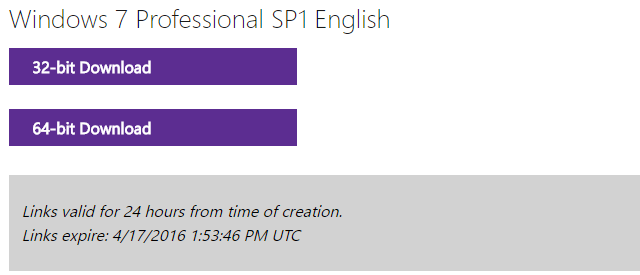Did your computer come pre-installed with Windows or would you like to downgrade to a previous Windows version?
If you're seeking Windows installation files, the good news is, they're available for free from Microsoft. You can easily create Windows 10 installation media and you can legally download Windows 7 and Windows 8.1 ISO files from Microsoft, too. The only requirement is that you own a product key for the respective Windows edition.
Here we'll show you a little hack that allows you to download any edition of Windows 7, Windows 8.1, and Windows 10 from Microsoft's Tech Bench.
The Source of the Hack & What You Need
By default, the Microsoft Tech Bench page only offers the latest Windows version for download, presently Windows 10. By examining the source code of the site, however, WZor, Nummer, and adguard, three prolific Windows leakers, found that it contained download links to many other Windows versions and editions.
They wrote a script to make all download links available directly from the Tech Bench drop-down menu and published it as Windows 10 Tech Bench Upgrade Program HACK on Pastebin.
Applying the script is easy. All you need is a browser, the ability to copy and paste some code, and 3-4 GB of space for the Windows ISO file you're going to download.
Get Windows 7, 8.1, or 10 Editions Free from Microsoft
We'll show you how to use the script with Chrome or Firefox. Head to the Microsoft Tech Bench. Note that from the Select edition drop-down menu, you can only choose four different Windows 10 editions.
To expand the selection available from that drop-down menu, select the code shown in the window below and press CTRL + C to copy it to your clipboard.
var _0x5c09=["product-edition","getElementById","innerHTML","<option value='' selected='selected'>Select edition</option><option value='2'>Windows 7 Home Basic SP1 </option><option value='4'>Windows 7 Professional SP1 </option><option value='6'>Windows 7 Home Premium SP1 </option><option value='8'>Windows 7 Ultimate SP1 </option><option value='10'>Windows 7 Home Premium N SP1 </option><option value='12'>Windows 7 Professional N SP1 </option><option value='14'>Windows 7 Ultimate N SP1 </option><option value='16'>Windows 7 Professional K SP1 </option><option value='18'>Windows 7 Professional KN SP1 </option><option value='20'>Windows 7 Home Premium K SP1 </option><option value='22'>Windows 7 Home Premium KN SP1 </option><option value='24'>Windows 7 Ultimate KN SP1 </option><option value='26'>Windows 7 Ultimate K SP1 </option><option value='28'>Windows 7 Starter SP1 </option><option value='48'>Windows 8.1 Single Language </option><option value='52'>Windows 8.1 </option><option value='55'>Windows 8.1 N </option><option value='61'>Windows 8.1 K </option><option value='62'>Windows 8.1 KN </option><option value='68'>Windows 8.1 Professional LE </option><option value='69'>Windows 8.1 Professional LE K </option><option value='70'>Windows 8.1 Professional LE KN </option><option value='71'>Windows 8.1 Professional LE N </option><option value='75'>Windows 10 Education (Academic) - build 10240</option><option value='76'>Windows 10 Education KN (Academic) - build 10240</option><option value='77'>Windows 10 Education N (Academic) - build 10240</option><option value='78'>Windows 10 China Get Genuine Chinese Simplified - build 10240</option><option value='79'>Windows 10 Pro-Home - build 10240</option><option value='80'>Windows 10 ProKN-HomeKN - build 10240</option><option value='81'>Windows 10 ProN-HomeN - build 10240</option><option value='82'>Windows 10 Single Language - build 10240</option><option value='83'>Windows 7 Home Basic SP1 COEM </option><option value='85'>Windows 7 Home Basic SP1 COEM GGK </option><option value='86'>Windows 7 Home Premium N SP1 COEM </option><option value='87'>Windows 7 Home Premium SP1 COEM </option><option value='88'>Windows 7 Home Premium SP1 COEM GGK </option><option value='89'>Windows 7 Home Premium K SP1 COEM </option><option value='90'>Windows 7 Professional N SP1 COEM </option><option value='91'>Windows 7 Professional SP1 COEM </option><option value='92'>Windows 7 Starter SP1 COEM </option><option value='93'>Windows 7 Ultimate K SP1 COEM </option><option value='94'>Windows 7 Ultimate KN SP1 COEM </option><option value='95'>Windows 7 Ultimate N SP1 COEM </option><option value='96'>Windows 7 Ultimate SP1 COEM </option><option value='97'>Windows 7 Home Premium KN SP1 COEM </option><option value='98'>Windows 7 Professional KN SP1 COEM </option><option value='99'>Windows 10 Pro-Home - build 10586 </option><option value='100'>Windows 10 Education - build 10586 </option><option value='101'>Windows 10 Education KN - build 10586 </option><option value='102'>Windows 10 Education N - build 10586 </option><option value='103'>Windows 10 China Get Genuine Chinese Simplified - build 10586</option><option value='104'>Windows 10 ProKN-HomeKN - build 10586 </option><option value='105'>Windows 10 ProN-HomeN - build 10586 </option><option value='106'>Windows 10 Single Language - build 10586 </option><option value='107'>Windows 10 IoT Core Insider Preview - Build 10586 </option><option value='108'>Windows 10 IoT Core Insider Preview - Build 14262 </option>","backgroundColor","style","blue","color","yellow","fontFamily","consolas","submit-product-edition","Confirm (WZT)","go to http://wzor.net/ or https://twitter.com/WZorNET or https://twitter.com/nummerok :D","log"],_0x1d62=[_0x5c09[0],_0x5c09[1],_0x5c09[2],_0x5c09[3],_0x5c09[4],_0x5c09[5],_0x5c09[6],_0x5c09[7],_0x5c09[8],_0x5c09[9],_0x5c09[10],_0x5c09[11],_0x5c09[12]],edititonbox=document[_0x1d62[1]](_0x1d62[0]);edititonbox[_0x1d62[2]]=_0x1d62[3],edititonbox[_0x1d62[5]][_0x1d62[4]]=_0x1d62[6],edititonbox[_0x1d62[5]][_0x1d62[7]]=_0x1d62[8],edititonbox[_0x1d62[5]][_0x1d62[9]]=_0x1d62[10],document[_0x1d62[1]](_0x1d62[11])[_0x1d62[2]]=_0x1d62[12],console[_0x5c09[14]](_0x5c09[13]);
//-------------------------------------------
// WZT 2016
// @WZorNET
// @nummerok
// @rgadguard
// How to use: https://www.youtube.com/watch?v=apQyONA75_U
//-------------------------------------------
The next step must be done while you're on the Tech Bench page! To apply the script in...
...Chrome: Press CTRL + SHIFT + J
...Firefox: Press CTRL + SHIFT + K
This will open your browser's Console. Now press CTRL + V to paste the code you copied earlier into the console window and hit Enter. Note that Firefox might warn you about pasting code and you'll need to type allow pasting before you can proceed.
If you were successful, the drop-down menu should now appear in blue and give you access to a comprehensive list of Windows versions and editions, as shown below.
Here's a quick review of the entire process from the hack masters themselves.
As mentioned above, you'll need a valid product key for installation, so most of you will only be able to use the Home or Pro editions of Windows.
To download a Windows ISO file, make your selection and click Confirm (WZT).
In the next step, you'll be asked to Select the product language. Choose yours and Confirm again.
Finally, you'll be able to download the 32-bit and / or 64-bit Windows ISO file. Note that the links will expire after 24 hours from the time of creation.
If you're installing from Windows 8.1 or 10, you can mount the ISO file (right-click > Mount) and launch the installation directly. Alternatively, you can create a bootable Windows installation USB drive with several free tools, such as Rufus.
For detailed instructions from Microsoft on how to create an installation USB stick, install Windows on an old or new PC, and a quick start guide for Windows 10, you can download the Windows 10 Tech Bench Upgrade Program Documentation (ZIP file). The package also contains the end user license agreement (EULA) and the privacy statement for Windows 10.
Glossary
We won't list all the different Windows editions you can download, but we will explain the cryptic abbreviations that decorate many of them.
SP1 = Service Pack 1
K = Comes pre-installed with links to third-party Instant Messengers and Media Player Software. Typically sold in South Korea.
N = Does not include Windows Media Player, Windows Media Center, and Windows DVD Maker. This edition was designed for the European market.
KN = This is a combination of K and N flavors, which lacks Windows Media and Instant Messenger software and offers a selection of download links for Microsoft and third party tools.
COEM = Commercial Original Equipment Manufacturer; this identifies a System Builders license.
GGK = Get Genuine Kit, is a tool used to make non-genuine copies of Windows 7 genuine.
TH1 = Threshold 1 is the original version of Windows 10, which was released in July 2015.
1511 TH2 = Threshold 2 is the second version of Windwos 10, which was released in November 2015, also known as November Upgrade. Based on its release date, the build number is 1511.
We have no clue what LE stands for. Do you know? Please enlighten us!
Which Windows Flavor Do You Choose?
It's hard to deny that your Windows experience depends heavily on the version of Windows you're using. And you may have been surprised to see in how many different flavors each version comes in.
Have you found your favorite Windows version and edition or is it missing from Tech Bench? What is key to your Windows experience? Please share with us in the comments!