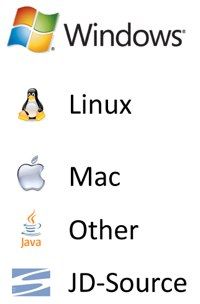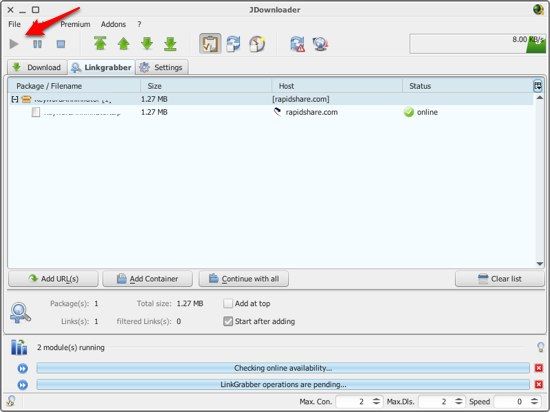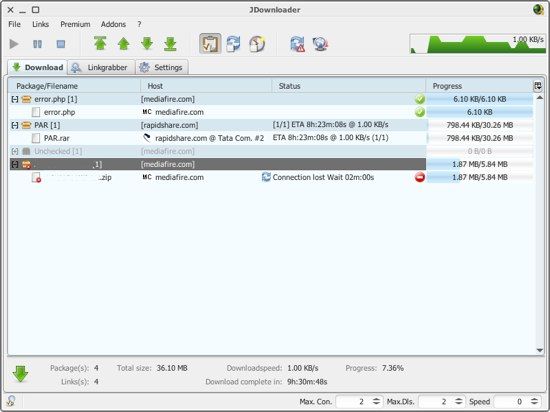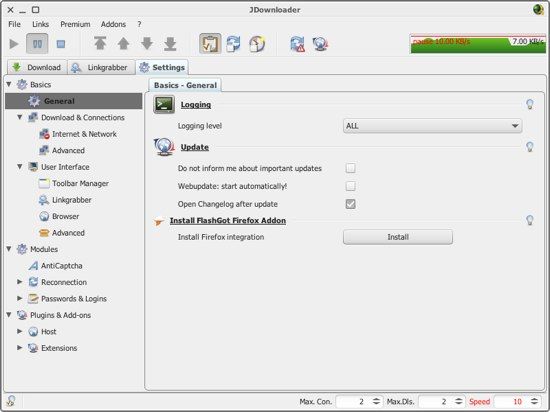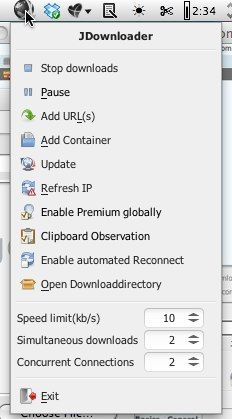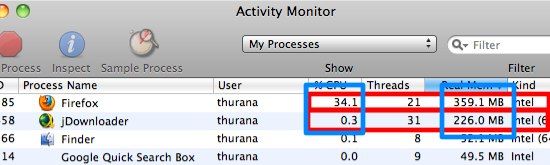Where has modern technology taken us to? The place where almost every aspect of your life is coded into digital bits and bytes. Everything from documents to your working life, from favorite music to social networking; all that can be digitized has been digitized. And once something is in digital format, you can be sure that it's available on the net.
Translation: almost all aspects of human life is out there on the internet. Or another way to say it is: you can get anything that you need from the biggest library on the planet - as long as you know how to find it. This can be a good thing and also a bad thing. But let's keep our mindset on the positive side, shall we?
If You Can Make It Complicated...
Pioneered by RapidShare, file sharing services are major players in the business of find-and-get-anything-and-everything. Even though the services' original purpose was to facilitate web users to share files legally to people they know (or so they said), RapidShare and other similar services have evolved into must-visit "tourist attractions" for file hunters.
There are downsides to downloading files from rapidshare . The first one is the absence of search features. The reason is understandable as their service is supposed to be "personal sharing" without the need for a searching ability. You have to rely on third party searching services to find files that you need from RapidShare and other file sharing sites. The second downside are the hassles that you have to go through to download a file: starting from a file size limit, waiting time, absurd CAPTCHA, and other annoying things. While the reason is understandable - they want you to pay for their premium service - these annoyances are - well - really annoying.
...Why Not Make It Simple?
These unpleasantness gives birth to several tools to make our downloading life more comfortable. One of the famous ones is SkipScreen - a Firefox plugin that will "skip" the waiting screen. SkipScreen would be a perfect tool because it's free and being a Firefox add-on it's also available for all OS's. But there are people who want to use similar tools without the need for Firefox. For these people, there is jDownloader. This Java-based application is also free and available for all OS's.
When you open it, a jDownloader window will appear. I tried the Mac version, but the look is very Windows. Appearances aside, the app itself works like a charm. Every time you copy a download link on one of the file sharing services, jDownloader will catch it and check the availability. The link and the status will be displayed in the LinkGrabber tab.
Once the file is confirmed with a green checkmark and tagged "online" in the status column, you can select it and click the start (play) button. The file will be moved under the "Download" tab. If the file that you want is no longer available, you will get an "error" message in the status column. If you are currently downloading a file from a specific file sharing service, you won't be able to start another one from the same service.
Another thing that I found out during my trial time is that sometimes you can resume interrupted downloads and sometimes you can't. So the best thing to do is try to keep the download process uninterrupted.
There's one more tab there: the Settings. You can customize so many things here; such as Proxy settings, number of simultaneous downloads, location to save downloaded files, speed limit, etc.
Under Mac OS X, jDownloader is also available from the menubar. You can access several quick menus by clicking on the menubar icon.
In conclusion, jDownloader delivers what it promises: to eliminate the hoops that we've got to jump through everytime we want to download files from RapidShare and other similar file sharing services. It's a bit bloated, as expected from Java applications, but takes so much smaller CPU usages compared to Firefox.
Have you tried jDownloader? What's your opinion about it? Do you know any other alternatives? Please share using the comments below.