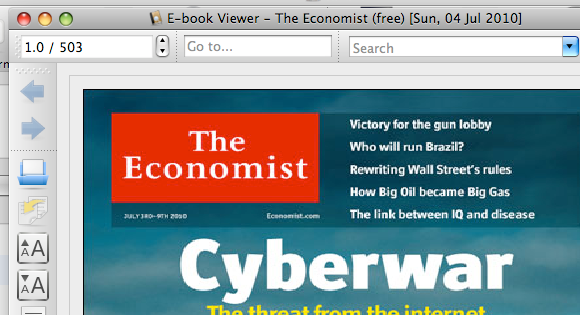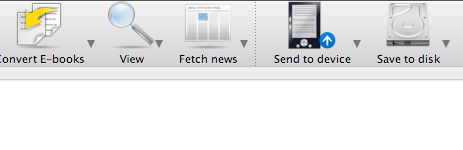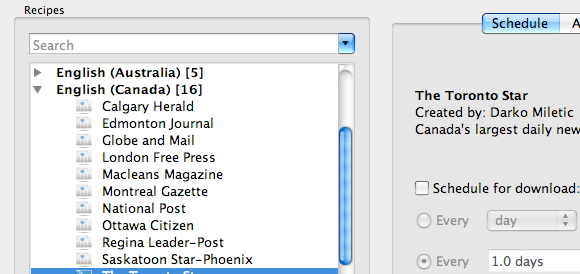<firstimage="https://www.makeuseof.com/wp-content/uploads/2010/07/calibre-icon.jpg">
Ebook readers are pretty fantastic, but if you're more into newspapers and magazines than books you may think your only option is to stick to what sites offer subscriptions for your device. That's not true.
Calibre can download entire websites and convert them to any eBook format, meaning you can read your favorite news articles or blogs on practically any eBook reader, from the Kindle to the Nook to the Kobo and everything in between. Heck, it even has easy built-in connectivity for iPhone/iPad app extraordinaire Stanza.
Or, if all you're looking for is a great way to download your favorite websites for offline reading, Calibre's got a great built-in reader for your computer as well.
Simon wrote all about Calibre's superb function as an eBook manager in an article in which he called Calibre mighty eBook management software. In the article he mentioned Calibre's amazing ability to download entire online newspapers, but didn't go into any depth. Having said that, let's take a look at this amazing function.
Getting Started
If you read Simon's article, you should be familiar with installing Calibre on your machine. If not, check out the download page here for Windows, Mac and Linux downloads (though as always, Linux types should check their repositories before downloading from the web).
The first time you start up the application you'll go through a simple setup wizard and then you'll be ready to use the program. As I said, check out Simon's Calibre article for more information on day-to-day usage; I'm going to focus here on downloading news.
Find Your Publication
Downloading news from many websites simply could not be easier. Just click the "Fetch News" button (pictured above) to bring up the list of many websites built into the program. When you do you'll be presented with the many sites, broken down into categories.
For example, here's everything you can find under Canadian English:
All the major daily newspapers are there, ready to be downloaded and read offline. If the category function is too overwhelming, simply search for your given website by typing the name in the search box.
I like to read the entirety of The Economist every week if my schedule allows for it, and Calibre helps nicely with that. I can download the entirety of the print edition to my computer for offline reading, or for reading on any eBook reading device.
Note that, for some of these publications, you will need a subscription to the website in order to make use of Calibre's downloading function. This is because these sites do not offer access to the full paper without a subscription. Even in these cases, however, it's nice to be able to download content you're paying for for offline reading, isn't it?
Roll Your Own
Can't find the application of your choice? If you consider yourself fairly tech-savvy you might consider simply rolling your own. A Calibre recipe, you see, is little more than a script that explains how to download the content from a given website and convert it into an e-book. Calibre allows for you to add your own custom recipes if you like. Find out more about creating custom recipes over at the Calibre user manual.
If you create any useful recipes you should share them; it just might end up being integrated into Calibre itself!
Conclusion
Calibre isn't just a great eBook manager; it's a fantastic way to download your favorite newspapers or websites to your computer or eBook reader. In this way it reminds me of Plucker, a service I used to use to download news sites and RSS feeds to my Palm Pilot. Calibre, it seems to me, does a much better job than Plucker ever did (and Plucker was really, really good). This is in large part thanks to the recipes tailor-made in order to give end users the best reading experience with a given site.
What do you awesome people think? Is Calibre's ability to download entire publications and blogs useful to you, or would you rather just read everything online? Is this a threat to advertising models on the web, or does it encourage reader loyalty?
Most importantly, will any of you write a recipe for MakeUseOf? Sharing is caring, or something. Whatever. Just comment.
Image Credit : ShironekoEuro